Cloud-based Products
Vitextra provides a set of products designed for Microsoft 365 environment and supports SharePoint Online as well as Microsoft Teams.
Cloud products are regularly updated to provide new functionality, support for additional languages, or fix bugs found. To let our clients know a new version of an app is available, we introduce a new feature which we'll roll out for all existing products by the end of September 2020.
Notification
The notification shows up on the right top corner of the client-side web part in edit mode.
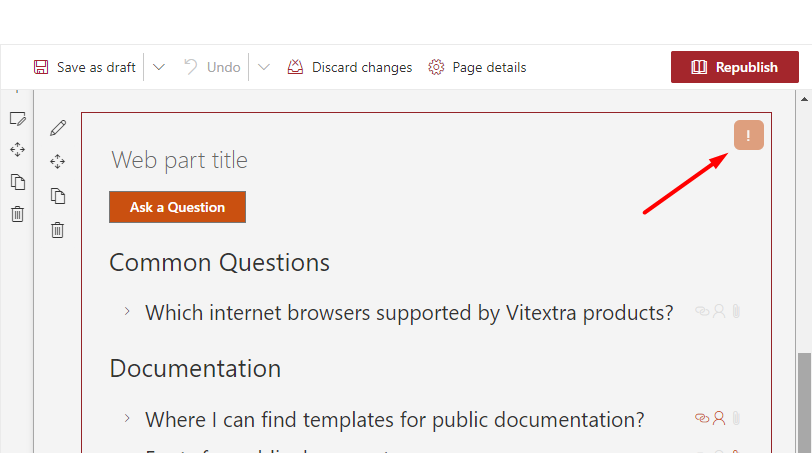
Another place where you can find details about the update available is the Vitextra web part's configuration pane:
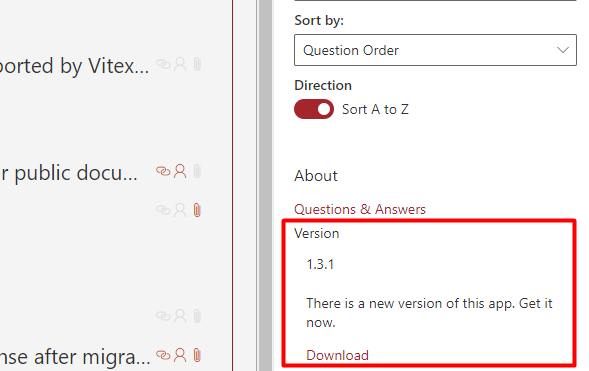
Employee Directory for SharePoint Online and Microsoft Teams
Update Process
To update the existing Vitextra subscription-based app, follow these steps:
- Download the latest version of the app
- Extract zip-archive to any folder on your PC
- Open your SharePoint App Catalog
- Upload the extracted package there and replace the existing one
- Confirm deployment of the app
📝 Note
Update operation does not affect your license. The update is available for both the purchased product and the trial version.