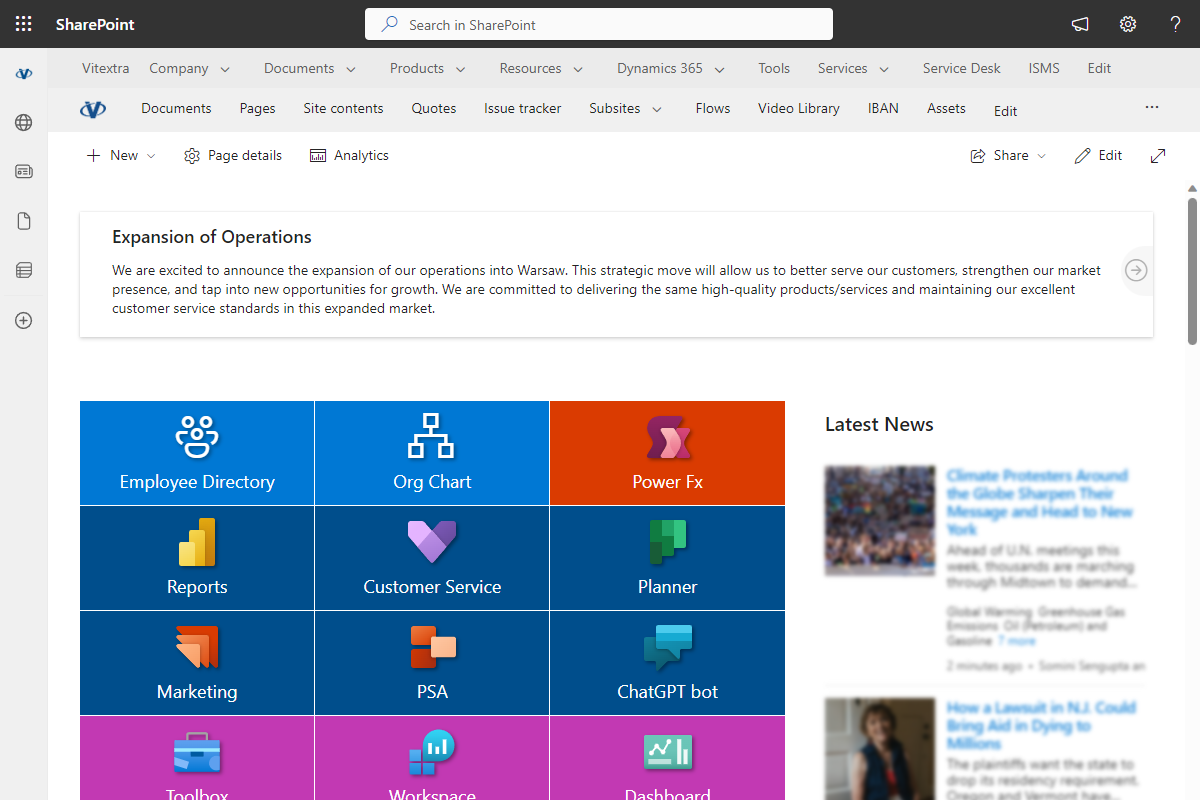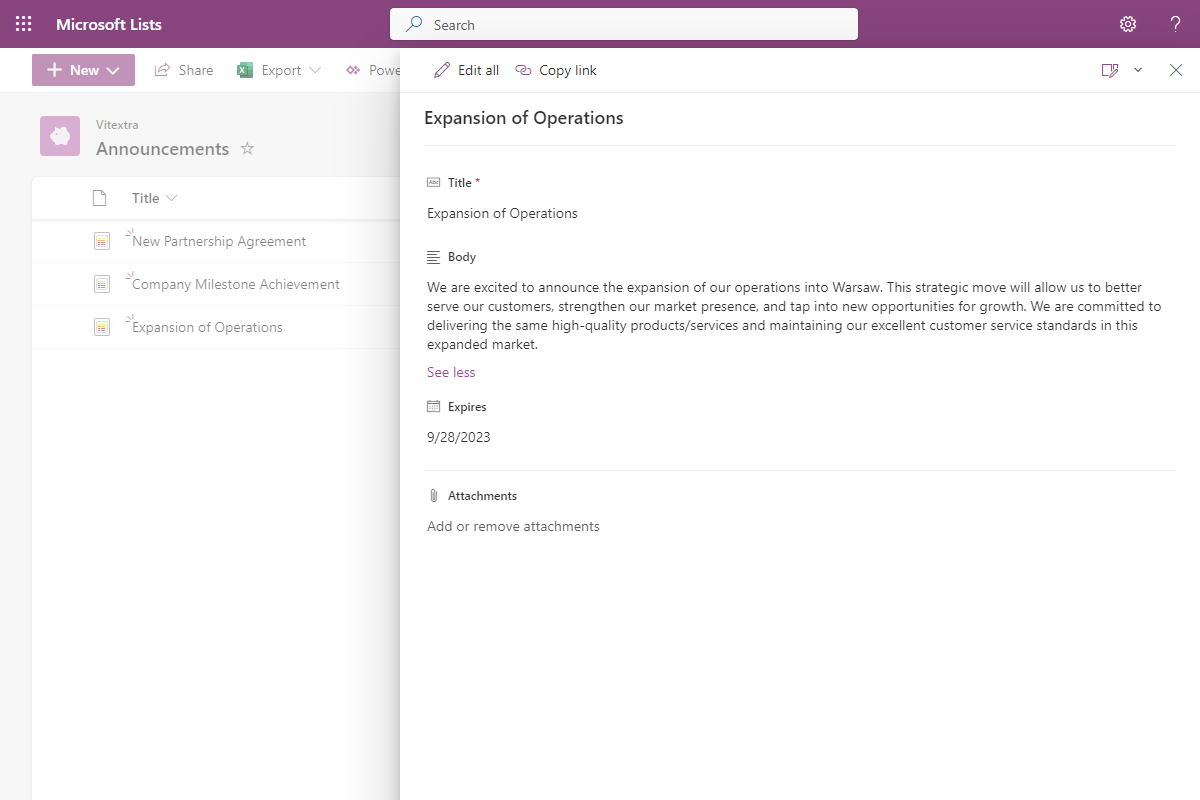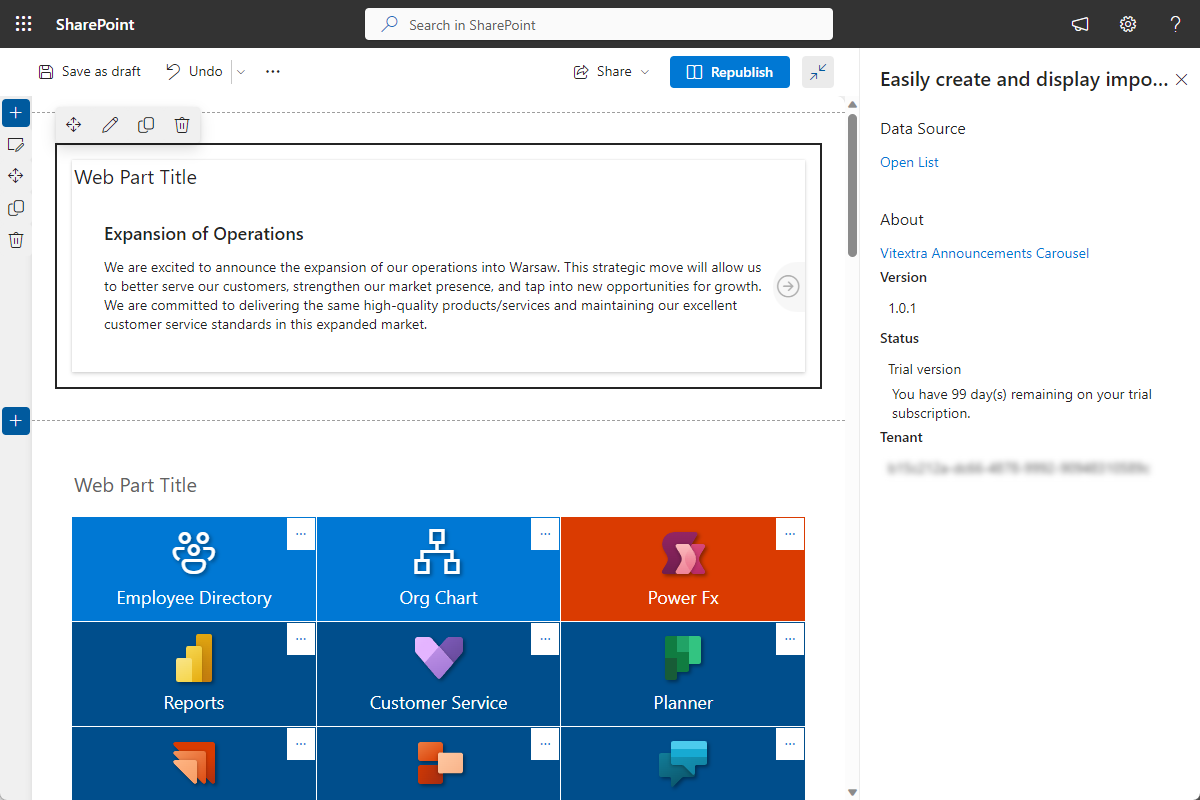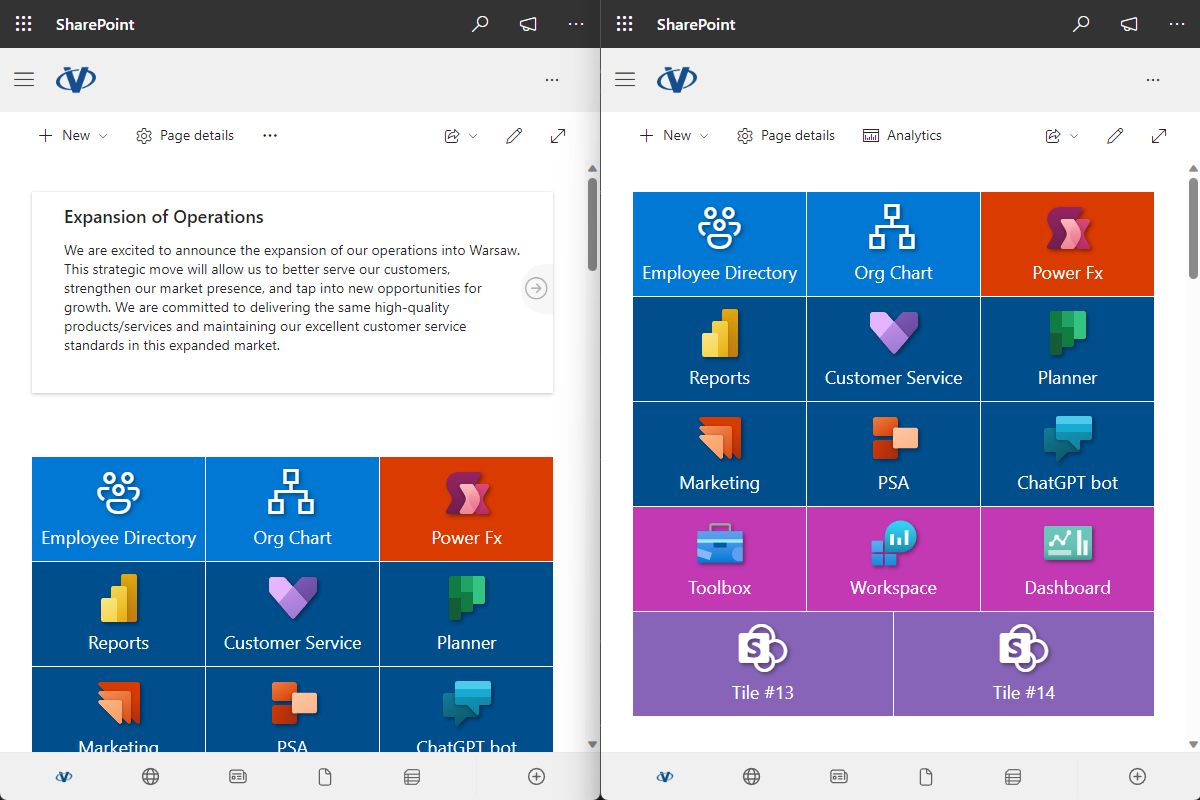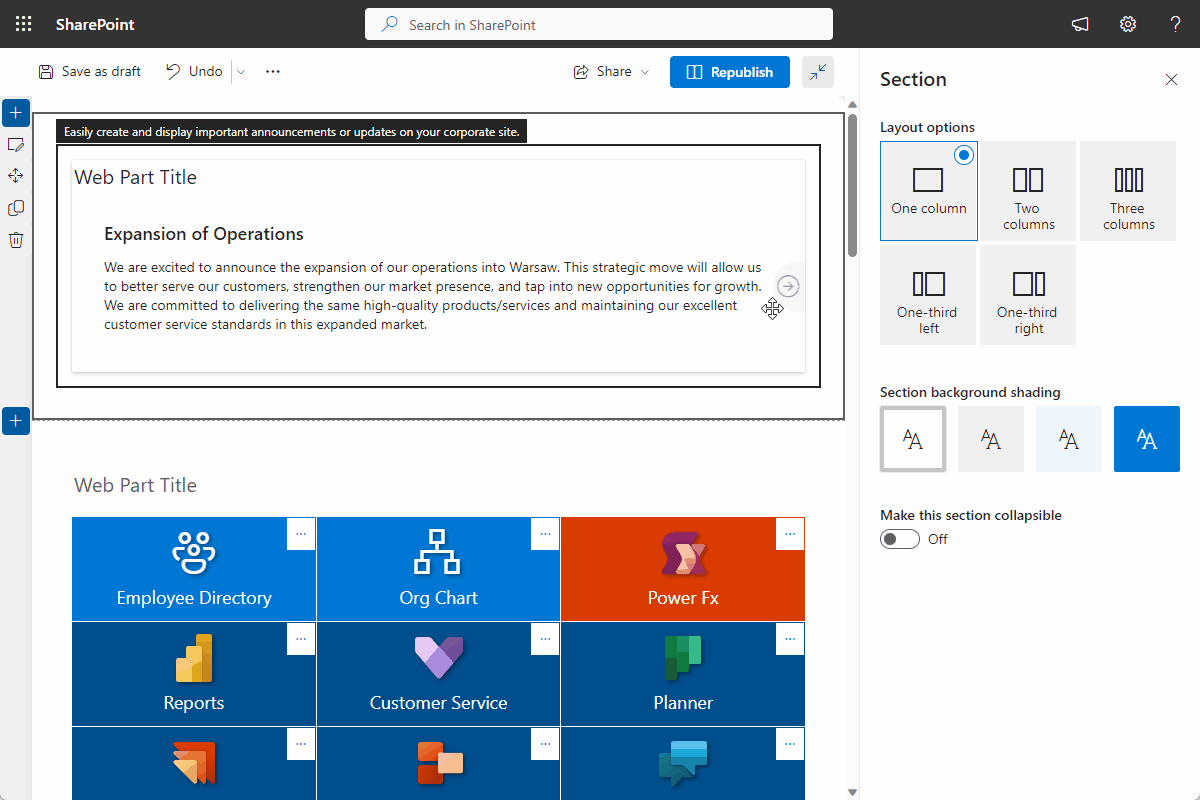Announcements Carousel
Transform the way you communicate within your organization. With the Announcements Carousel web part, keeping everyone in the loop has never been easier!
Easily create and display important announcements or updates on your corporate SharePoint site. With this web part, you can attract the attention of your visitors and ensure that they stay informed about the latest news or events.
- Designed for native SharePoint announcements list
- No configuration required
- Auto-hide the web part if nothing to show
$9/month
$89/year
Overview
Elevate your SharePoint experience with our innovative Announcement Web Part. This cutting-edge tool is designed to effortlessly display important notifications, updates, and information to your users. Whether you need to share company news, remind your team about events, or provide critical alerts, this web part will keep your team informed and engaged.
The Announcements Carousel allows you to easily create and manage essential announcements or updates for your SharePoint site. By using this web part, you can grab the attention of your visitors and keep them updated on the latest news and events.
Built-in SharePoint Announcements
The Announcements Carousel web part displays information from native SharePoint lists. Once added to a page, users can choose an existing list as the data source or create a new list in a single click, avoiding data redundancy.
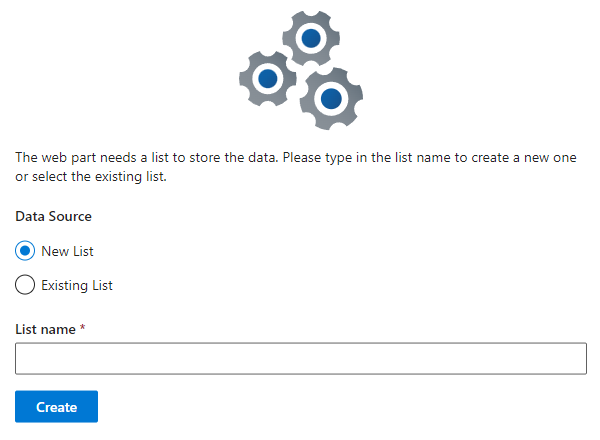
Auto-Hide the Web Part
If there are no active user-generated announcements, the carousel will disappear to maintain a consistent page layout.
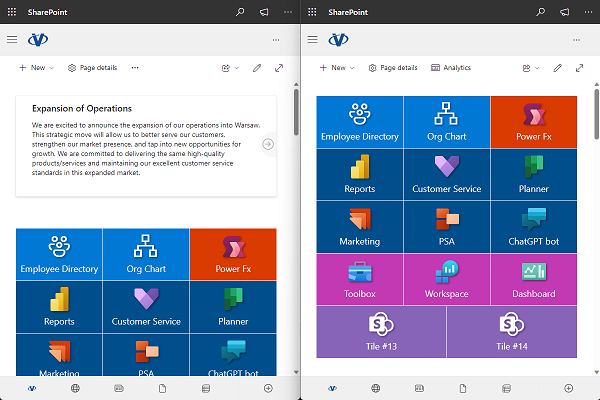
To improve communication with your audience and engage them with your content, it's important to display your announcements prominently on your corporate portal. Whether you have new product releases, important updates, or upcoming events to share, the Announcements Carousel is a valuable tool for effective communication.
Customer Questions
Some common questions about Announcements Carousel
How do I create a new announcement?
To create a new announcement, open the list of announcements, fill in fields such as title, message, expiration date, and additional media attachments, then save it. The link to the list is available in the web part configuration pane and in the top actions bar of the web part.
Can I include images and links in my announcements?
The Announcements Carousel web part supports rich content, including images, links, and formatted text, to make your announcements more engaging.
Is the Announcements Carousel web part mobile-friendly?
Yes, the web part is fully responsive and optimized for all devices, including desktops, tablets, and smartphones, so users can access announcements on-the-go.
Reviews
No reviews yet
Supported Languages
Platforms
Recent Changes
2/12/2025
🚀Performance Enhancements
We've optimized the web part for faster load times and improved responsiveness
🐞Bug Fixes
Minor issues have been resolved to ensure a more stable user experience
🌍Localization Improvements
Translations have been updated for better clarity across languages
7/7/2024
Minor bug fixes & Improvements
4/2/2024
🚀 New Features:
- Displaying attachments
9/14/2023
🏁 First Release
Discover more apps
Suggested apps
Share
Send feedback
We would love to hear from you! Please take a moment to let us know about your experience.