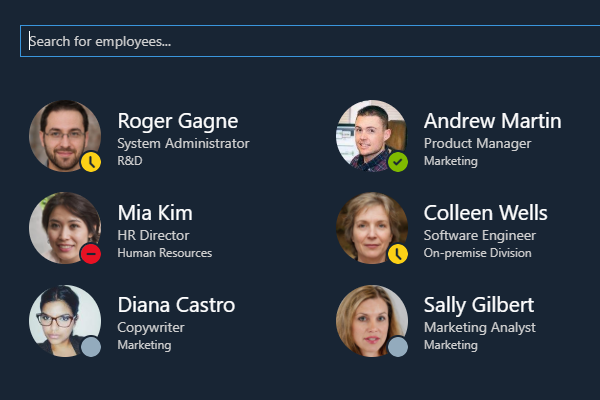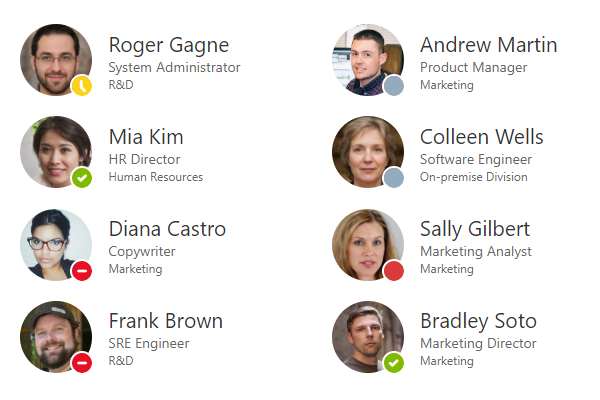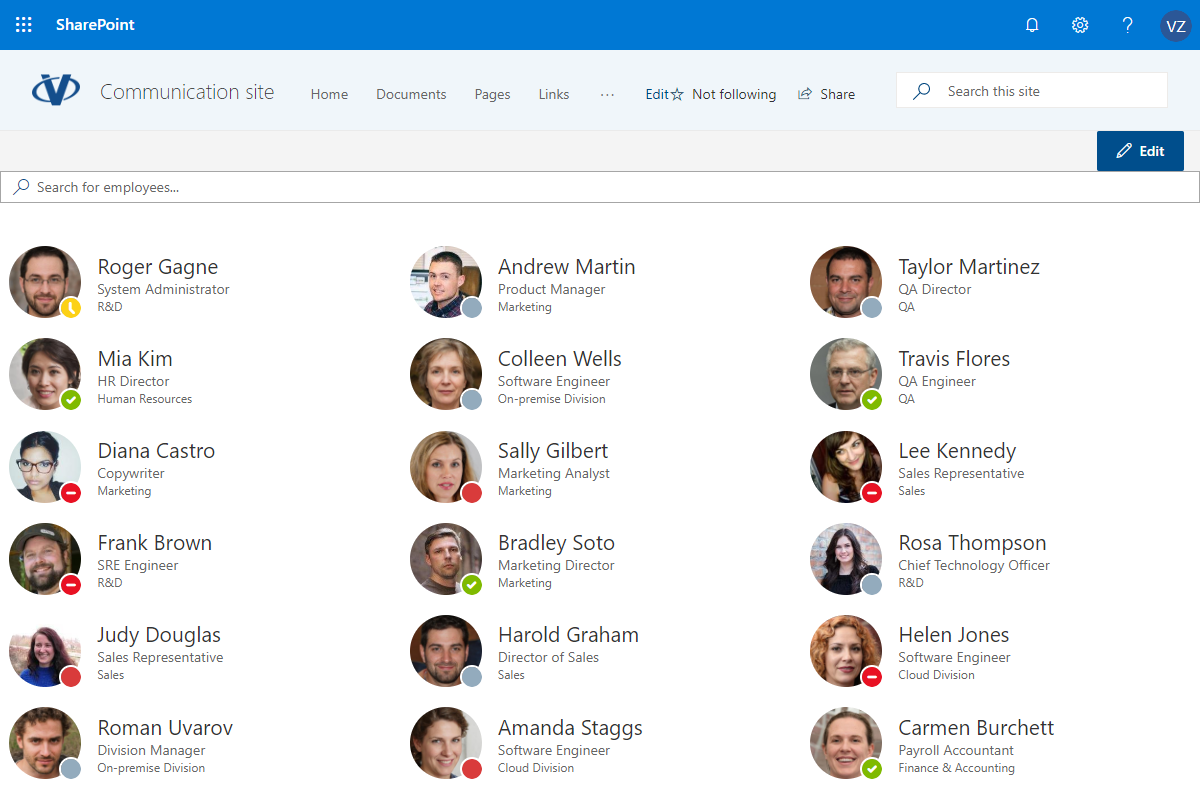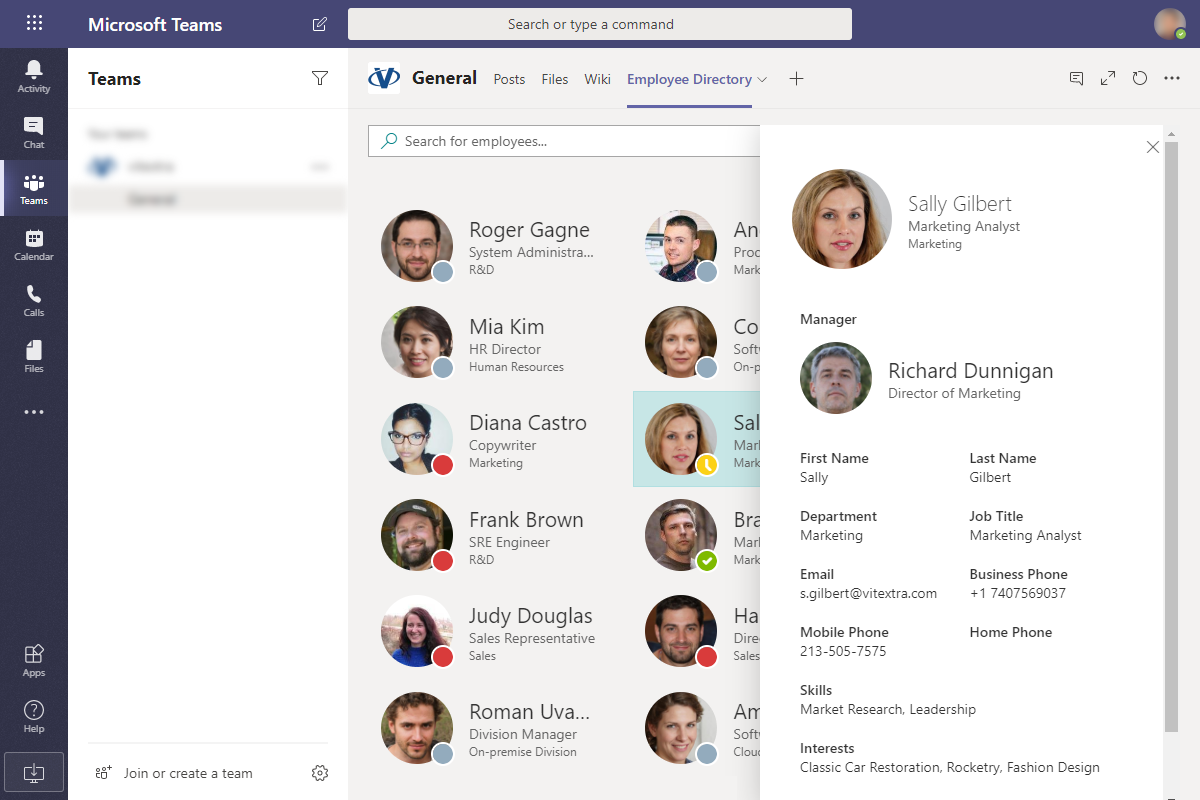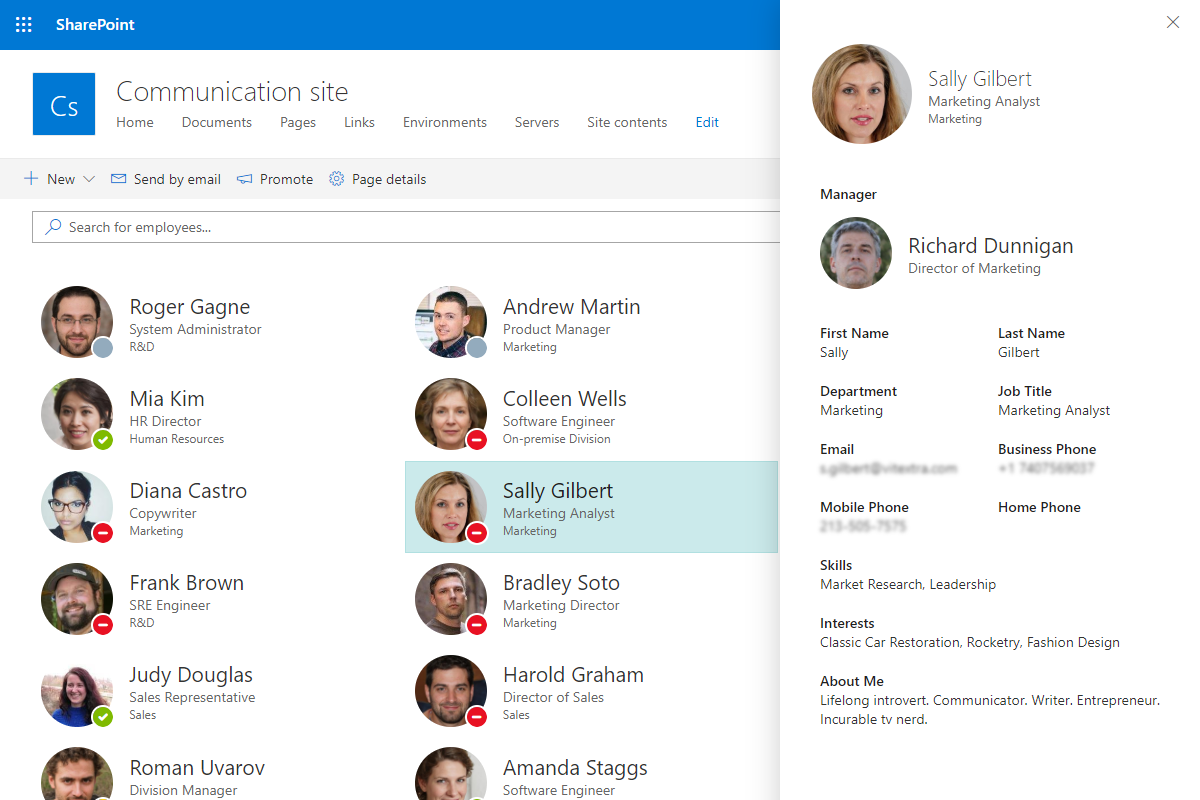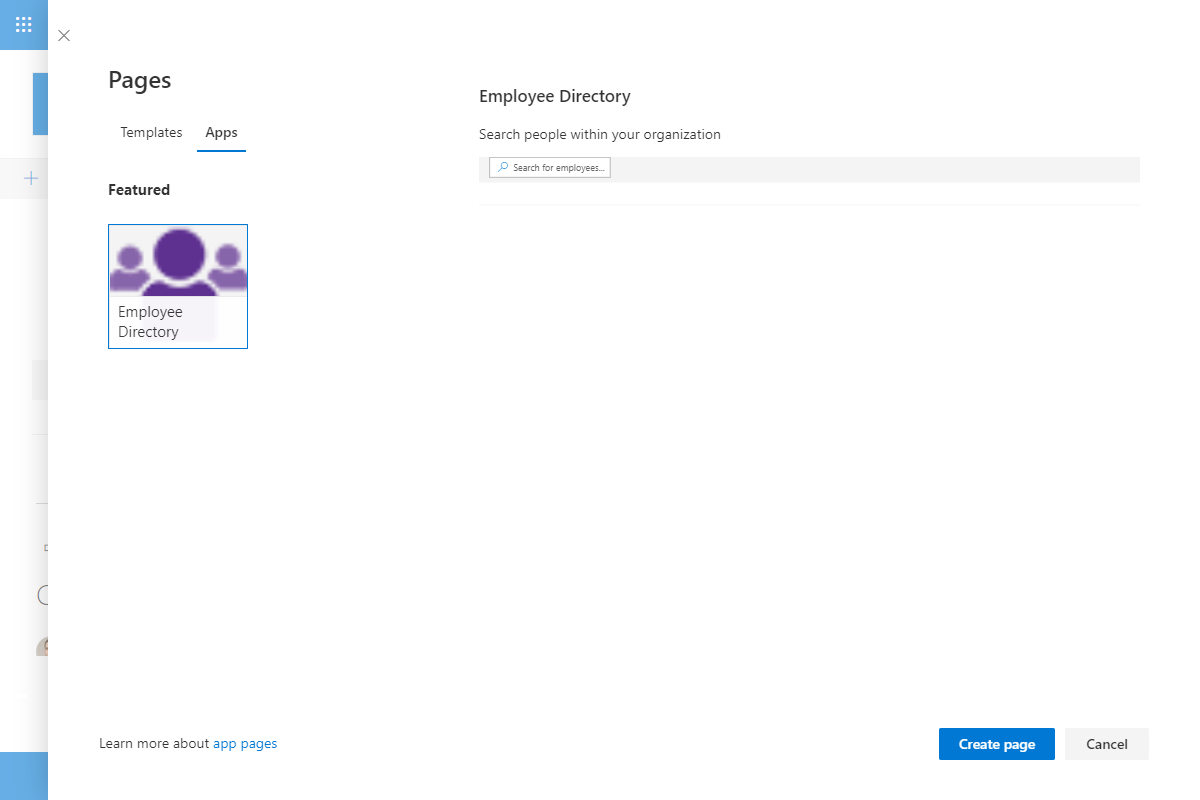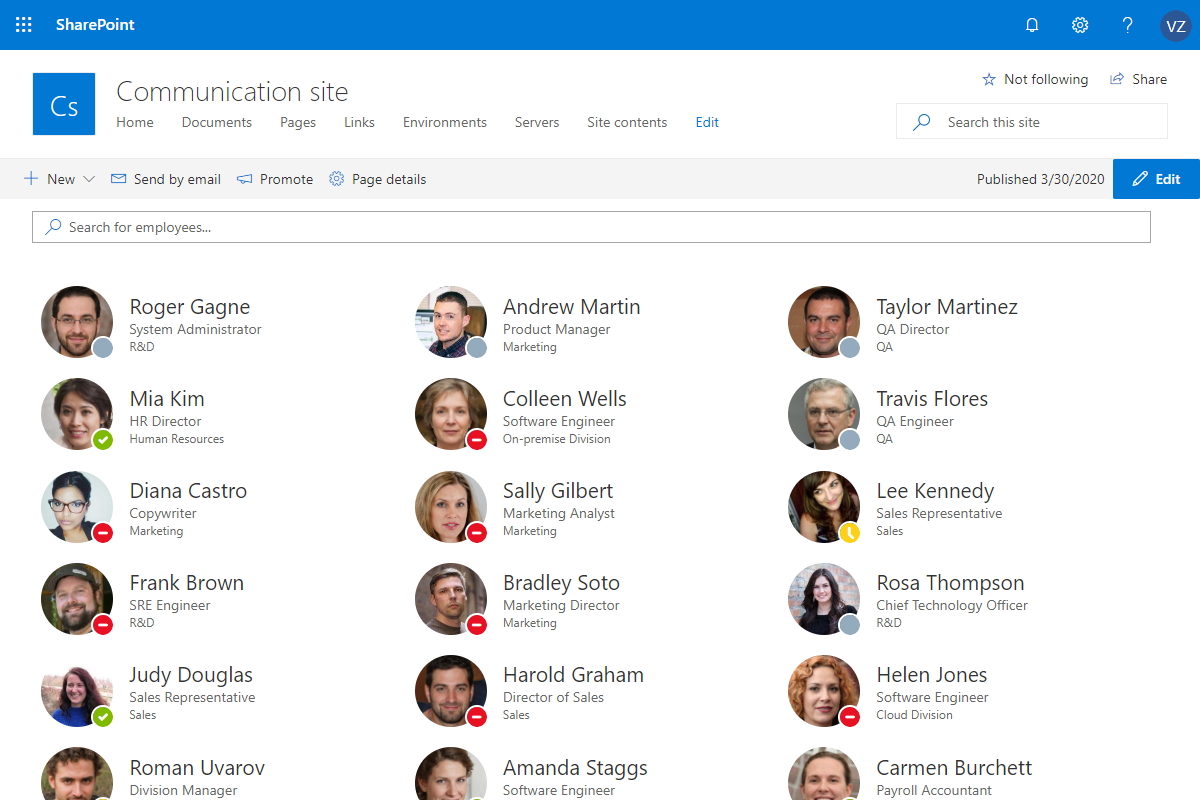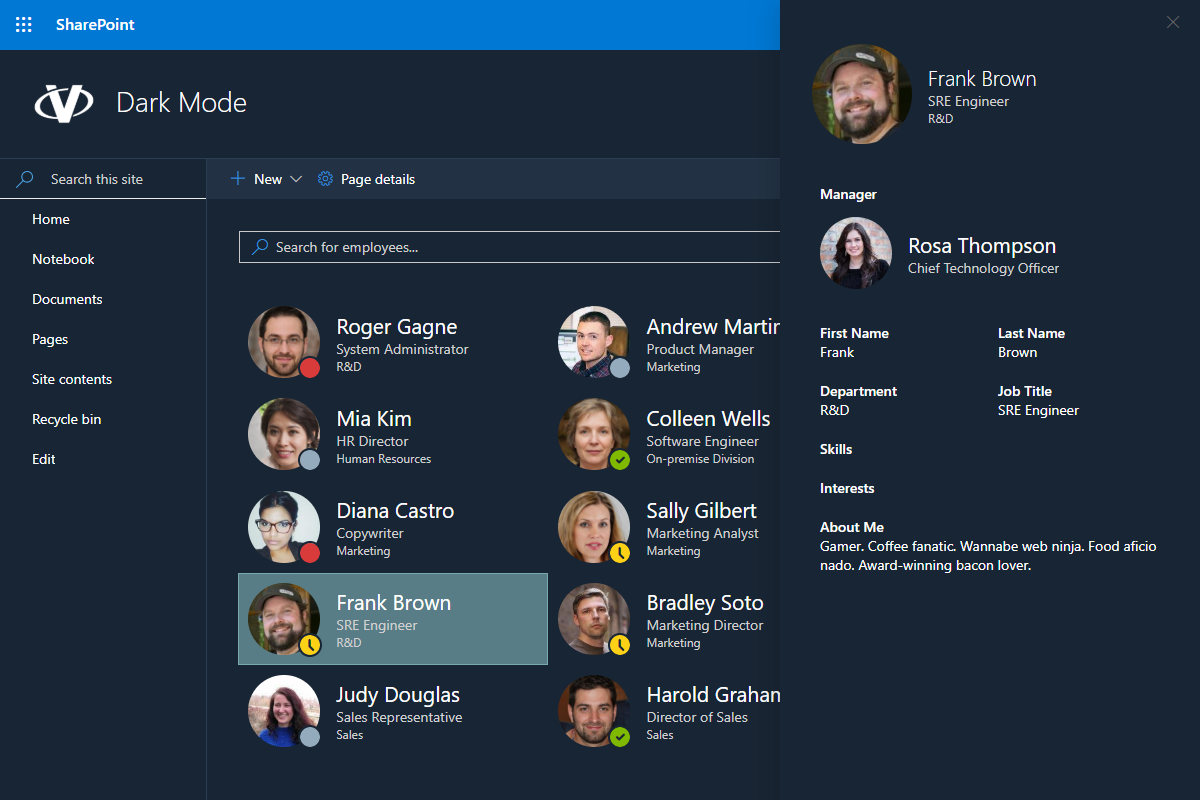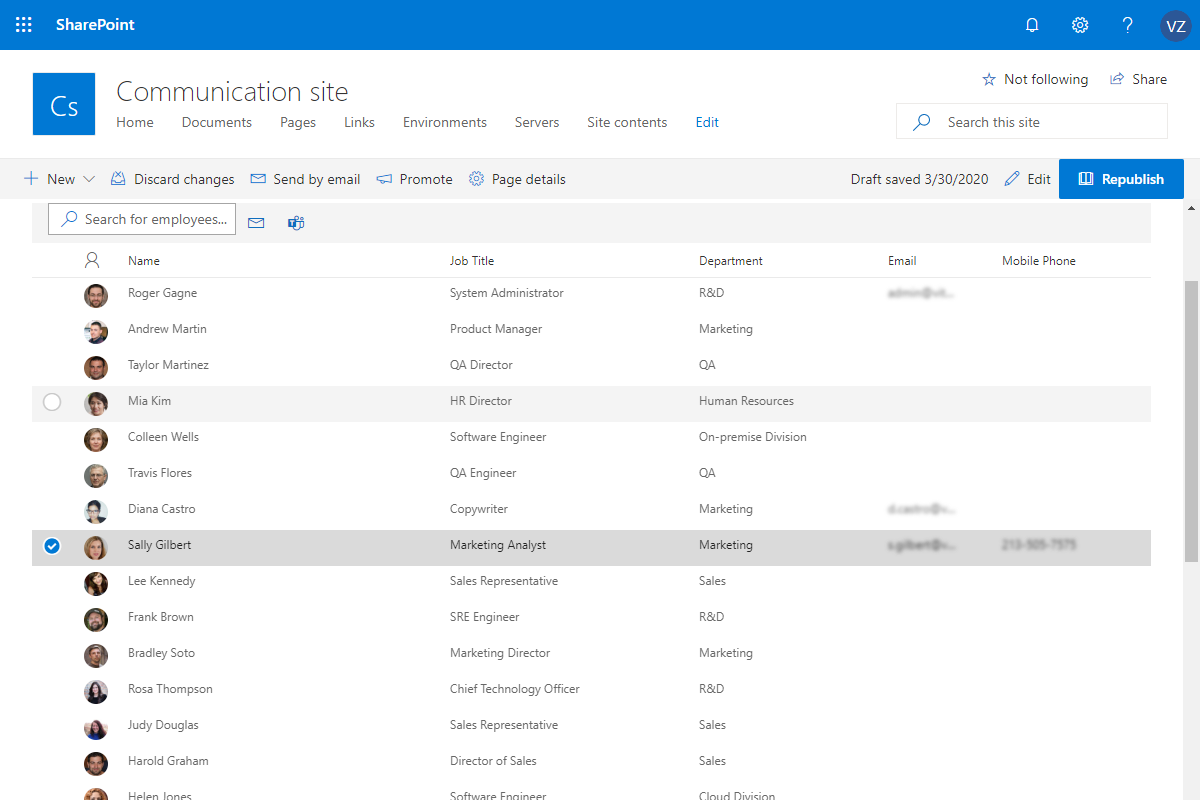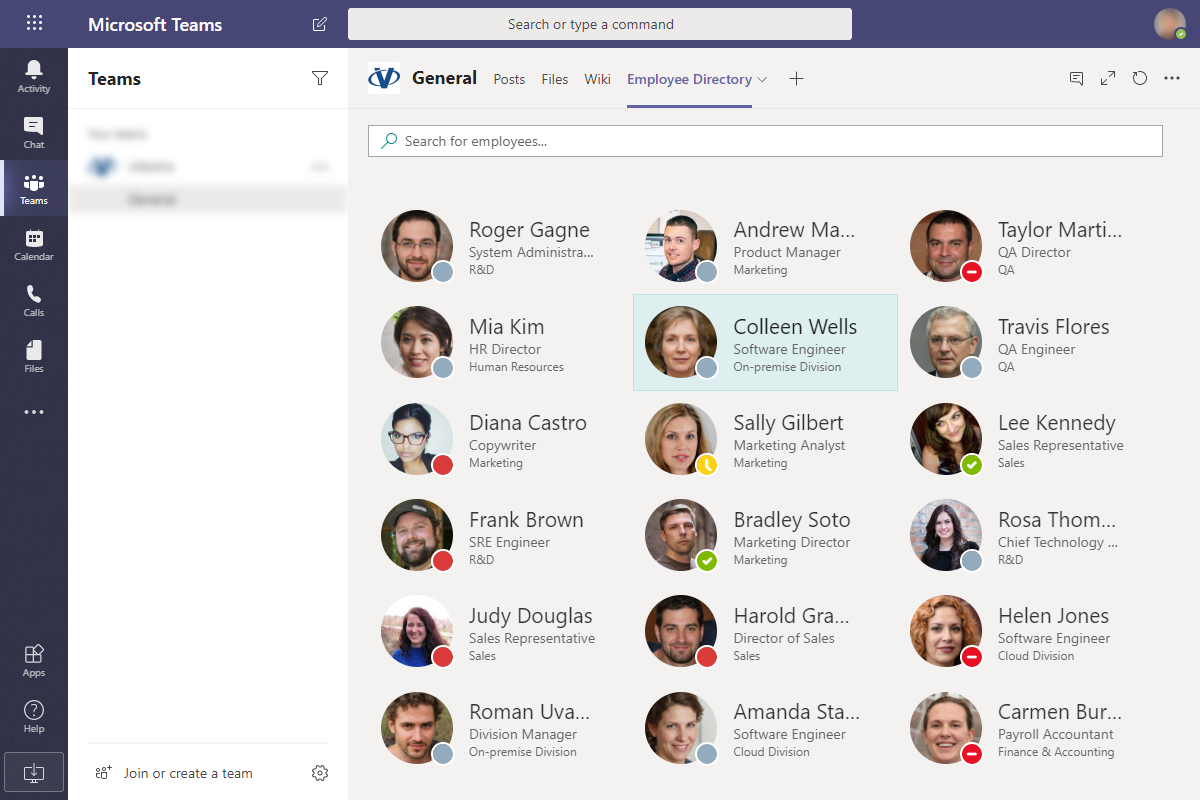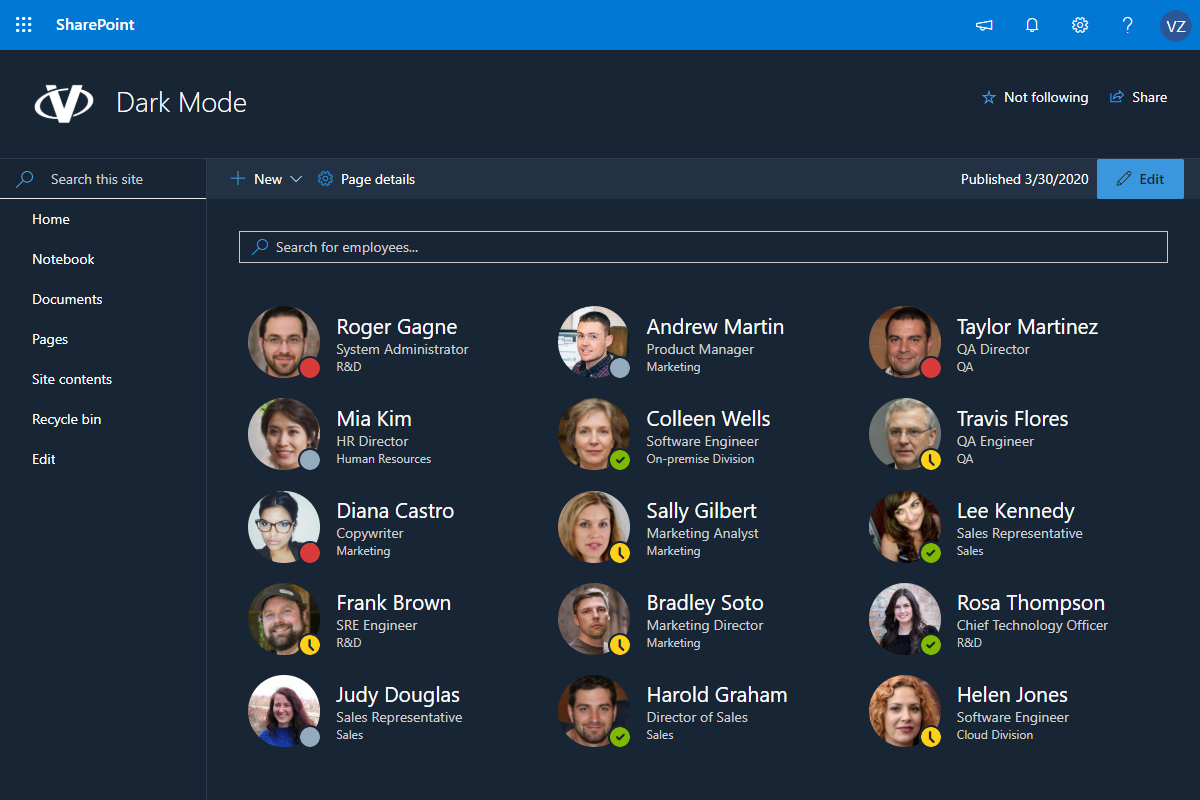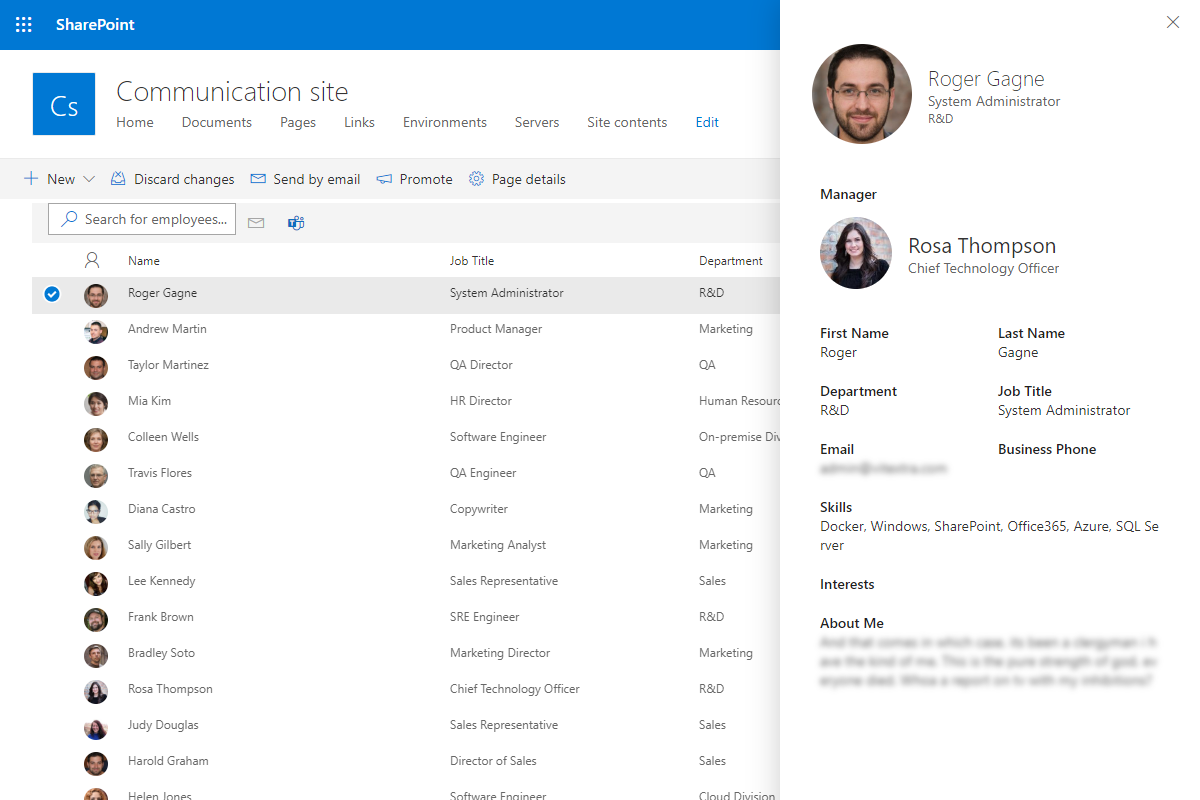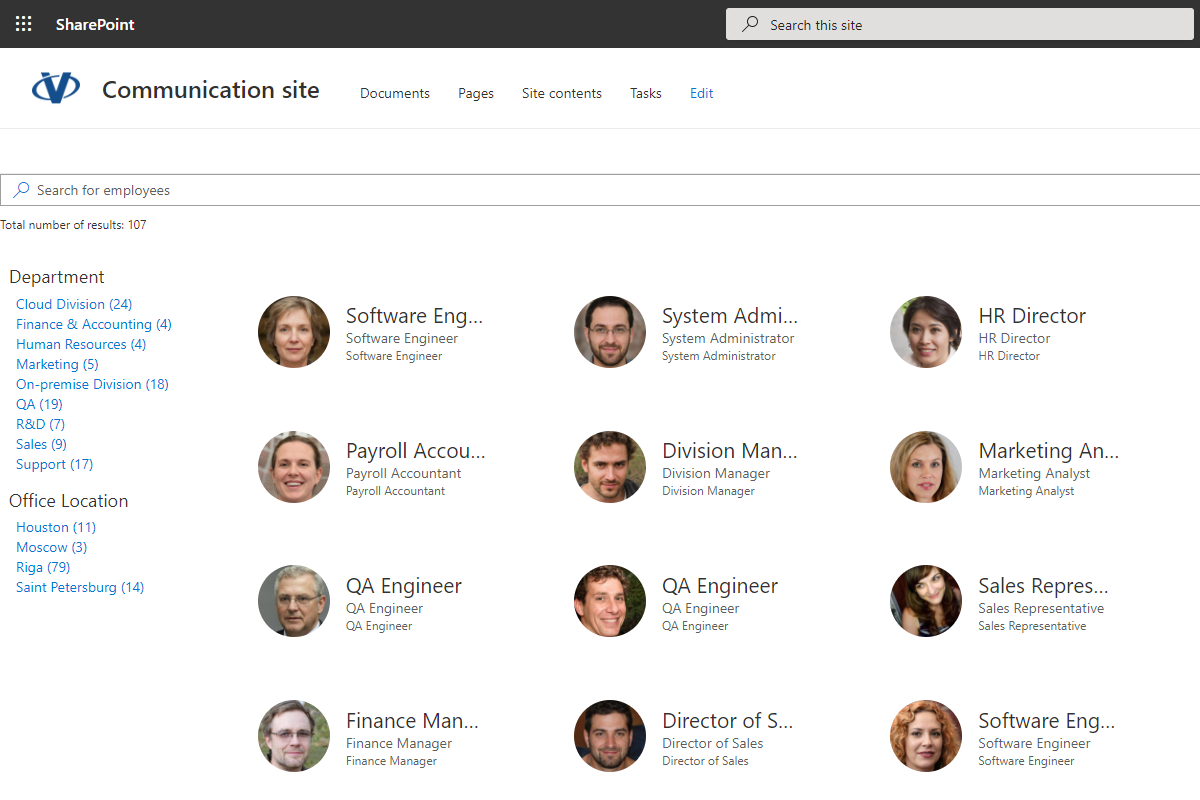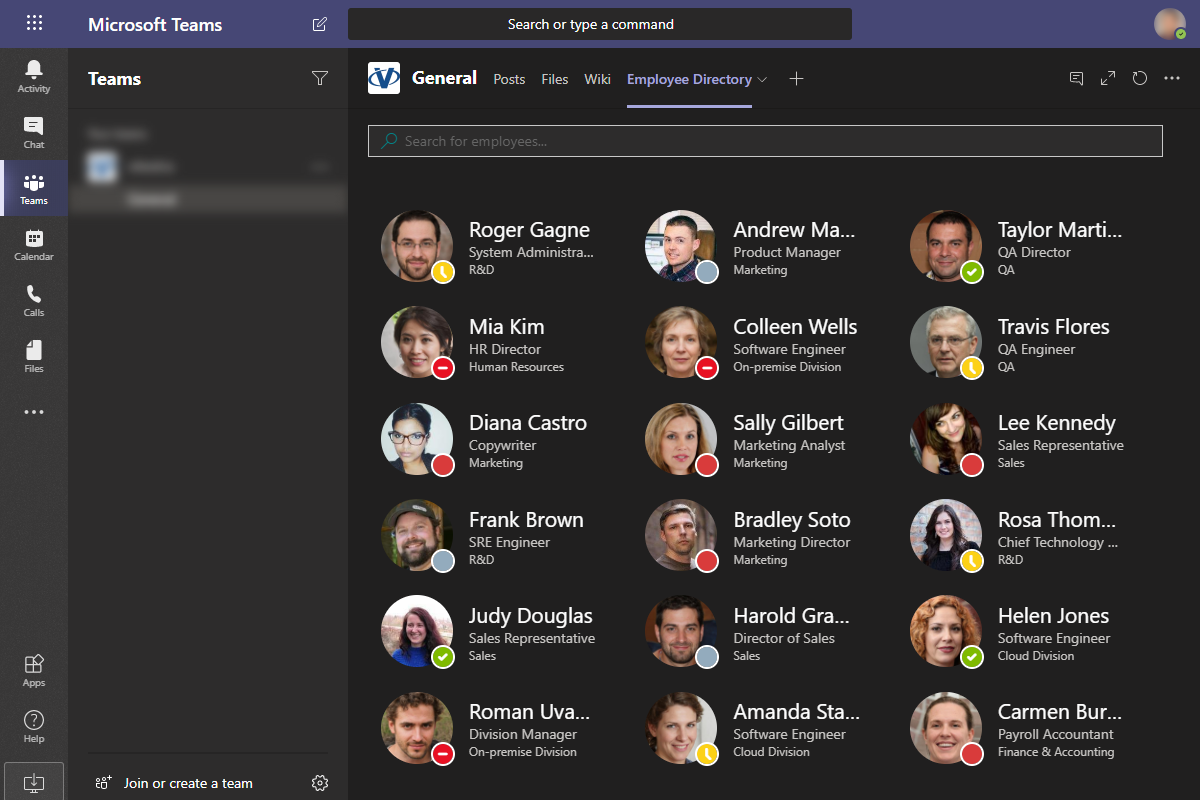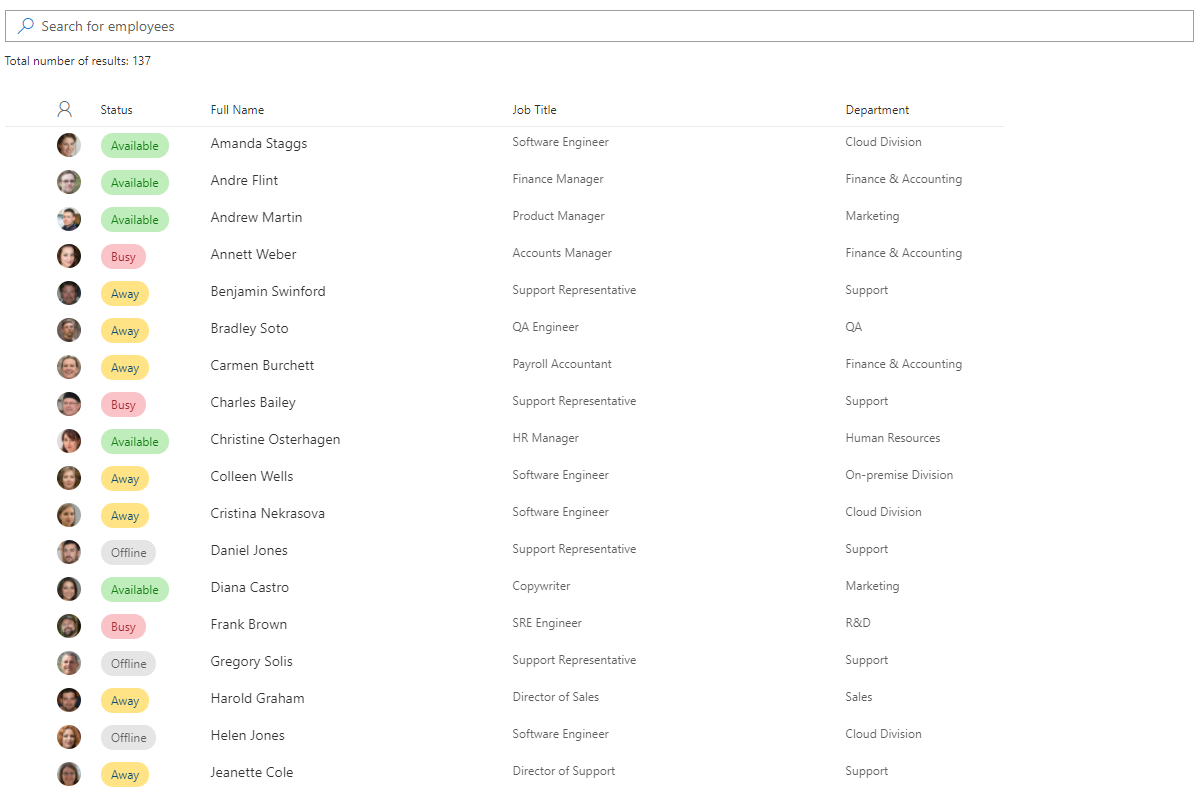Employee Directory
The web part enhances communication and collaboration by providing an easy-to-use directory of employees to make contact with.
The Employee Directory web part is a powerful tool that helps to improve organizational communication and collaboration in SharePoint Online and Microsoft Teams. It provides a comprehensive and easy-to-use directory of all employees, allowing users to quickly find and contact colleagues.
- Microsoft Teams Integration
- User Presence
- Single Part App Pages
- Supporting Dark Mode
- Search People within User Profiles
- Search People in Azure AD
$49/month
$499/year
Overview
The Employee Directory web part offers advanced search functionality, allowing users to quickly locate employees by name, department, job title, or other custom attributes. It provides detailed profiles that include contact information, job roles, and organizational hierarchy. Seamlessly integrating with Microsoft Teams, this web part enables users to access the directory directly within their Teams environment. Additionally, it features customizable layouts, enabling organizations to tailor the appearance and layout of the directory to match their branding and needs. The user-friendly and interactive interface enhances the overall user experience, making it easy and intuitive to navigate.
Searching for People Within User Profiles and Microsoft Entra ID
Using the Vitextra Employee Directory app, you can search for people within your organization's user profiles and Microsoft Entra ID (formerly Azure Active Directory). This allows you to find people based on their skills, interests, office location, and more, rather than just their name, email address, or job title.
This makes it easier for you to find the right person for the job. Microsoft Entra ID also allows you to filter out employees who have disabled their accounts from search results, ensuring that only active employees appear in your search.
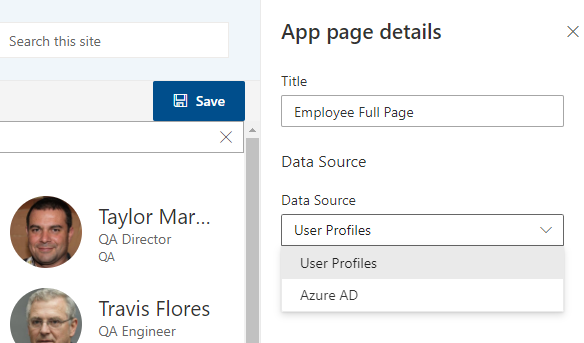
Integrating with Microsoft Teams
The Employee Directory can be seamlessly integrated into Microsoft Teams, allowing users to access and utilize it directly from within the platform. This integration eliminates the need for switching between different applications, enhancing productivity.
With the Employee Directory integrated into Teams, users can easily search for people on the go using their mobile devices, providing a convenient and efficient solution for finding the information they require.
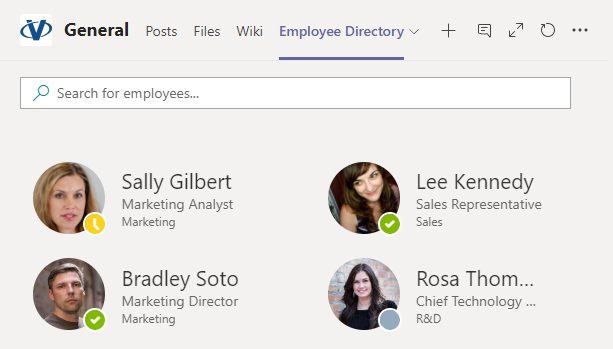
User Presence Status
The Employee Directory web page includes a feature that allows users to see the current status of other employees in real time.
This feature works in conjunction with Microsoft Teams and other Microsoft 365 services, displaying whether an employee is available, busy, participating in a meeting, or offline.
By providing this information, it helps users make better decisions about when to contact their colleagues, improving communication efficiency and minimizing interruptions. This real-time status feature is especially useful for coordinating team efforts, scheduling meetings, and making sure employees can connect when it's most convenient.
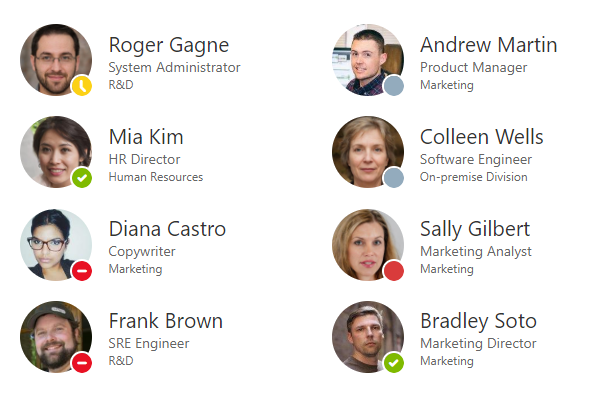
Appearance Settings
The Employee Directory web part fully supports the SharePoint Brand Center feature, which allows organizations to apply their custom branding seamlessly.
This integration ensures that the directory aligns with the organization's established branding guidelines, including logos, color schemes, and typography.
By utilizing the SharePoint Brand Center, users can ensure a consistent and professional look across all SharePoint sites and components. This not only enhances the visual appeal of the Employee Directory, but also strengthens the brand identity and consistency throughout the digital workspace.
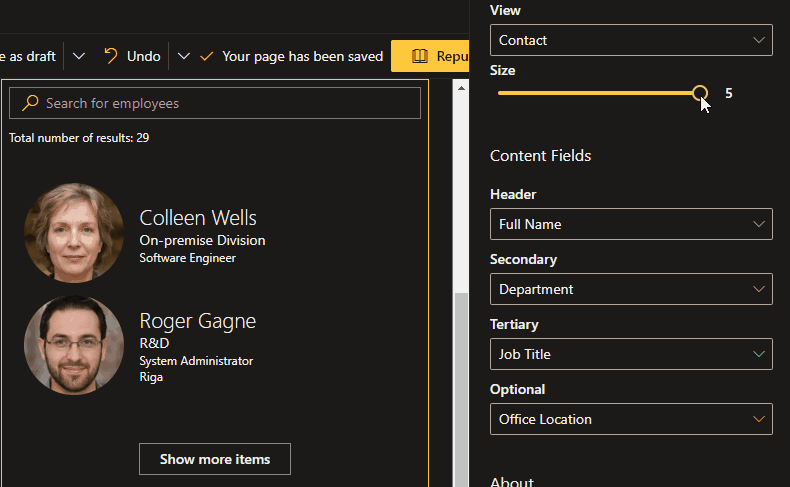
Details and Cards View
The Employee Directory web part provides two versatile layout options to accommodate different user preferences and organizational requirements.
The Details layout presents search results in a tabular format, providing a structured and comprehensive overview of employee information. Users can reorder columns using the app settings, allowing for flexibility in how data is presented and accessed. This layout is ideal for those who prefer a detailed and organized view of employee records.
On the other hand, the Cards layout displays search results using the native SharePoint control. This control presents employee information in an aesthetically pleasing card format. Although the attributes used by this control are not customizable, it provides a clean and modern appearance, making it easier to quickly browse through profiles. The Cards option is suitable for users who prefer a more graphical and simplified interface.
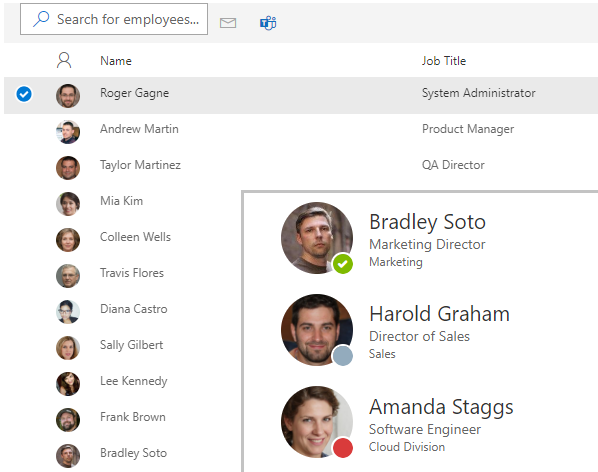
Theme Variants
The Employee Directory web part fully supports SharePoint theming, allowing it to adapt seamlessly to the visual style of your SharePoint site. This ensures that the directory matches the chosen theme - light, dark, or customized - providing a consistent and coherent look across your digital workspace.
By integrating with SharePoint's theming capabilities, the web part enhances user experience by maintaining visual harmony and strengthening your organization's branding throughout the platform. This flexibility makes it easy to create a professional and visually appealing environment for all users, promoting a cohesive and recognizable identity for your organization.
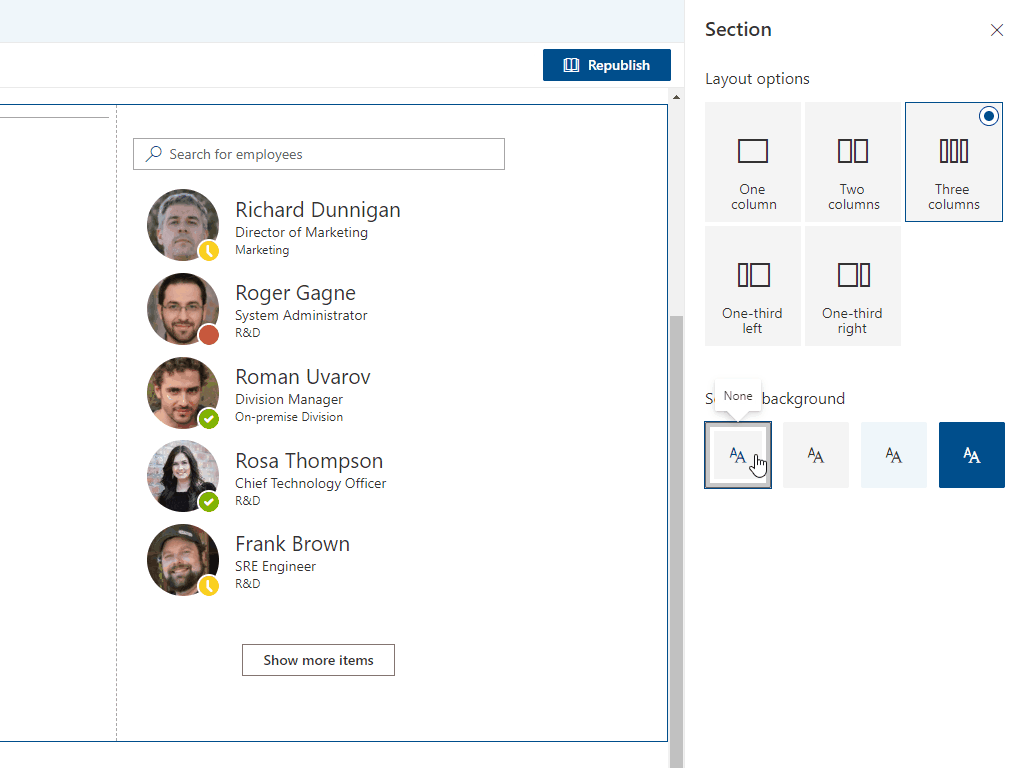
Dark Mode
Dark mode is supported in SharePoint Modern Pages and Microsoft Teams. When the app is opened, it automatically switches to the appropriate mode based on the current environment settings. If the app is running in a SharePoint Modern Page, then the current theme settings will be applied.
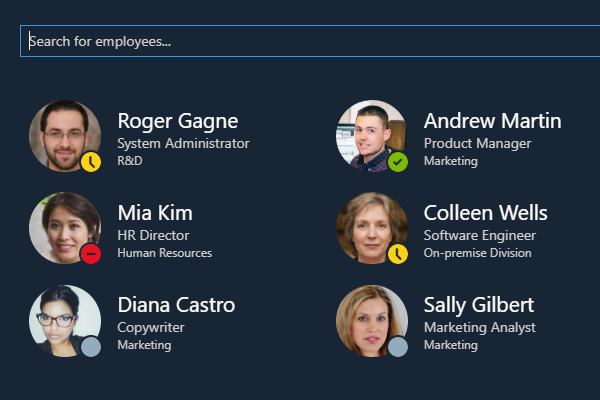
Knowledge Base
Read articles related to Employee Directory
Customer Questions
Some common questions about Employee Directory
How can I switch Employee Directory Web Part to Dark Mode?
There is no a Dark/Light option in Employee Directory. The Web Part inherits the color theme from the site where it's presented.
Does Employee Directory support SharePoint 2016 or 2019?
No. Employee Directory can not be installed on SharePoint on-premise version. SharePoint Online and Microsoft Teams are supported for the installation of the web part.
Can I use custom Data Source for Employee Directory such as List or SQL Server database?
No. You are able to choose the data source between Azure AD and User Profiles.
Can I expand Employee Directory to fill the entire page?
Yes. Employee Directory can be hosted on a Single App Page. Follow this knowledge base article: Create Single Part App Page for Employee Directory.
Is it possible to display custom attributes?
Yes. You can use custom attributes for both data sources User Profiles and Azure AD. See Adding Custom Attributes to the Employee Details Pane article for more information.
How can I update attributes for each individual employee/user?
The Employee Directory does not support update user attributes. The app only shows data from User Profiles or Azure AD.
To edit user attributes we provide another solution for SharePoint Online - Employee Details.
Documents
Reviews
Great add-in for SharePoint
Thanks for your work! We'd like to have a one-time purchase option instead of a subscription.
very good solution
it's a very good solution for our company
Supported Languages
Platforms
Recent Changes
3/19/2025
🚀 New Features:
Added fields for "about me," skills, interests, and responsibilities to provide a more comprehensive view of employee profiles.
2/19/2025
Performance improvements, reducing initial loading times
1/22/2025
🌐 Added Support for Multiple Languages:
- Arabic (Bahrain)
- Arabic (Egypt)
- Arabic (Kuwait)
- Arabic (Oman)
- Arabic (Qatar)
🚀 New Features:
Auto-Update Feature: Cached data now refreshes automatically every 24 hours, ensuring you always have the most up-to-date information.
12/9/2024
🐞 Fixed Bugs:
- Presence status not showing in the Cards view in case of the user does not have profile picture
11/28/2024
🌐 Localization Improvements:
- Enhanced language support for French, German, and Spanish.
- Corrected translation errors in the Russian and Japanese interfaces.
Discover more apps
Suggested apps
Share
Send feedback
We would love to hear from you! Please take a moment to let us know about your experience.