Change Log
List Filter
To upgrade to the latest version of a product download the latest release files, run the setup.exe and choose Repair.
All 202220212020
9/11/2022 ver. 5.6.2
🐞 Fixed Bugs:
- #10079 Date Picker is not working for non-Gregorian values
- #10081 List Picker broken for lookup column
1/20/2021 ver. .
🐞 Improvements:
- Filtering hierarchical list view such as Tasks
12/17/2020
🐞 Fixed Bugs:
- Filter items in folder
🚀 New Features:
- Apply filter on press Enter
8/23/2020
🚀 New Features:
- New filter options: contains data and contains no data
🌐 Language Support:
- German (Germany)
- Spanish (Spain, International Sort)
- French (France)
- Latvian (Latvia)
- Turkish (Turkey)
- Ukrainian (Ukraine)
- Chinese (Simplified, China)
2/20/2020
🚀 Improvements:
- New Number Range filtering control
- User Interface Improvements
Add Languages Support:
- 🌐 中文(中国)
2/10/2020
🐞 Fixed Bugs:
- Yes/No filtering control does not allow to choose empty values
2/5/2020
🚀 Improvements:
- Optimize Date Range controls size for Grid and Flexible layout
🐞 Fixed Bugs:
- Not all possible values presented in the List control
1/31/2020
🐞 Fixed Bugs:
- Filter does not work inside a folder
1/9/2020
Add Languages Support:
- 🌐 Italian
- 🌐 French
1/5/2020
🚀 Improvements:
- Date picker is replaced with native SharePoint one to support different calendar type and site localization;
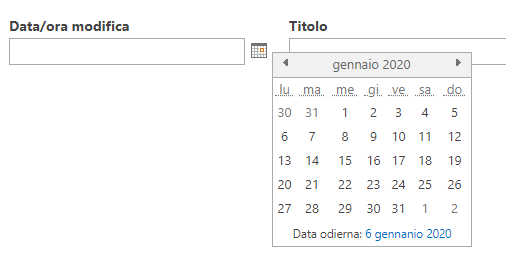
🐞 Fixed Bugs:
- Double Empty values in List control
- Some column presented multiple times on the columns settings dialog