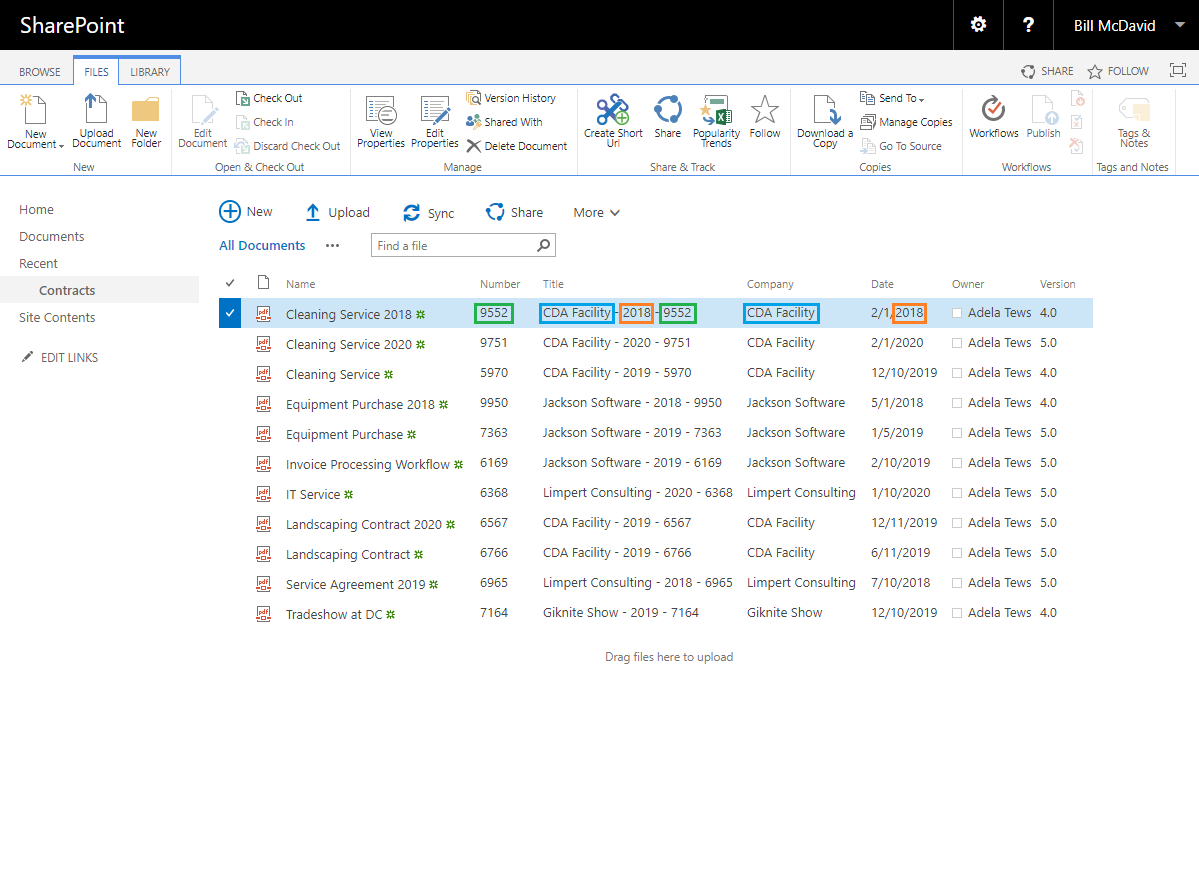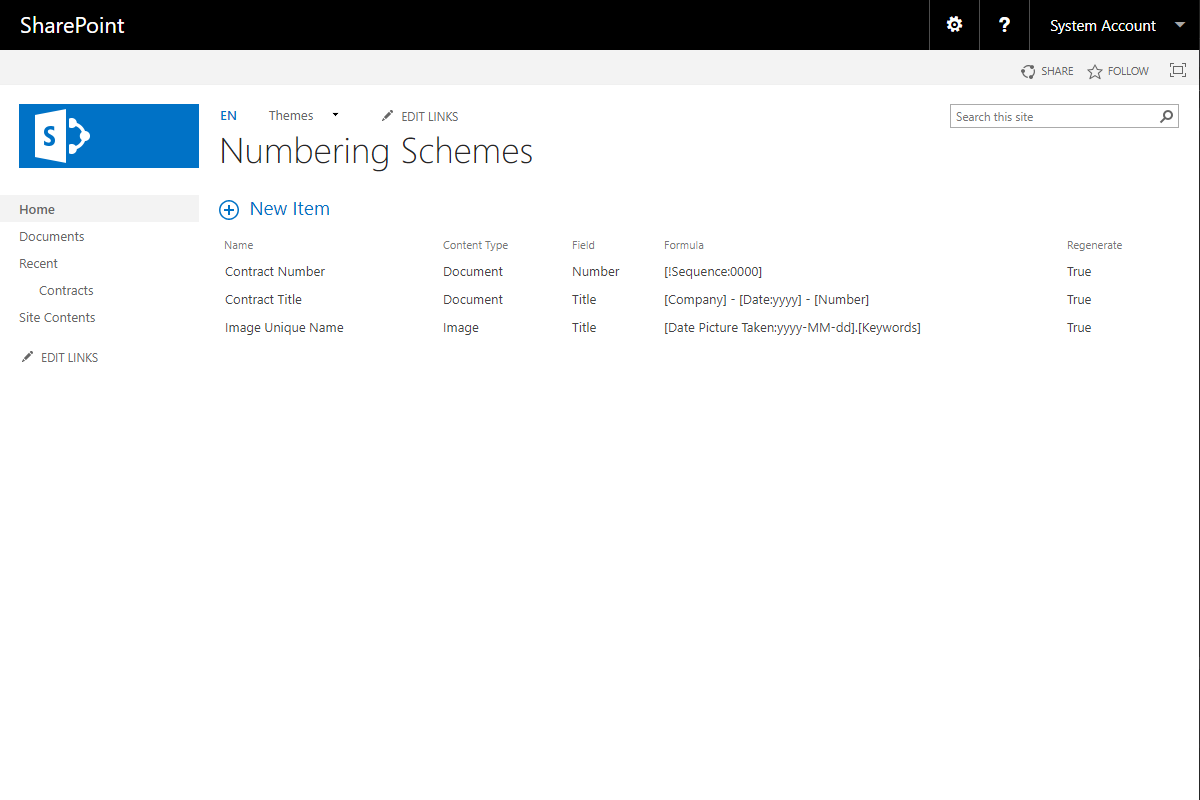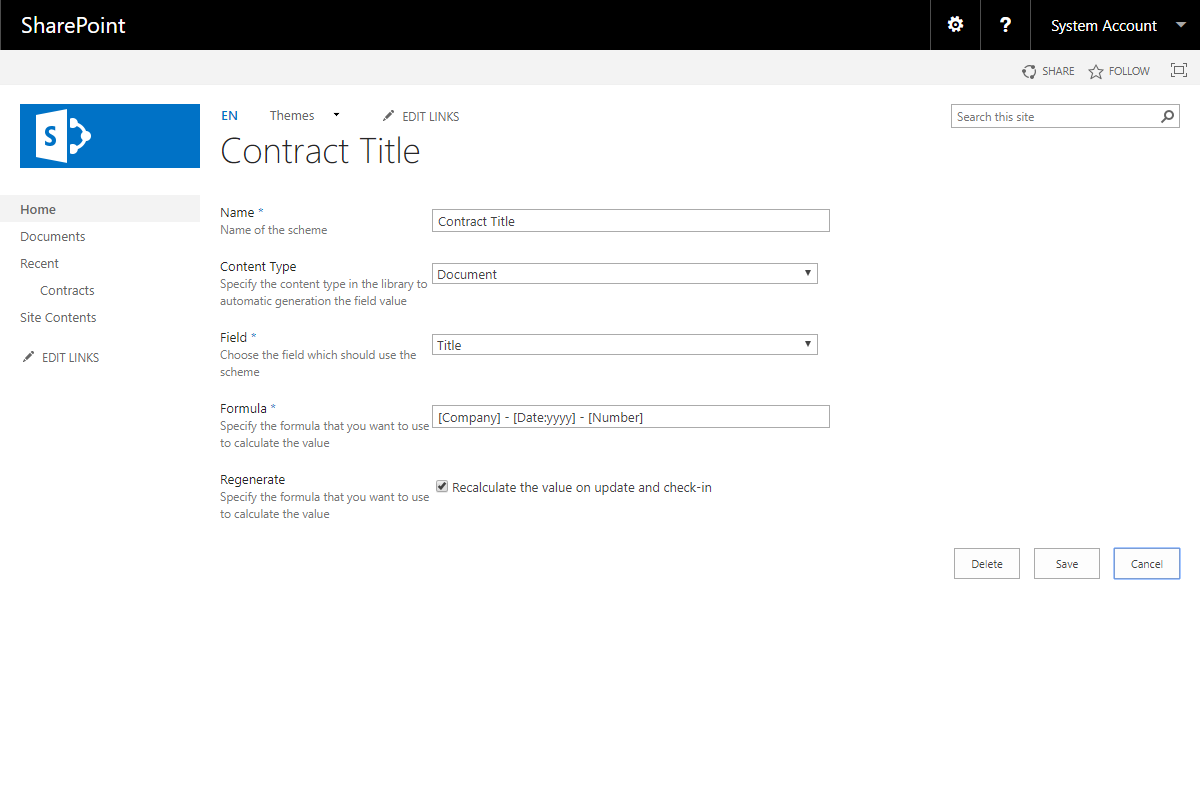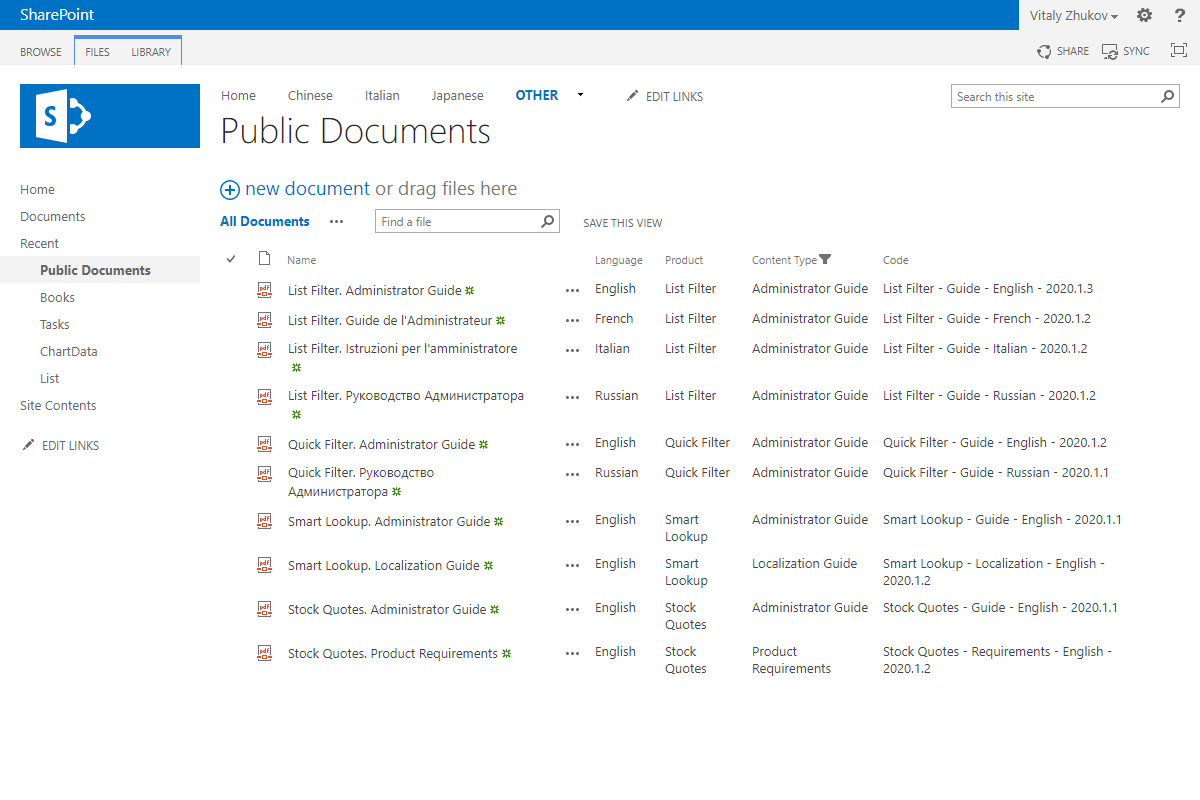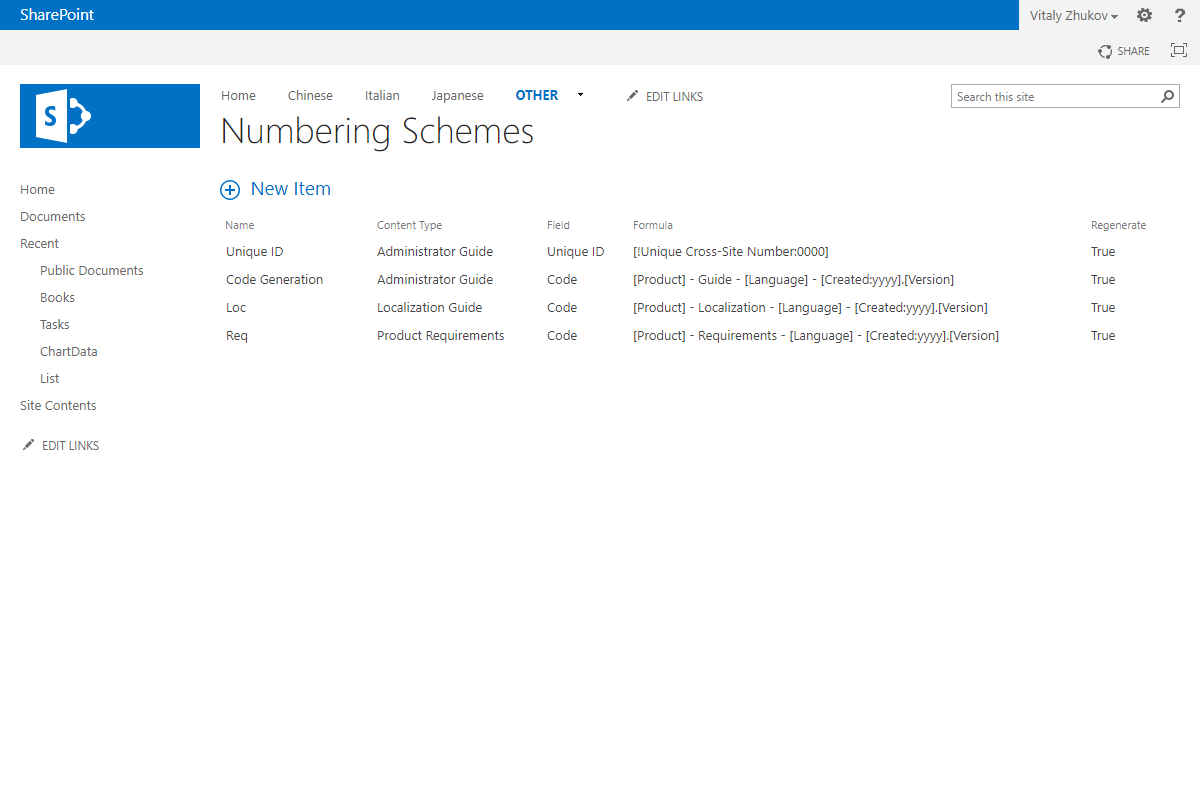Number Generator
Automatically generate unique numbers for documents and list items
Automatically generate unique numbers for documents and list items
- Automatic Generation Numbers
- Cross-Site Sequences
- Customizable Numbering Schemes
- Formula Base on Attributes and Metadata
- Formatting Column Values
$199
Overview
Automatic Number Generation
Vitextra Number Generator for SharePoint allows you to set up a numbering scheme on a SharePoint list or document.
You can define a numbering scheme for each content type as well as entire list or document library.
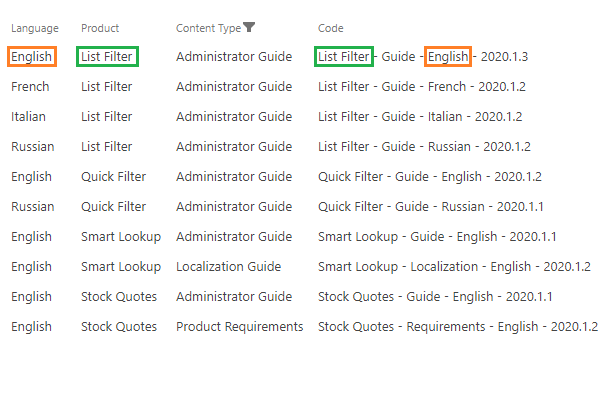
Cross-Site Sequences
Create a sequence and define initial value, step and reset rule to generate unique values.
Each sequence may be used in the numbering scheme with custom formatting.
The cross-site sequences make it possible to organize document repositories within your SharePoint site and generate unique numbers across entire site collection.
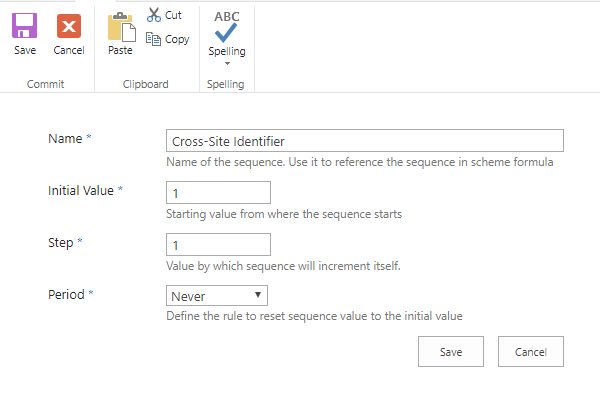
Numbering Formula
Numbering Formula is based on the document attributes with custom formatting.
You can use special SharePoint columns such as ID, Version, Author, Created and other to define a formula.
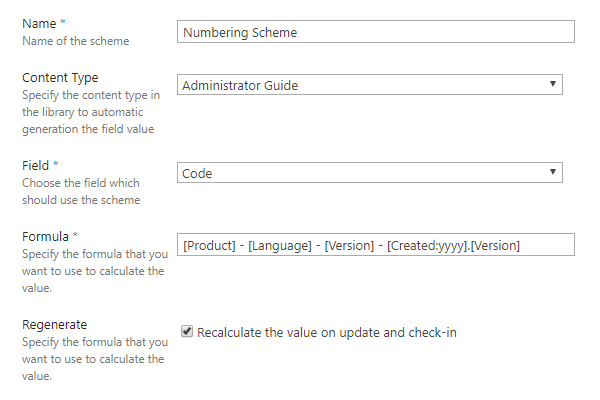
Customer Questions
Some common questions about Number Generator
Can I use Number Generator to generate column value in Document Library?
Yes. You can use Number Generator both within List and Document Library.
Can I use a static text for Number Generator formula?
Yes. All text not included in square brackets is used "as is".
Reviews
definitely must-have add-in for SharePoint
the cross-site sequence makes it possible to set up incoming documents management system with no coding.
Supported Languages
Platforms
Recent Changes
11/11/2020
🐞 Fixed Bugs:
- Not Found error on the numbering configuration page
- Double menu item on document library settings page
- Sequence initial value always equals zero
1/10/2020
🏁 First Release
Discover more apps
Suggested apps
Share
Send feedback
We would love to hear from you! Please take a moment to let us know about your experience.