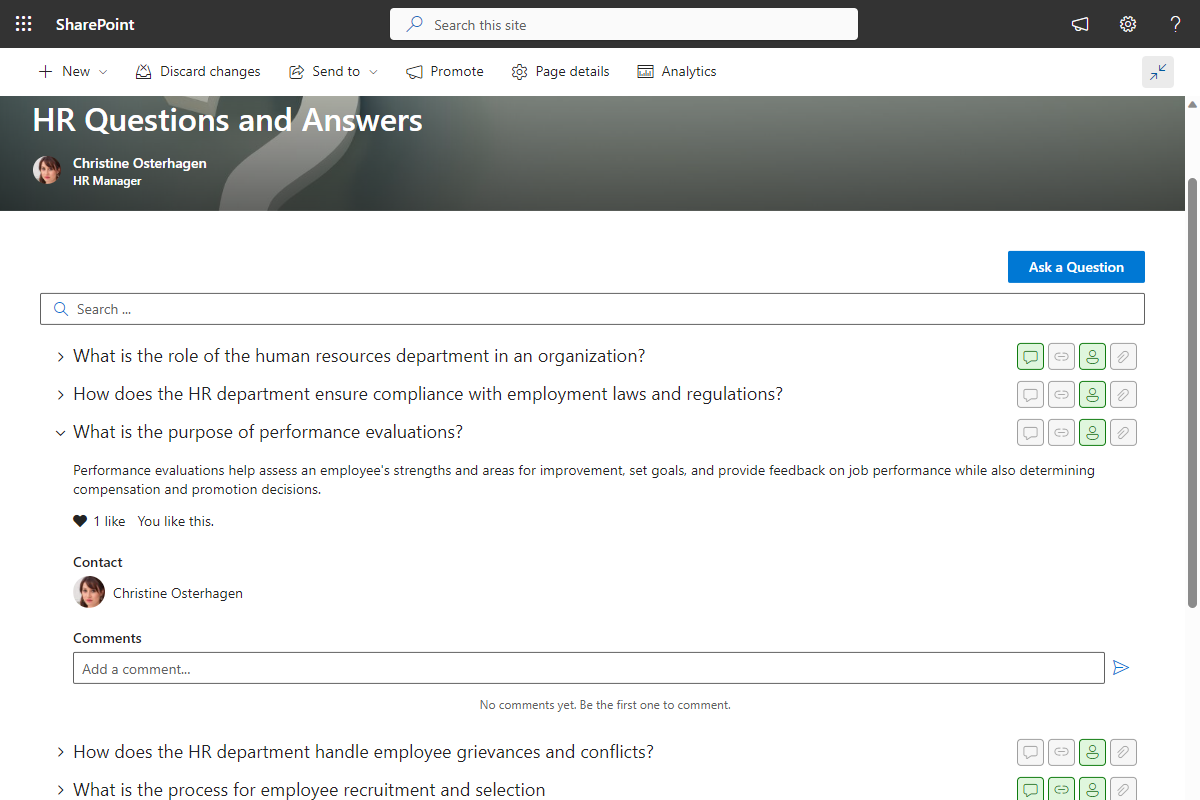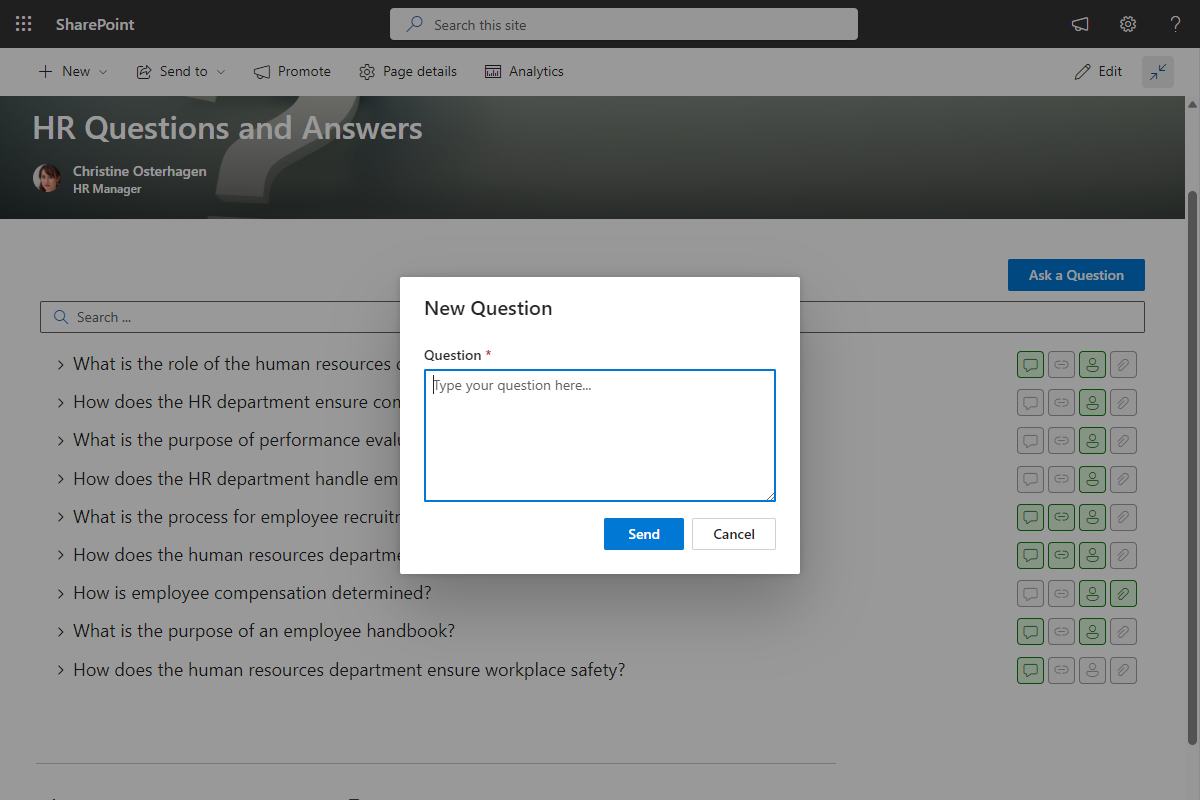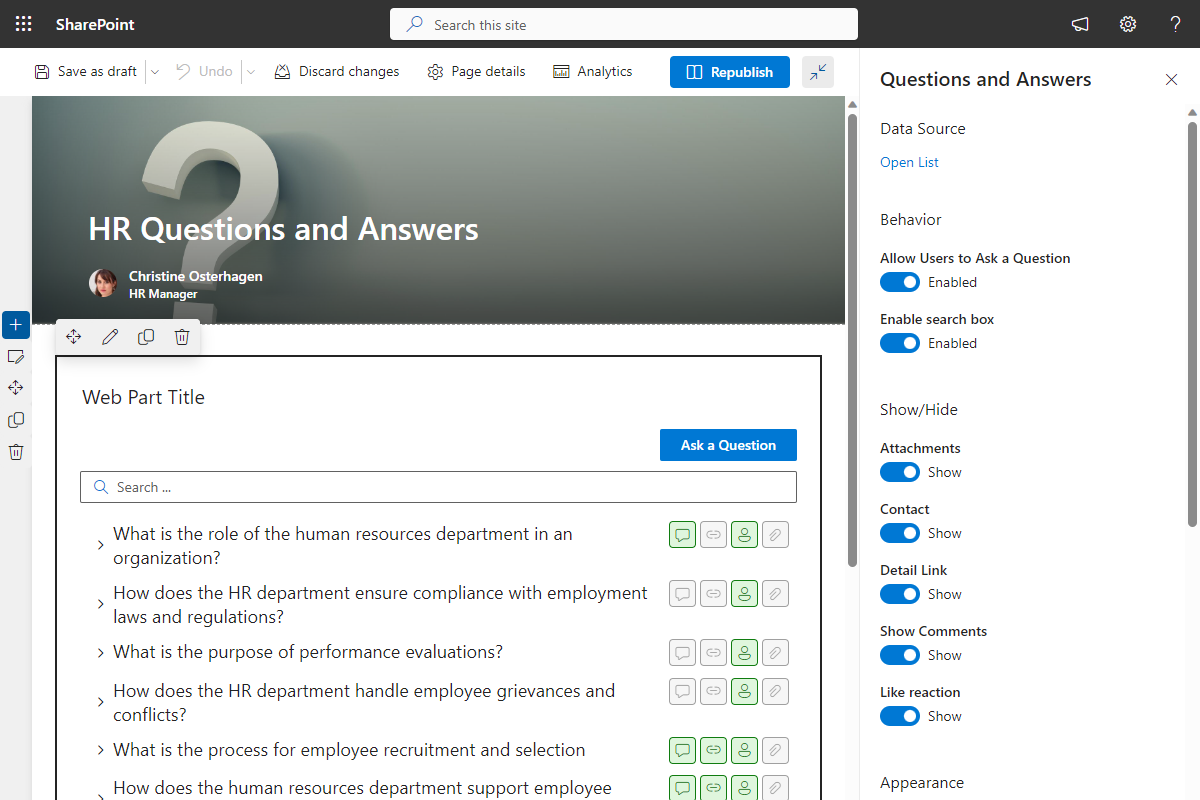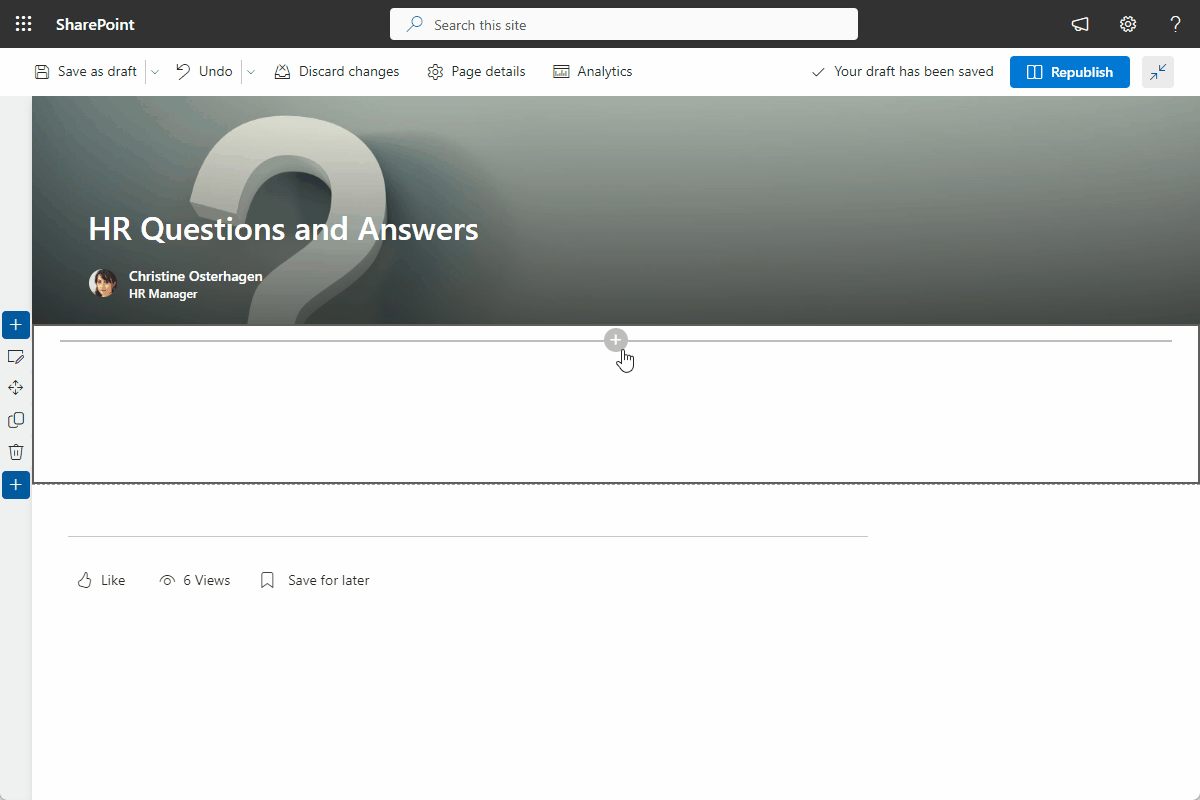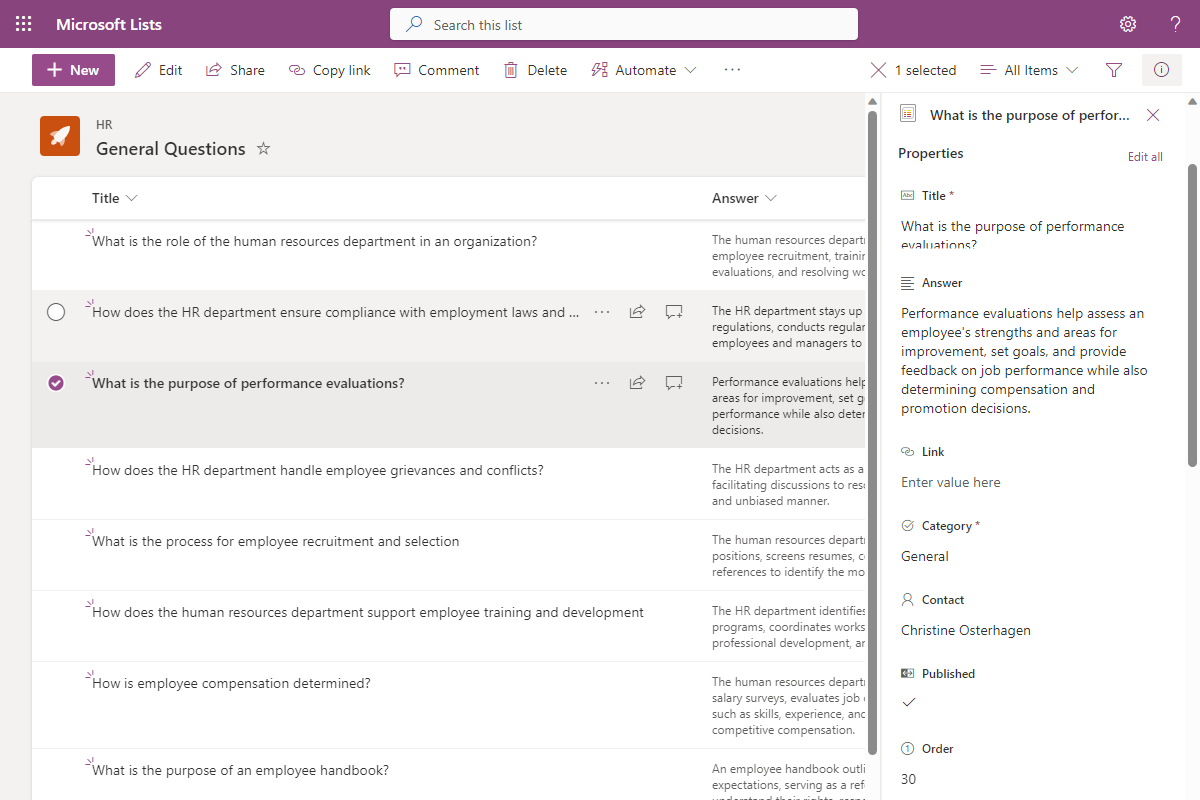Questions & Answers
Frequently Asked Questions and Answers for SharePoint
With the Questions and Answers web part, users can easily post questions and receive answers from fellow colleagues, subject matter experts, or the broader corporate community. This fosters collaboration, encourages knowledge sharing, and promotes a culture of learning within the organization.
- Customizable Appearance
- End-users may ask questions directly
- Markdown Syntax
- Based on Microsoft Lists
- SharePoint Theme Inheritance
$29/month
$299/year
Overview
The friendly interface allows users to easily navigate through questions, view answers, and contribute to the discussion. Users can also vote on answers to indicate their usefulness, helping to highlight the most accurate and relevant. In addition, the web part offers powerful search capabilities, allowing users to quickly find answers to their specific questions by simply typing in keywords or phrases.
This promotes efficiency and reduces redundancy, as users can easily locate existing answers before posting new questions. The Questions and Answers web part can be customized to suit the organization's needs and branding. It seamlessly integrates with the SharePoint Online environment, ensuring a seamless user experience and easy adoption. Overall, the Questions and Answers web part is a valuable tool within Microsoft SharePoint Online & Teams, empowering users to collaborate, share knowledge, and find answers efficiently and effectively.
Capture Topics From Users
Vitextra Questions and Answers allows your team to ask questions directly within the web part.
Once a question is captured it's stored in Microsoft Lists so the content manager can add an answer as well as other properties such as:
- Category to group questions
- Link to the resource where users can find more information
- Contact person who can be contacted regarding the topic
- Attachments
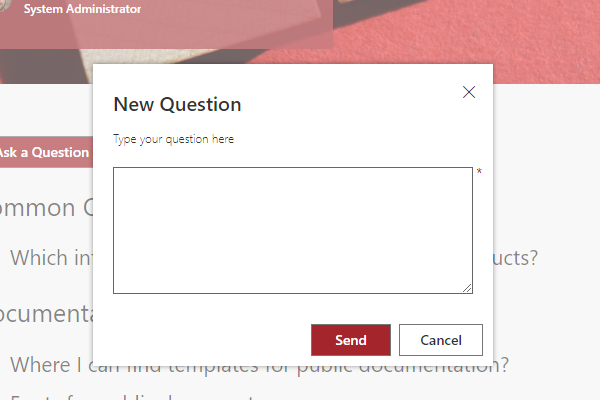
Microsoft Lists Integration
All the data stored in Microsoft Lists, it makes possible to use built-in functionality:
- Share and Manage Permissions for the list
- Customize list (views, columns)
- Add automation with Power Automate
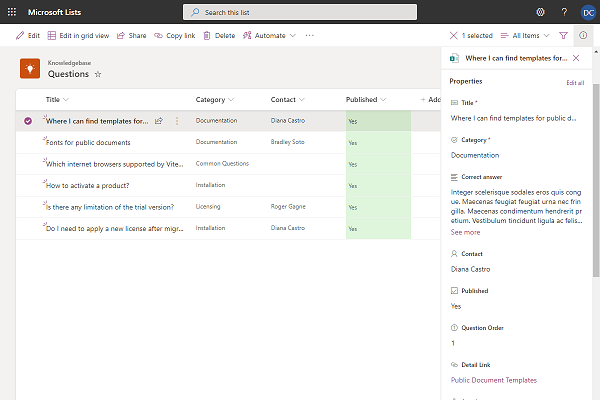
Documents
Reviews
No reviews yet
Supported Languages
Platforms
Recent Changes
2/25/2025
This update brings exciting new features and enhancements to improve your experience:
🎨 SharePoint Branding Center Support
Tailor the Questions and Answers web part interface to match your organization's branding.
🚀 Performance Boosts
Experience faster and more efficient search operations.
9/10/2023
🚀 New Features:
- #22130 Like reaction support for questions
7/10/2022
🚀 New Features:
- Search items in knowledge base
- Comments on items
- Support Teams Tab
- Performance improvements
- Migrate solution to SPFx v.1.15
🌐 Added Language Support:
- Arabic (Saudi Arabia)
- Basque (Basque)
- Bulgarian (Bulgaria)
- Chinese (Simplified, China)
- Croatian (Croatia)
- Czech (Czechia)
- Danish (Denmark)
- Dutch (Netherlands)
- Estonian (Estonia)
- Finnish (Finland)
- French (France)
- Galician (Galician)
- Greek (Greece)
- Hebrew (Israel)
- Hindi (India)
- Hungarian (Hungary)
- Indonesian (Indonesia)
- Irish (Ireland)
- Italian (Italy)
- Japanese (Japan)
- Kazakh (Kazakhstan)
- Korean (Korea)
- Latvian (Latvia)
- Lithuanian (Lithuania)
- Macedonian (Macedonia, FYRO)
- Malay (Malaysia)
- Norwegian Bokmål (Norway)
- Polish (Poland)
- Portuguese (Brazil)
- Portuguese (Portugal)
- Romanian (Romania)
- Slovak (Slovakia)
- Slovenian (Slovenia)
- Spanish (Spain, International Sort)
- Swedish (Sweden)
- Thai (Thailand)
- Turkish (Turkey)
- Vietnamese (Vietnam)
- Welsh (United Kingdom)
9/7/2020
🚀 New Features:
- Update Notification
9/6/2020
🏁 First Release
Discover more apps
Suggested apps
Share
Send feedback
We would love to hear from you! Please take a moment to let us know about your experience.