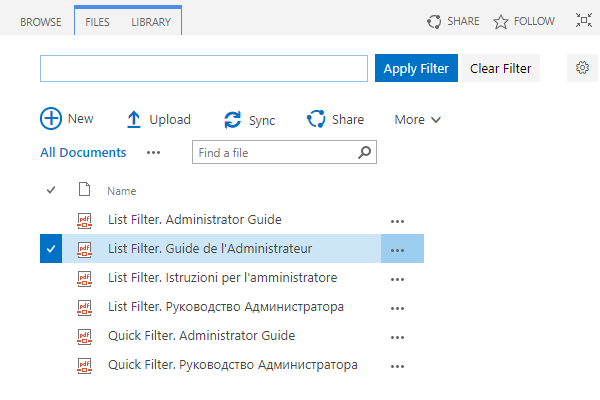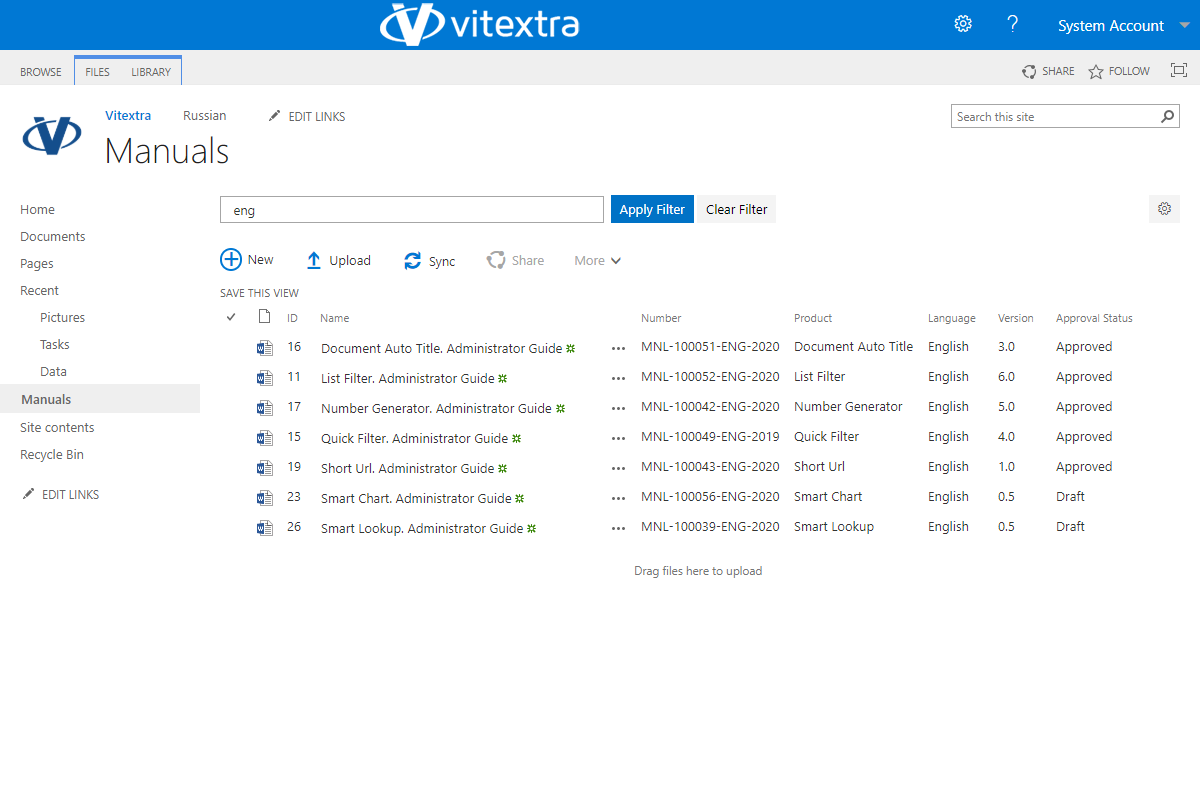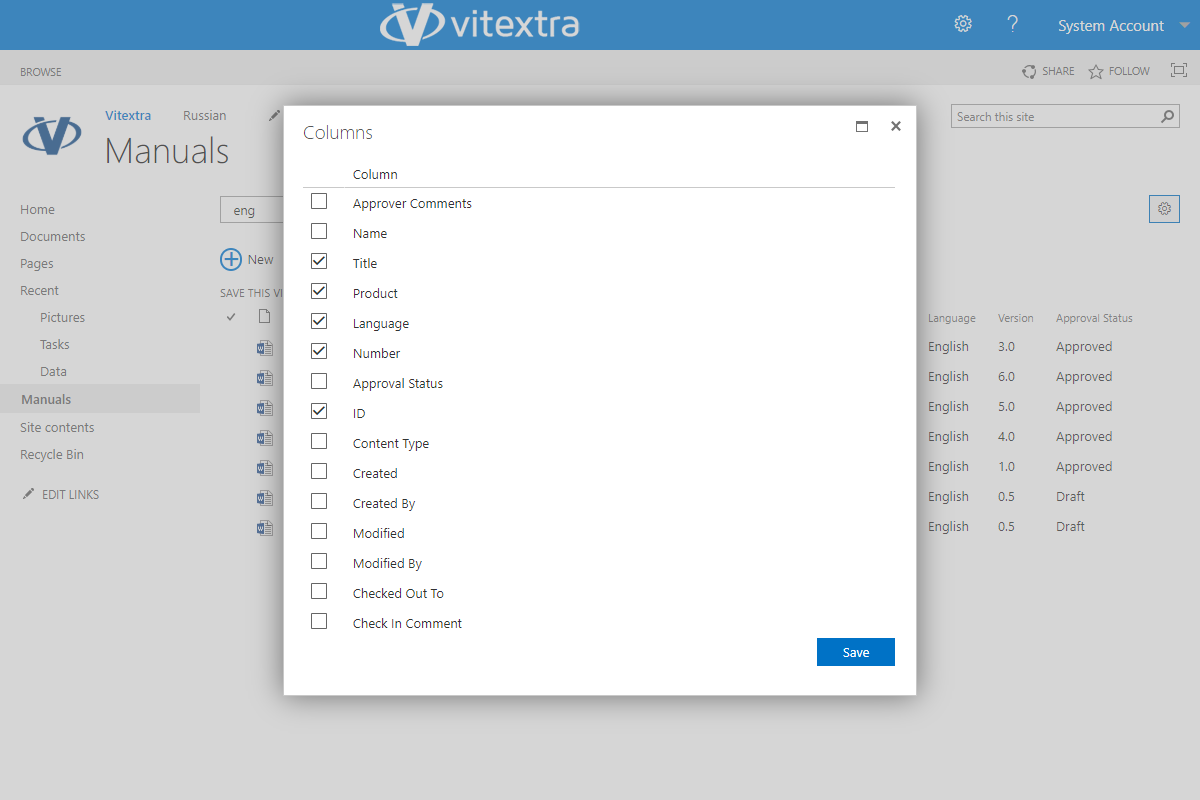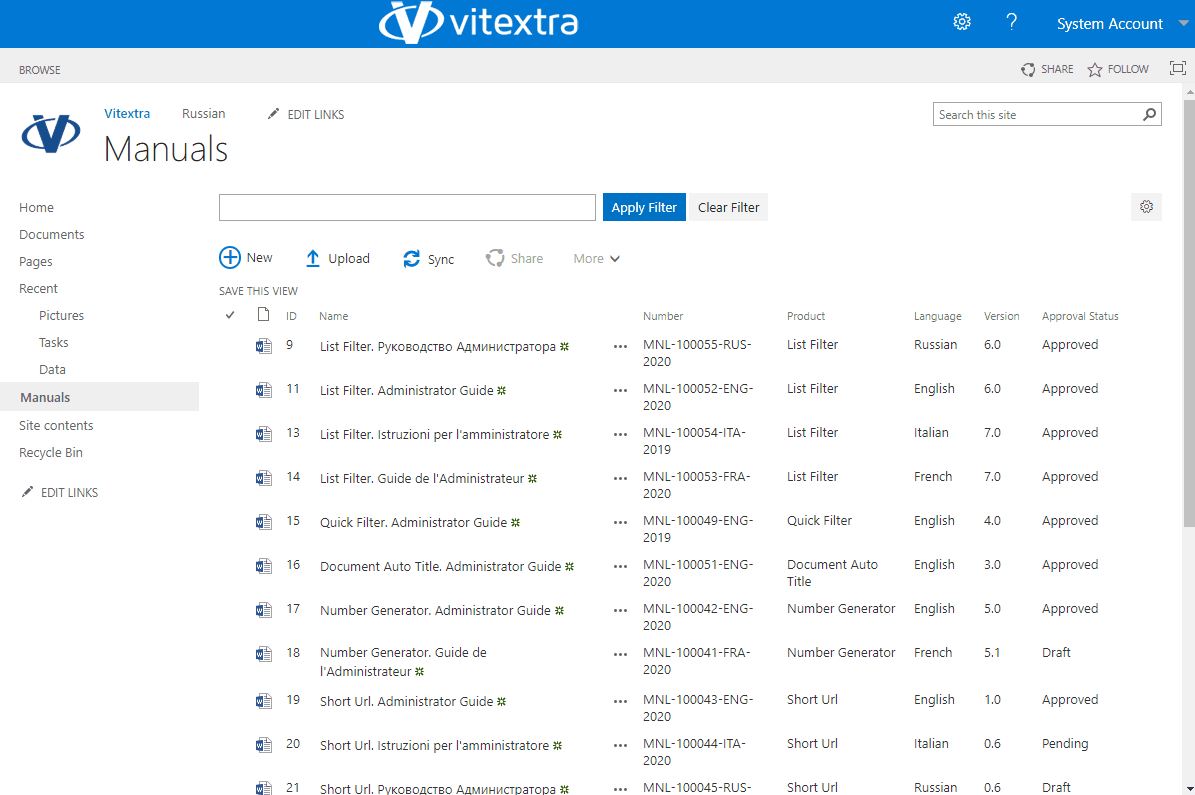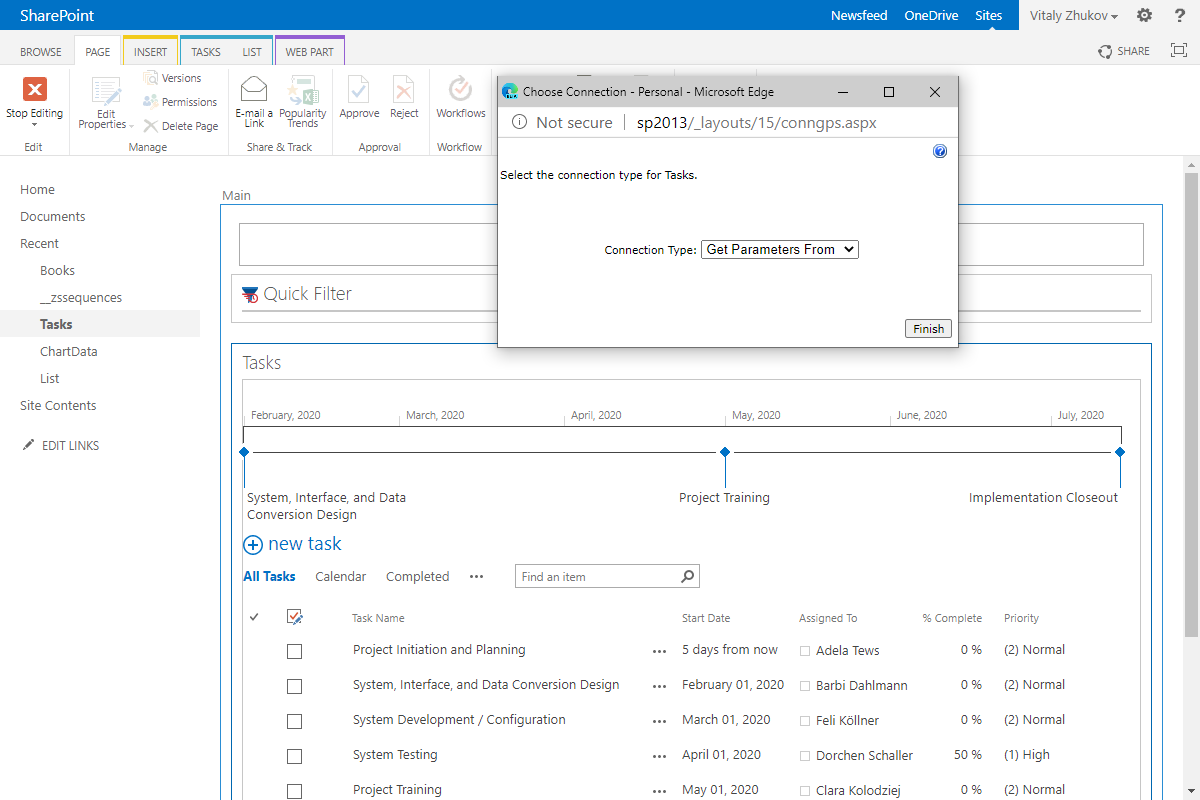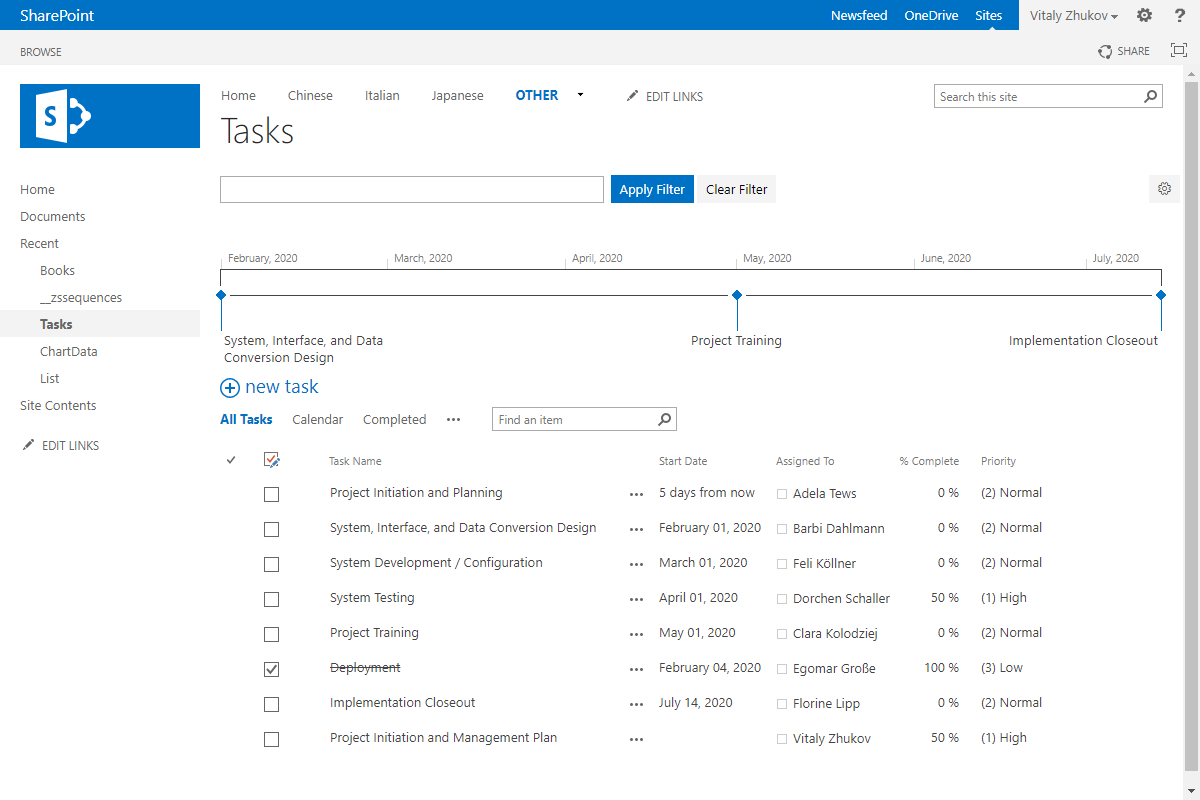Quick Filter
Single field Filter Web Part
- Single field to filter by many columns
- No training required
- Multi-lingual. 10+ languages
- Cross browser. Chrome, Edge, Firefox, IE, Safari
- Populate filter from URL
$199
Overview
Single Text Field
Quick Filter actually is a single text field allowing you to filter your data stored within SharePoint by many columns you choose.
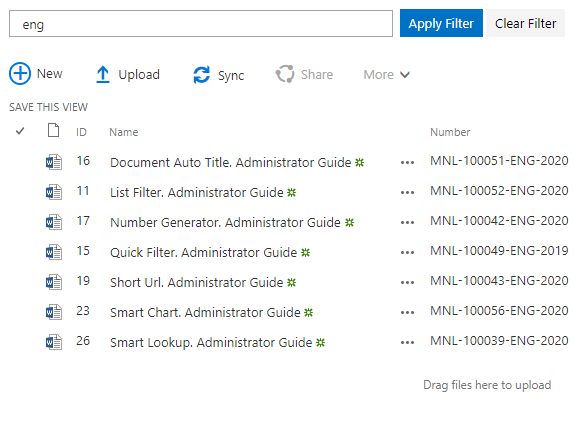
Filter by Selected Columns
You can choose columns by which you need to filter out your data. It may be specific fields such as ID, Name or Title.
Quick Filter allows filtering data ignoring the content of the document as well as columns with irrelevant information.
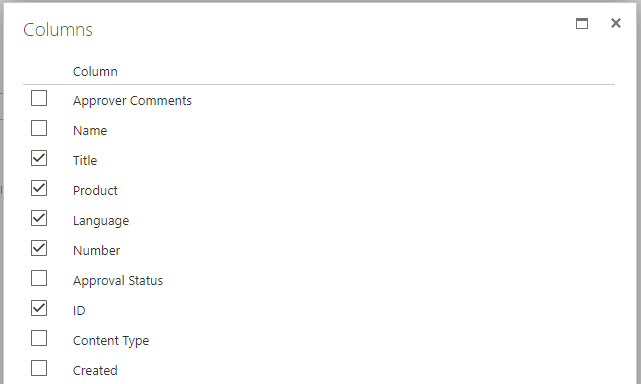
Customer Questions
Some common questions about Quick Filter
Can I use Quick Filter to filter Document Library?
Yes. Quick Filter supports both SharePoint List and Document Library
Can I choose specific columns used for filtering?
Yes. You can select one of more columns to search for.
Can I connect Quick Filter to multiple lists at the same time?
No. Quick Filter can be connected to single list or document library.
Documents
Reviews
No reviews yet
Supported Languages
Platforms
Recent Changes
1/30/2020
🚀 Improvements:
- Reset Filter button
1/11/2020
Add Languages Support:
- 🌐 中文(中国)
- 🌐 čeština (Česko)
- 🌐 suomi (Suomi)
- 🌐 français (France)
- 🌐 Deutsch (Deutschland)
- 🌐 italiano (Italia)
- 🌐 日本語 (日本)
- 🌐 қазақ тілі (Қазақстан)
- 🌐 한국어(대한민국)
- 🌐 latviešu (Latvija)
- 🌐 polski (Polska)
- 🌐 русский (Россия)
- 🌐 español (España, alfabetización internacional)
- 🌐 svenska (Sverige)
- 🌐 Türkçe (Türkiye)
- 🌐 українська (Україна)
1/5/2020
🏁 First Release
Discover more apps
Suggested apps

List Filter

Document Auto Title
Share
Send feedback
We would love to hear from you! Please take a moment to let us know about your experience.