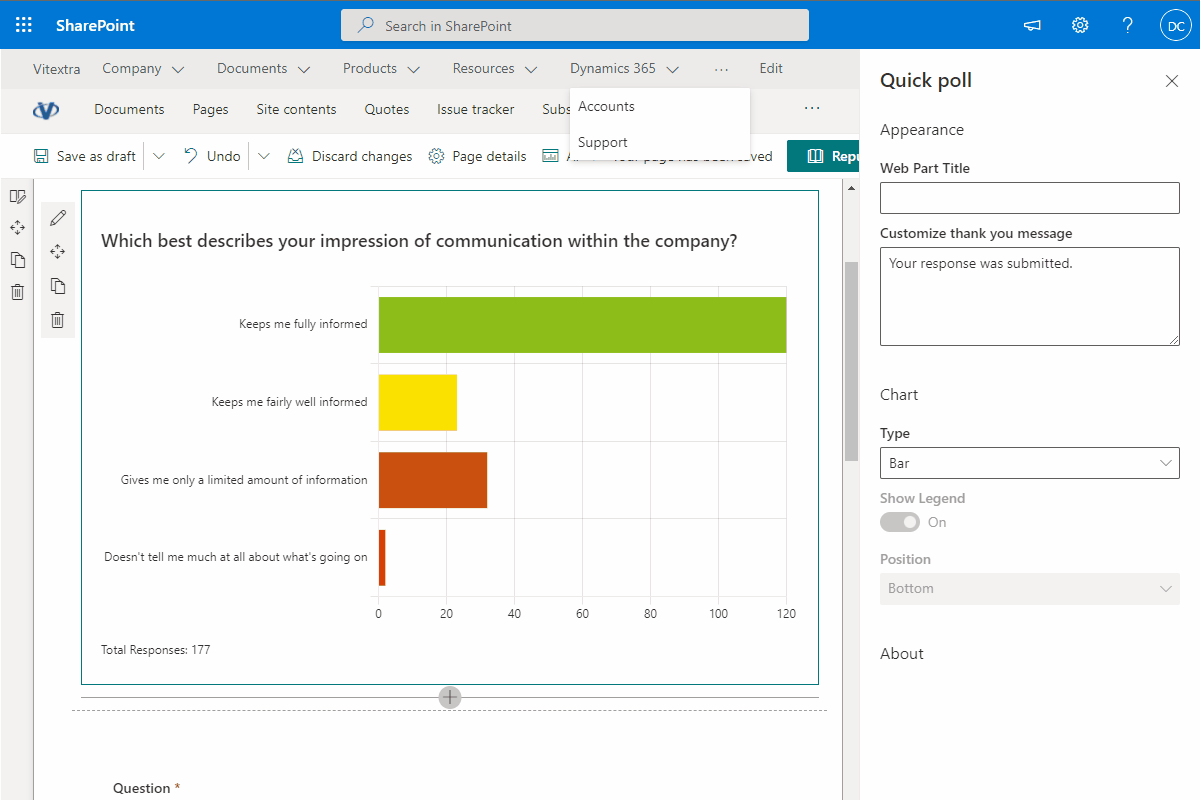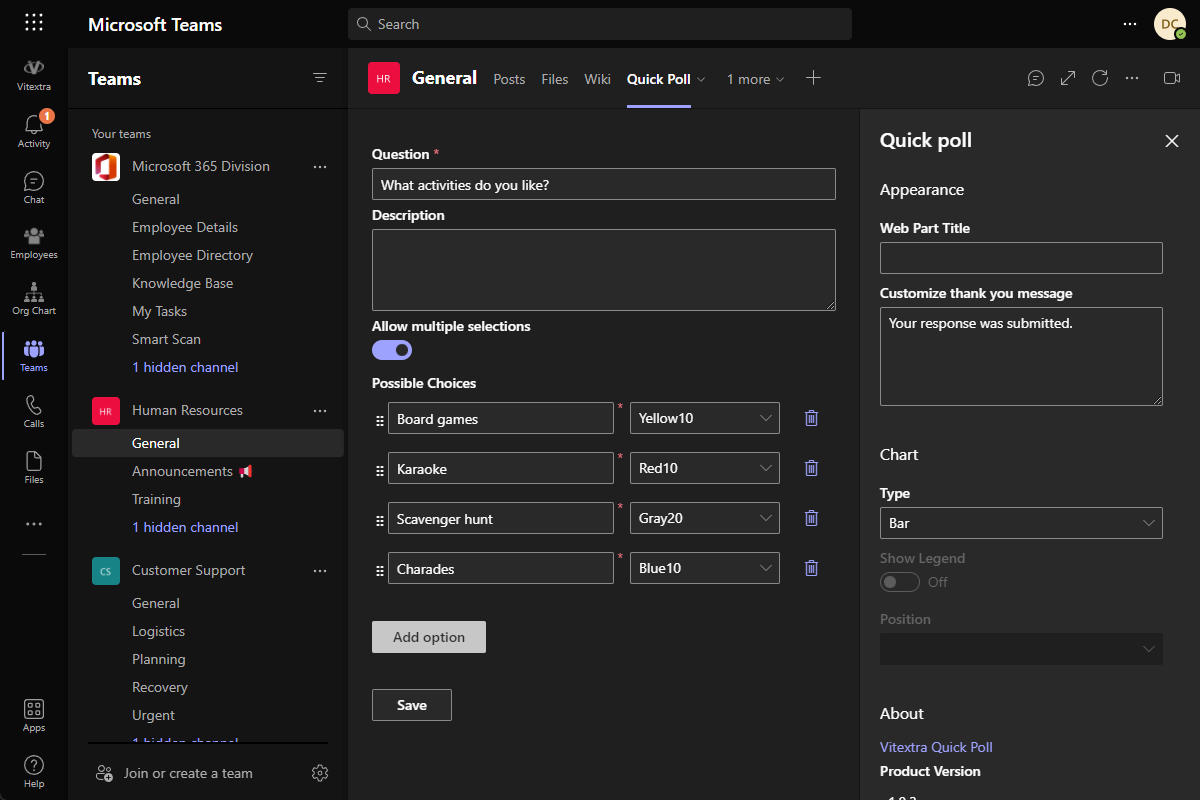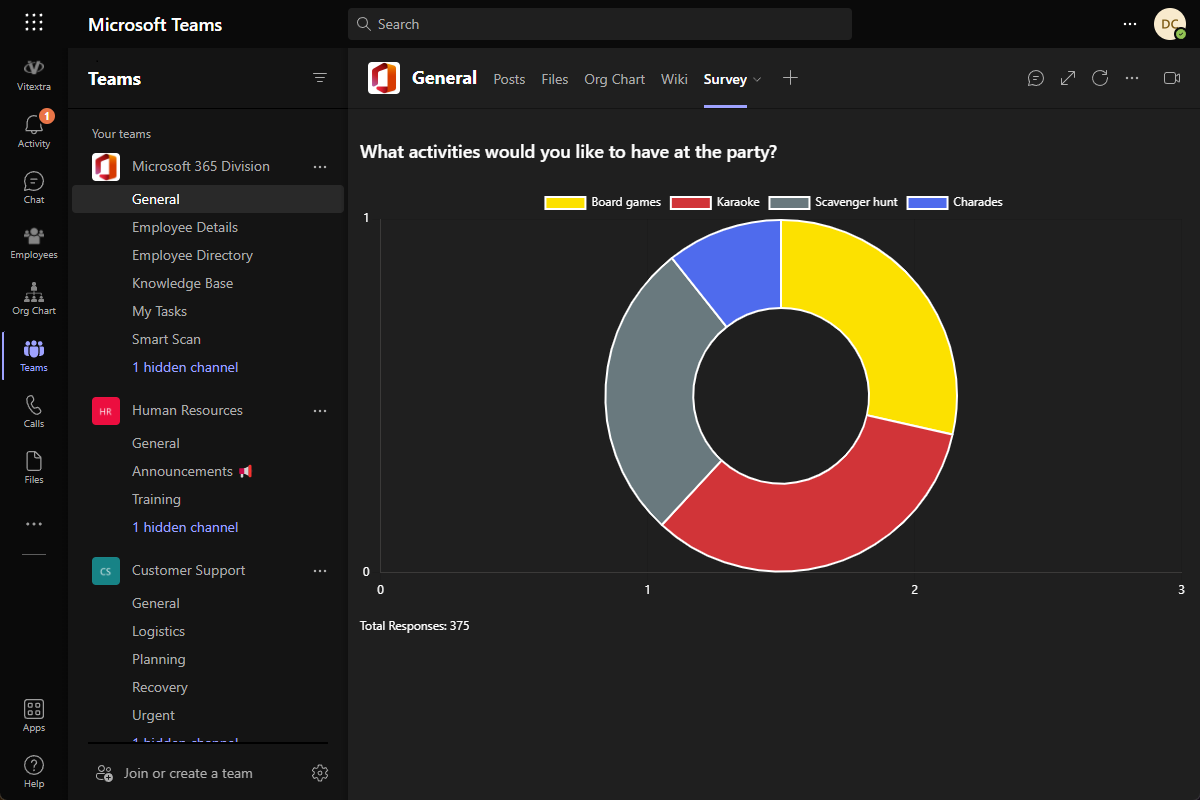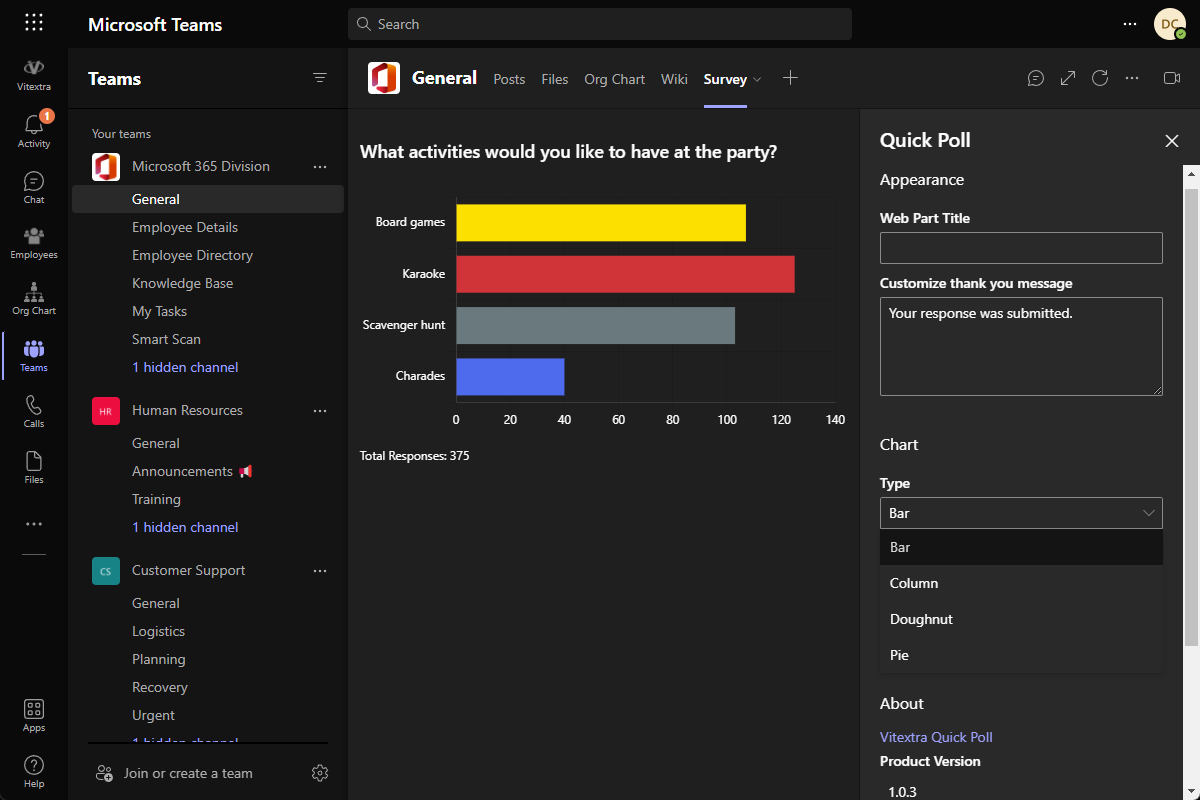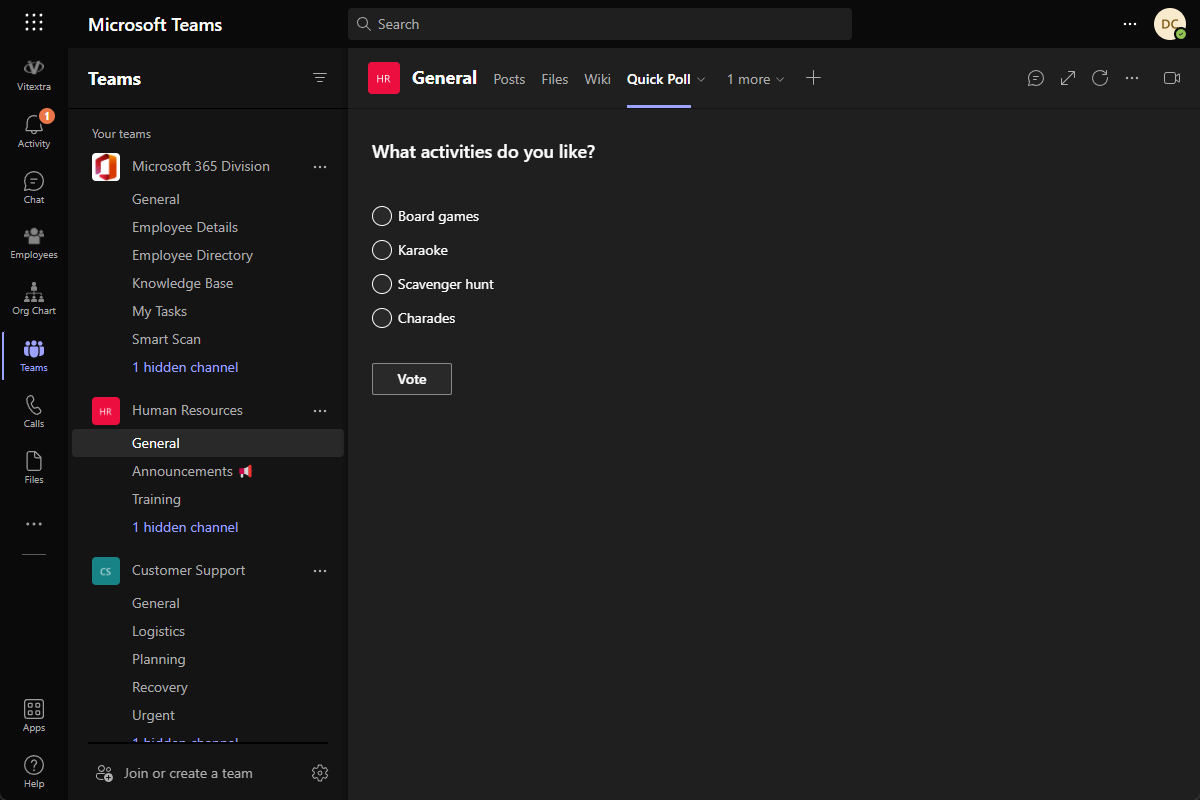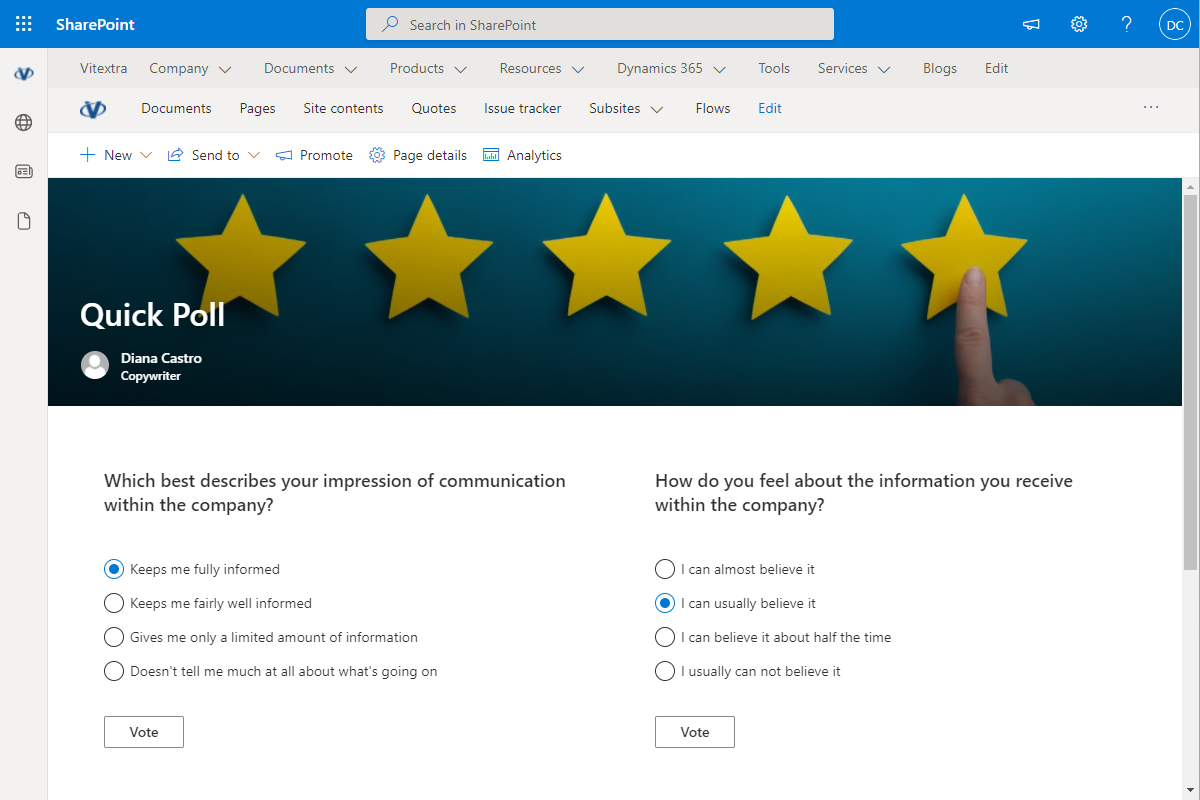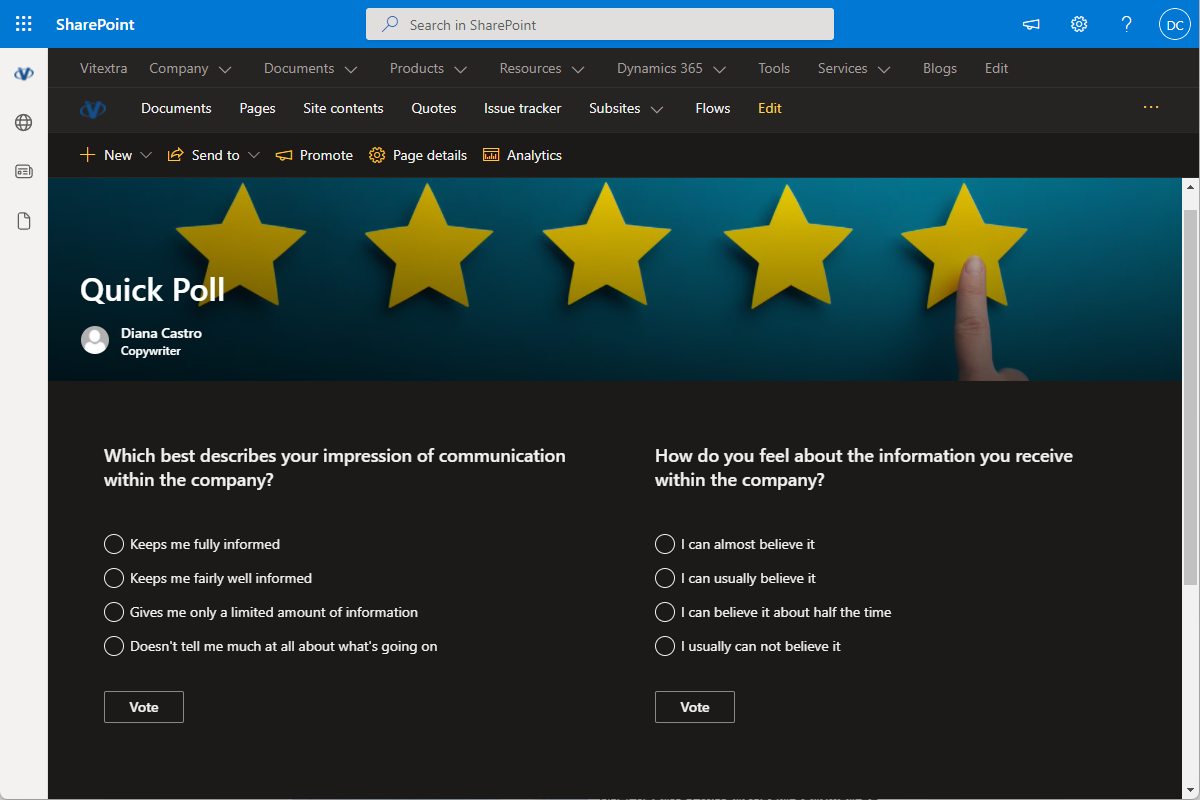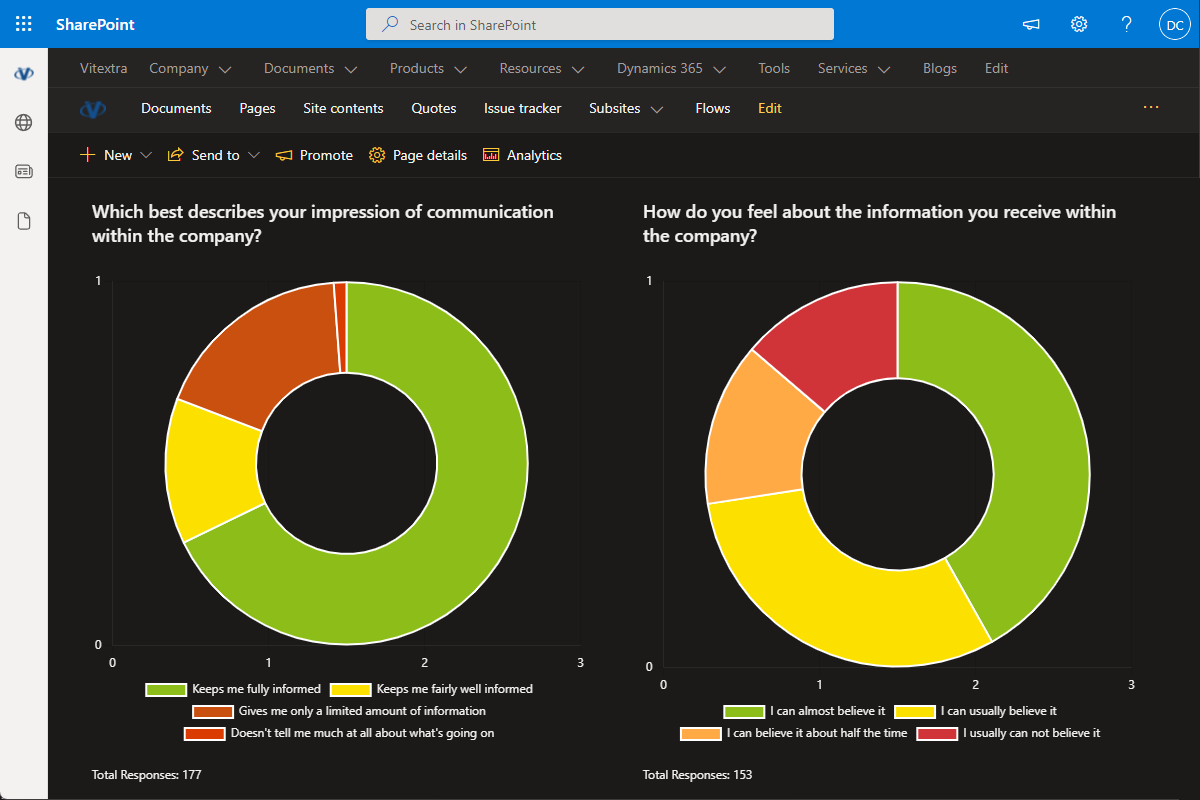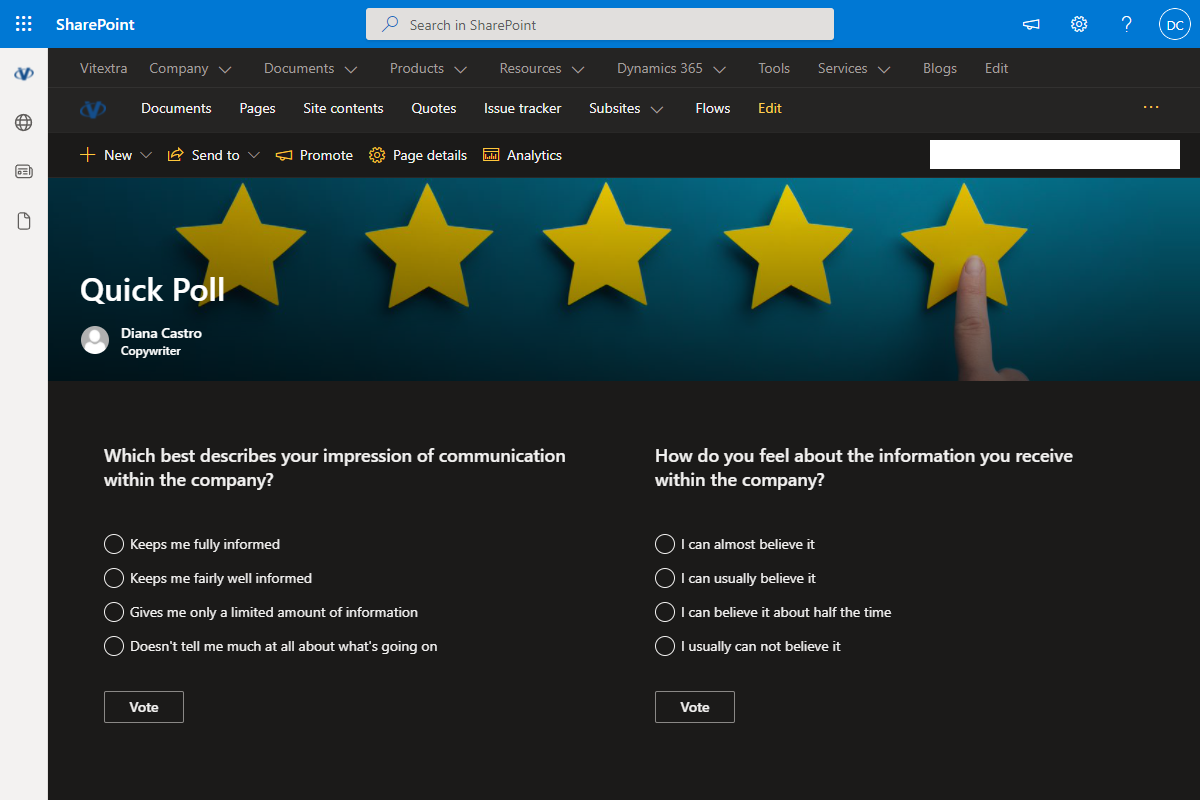Quick Poll
The Quick Poll web part is designed to enhance your SharePoint experience by making it simple to create and manage interactive polls. Perfect for team feedback, event planning, or gauging opinions, Quick Poll helps you connect with your audience and make informed decisions.
Transform your SharePoint pages with Quick Poll, the ultimate tool for creating interactive and engaging polls. Whether you’re looking to gather feedback, make data-driven decisions, or simply engage your audience, Quick Poll makes it easy and fun.
- Single choice and multiple-choice questions
- Anonymous Voting
- Four different chart types for data visualization
- Colorful Results Display
- Display poll results immediately after submitting vote
- Collected responses are stored within SharePoint site
$29/month
$299/year
Overview
The Quick Poll web part for SharePoint Online empowers users to create interactive polls directly on their SharePoint pages. This innovative solution facilitates the gathering of quick feedback, opinions, and preferences from team members, thereby promoting engagement and collaboration across the organization.
By integrating polling capabilities into SharePoint, teams can foster a culture of open communication and responsiveness.
Ease of Use
Designed with user-friendliness at its core, the Quick Poll web part is incredibly simple to create and manage, making it accessible to users of all skill levels, including those with no technical expertise. The intuitive interface allows individuals to participate in polls effortlessly, ensuring that everyone can contribute their insights without any barriers.
This ease of use not only enhances user experience but also encourages higher participation rates, leading to more comprehensive feedback.
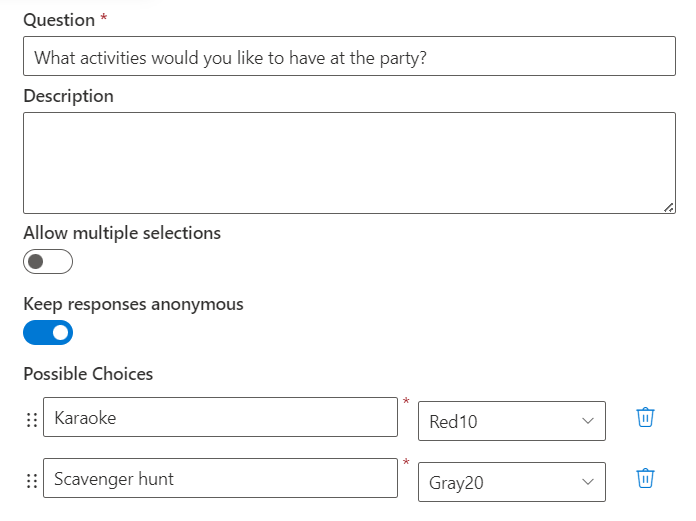
Personalization
The Quick Poll web part offers extensive customization options, allowing poll questions and response options to be tailored to meet specific organizational needs. Users can easily modify the wording of questions and the format of responses to align with their objectives.
The web part supports various theme variants and seamlessly inherits the color palette from the SharePoint site it is hosted on, ensuring a cohesive look and feel. Additionally, the Quick Poll provides five distinct chart types for displaying results—Bar, Column, Doughnut, Pie, and Radar charts—enabling users to choose the most effective visualization for their data.
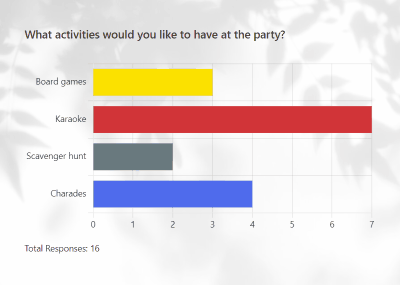
Real-Time Results
A standout feature of the Quick Poll web part is its real-time results capability, which provides immediate insights into poll responses as they are submitted. This functionality is crucial for dynamic decision-making, allowing teams to react swiftly to feedback and adjust strategies accordingly.
The interactive nature of real-time results enhances user engagement, as participants can see how their input contributes to the overall outcome, fostering a sense of involvement and ownership.
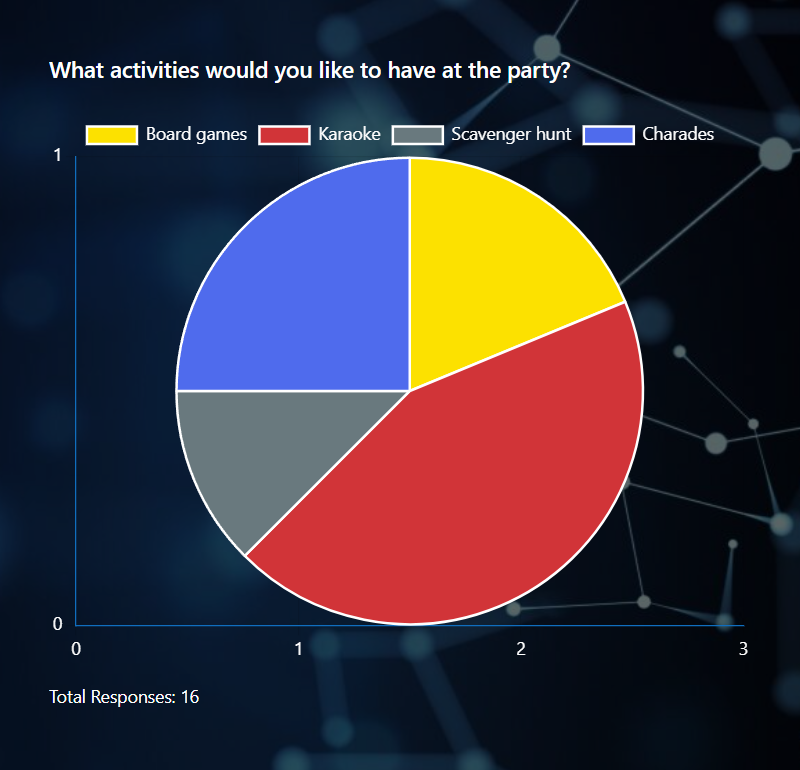
Data collection
All data collected through the Quick Poll is securely stored within the SharePoint site, ensuring that sensitive information remains within the organization's tenant and complies with data governance policies. Users can leverage powerful tools such as Excel or Power BI to access this data, enabling them to generate detailed reports and perform in-depth analyses.
This capability not only aids in understanding team sentiments but also supports strategic planning and informed decision-making based on comprehensive data insights.
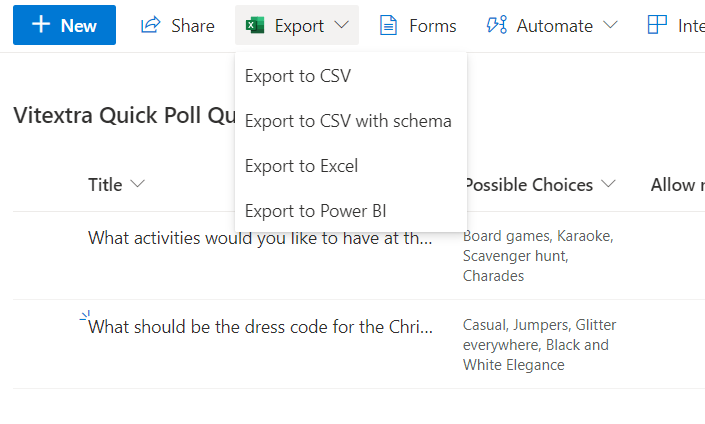
Customer Questions
Some common questions about Quick Poll
Where are the voting results stored? Are they processed on Vitextra servers?
All the data created during the use of Quick Poll does not leave the site where the web part is located. Information about polls and user responses is stored in SharePoint lists.
Does this web part allow anonymous responses?
Yes. The Quick Poll web part supports anonymous poll responses. The list that stored responses hides information about users.
How can I export the results into an Excel spreadsheet?
The results are stored in a hidden SharePoint list. Therefore all out-of-the-box SharePoint features such as Export to Excel, Power BI reporting, and others are available to you. You can open this list with a link in the web part details pane.
If a user has participated in a poll, does the web part allow them to vote again?
No. Once a user votes, there is no way to vote again or change the response.
Can I install this web part to SharePoint Server 2016 or 2019?
No. The Quick Poll web part supports only SharePoint Online (Modern UI) and Microsoft Teams as a hosting platform.
Reviews
No reviews yet
Supported Languages
Platforms
Recent Changes
5/21/2024
🚀 New Features:
Selection an existing poll during web part setup
New type of chart - Radar
Live update chart
9/14/2023
Minor bug fixes and performance improvements
10/19/2022
🚀 New Features:
- Performance improvements
- Migrate solution to SPFx v.1.15
2/11/2022
🐞 Fixed Bugs:
- Localization bugs
- Minor bugs
12/10/2021
🏁 First Release
Discover more apps
Suggested apps
Share
Send feedback
We would love to hear from you! Please take a moment to let us know about your experience.