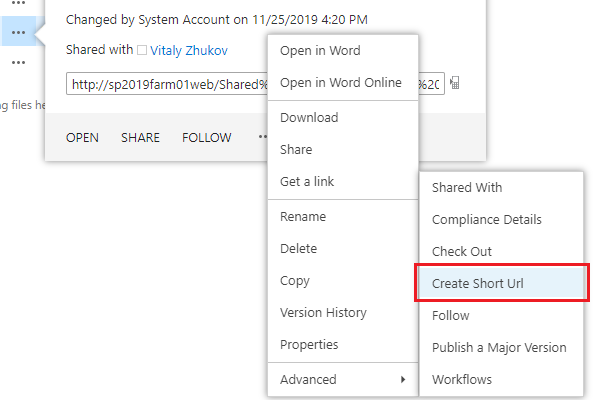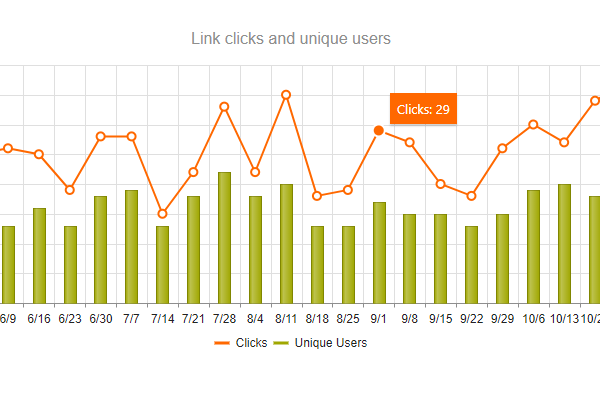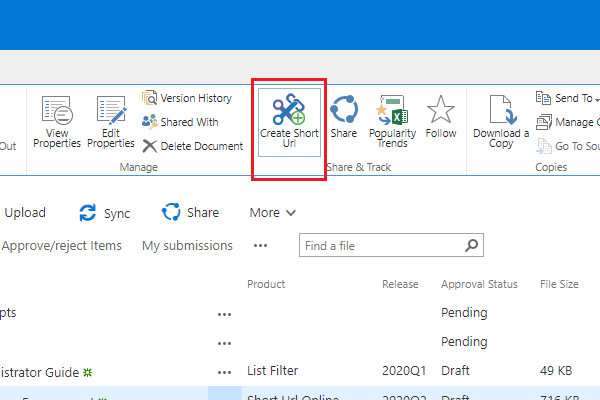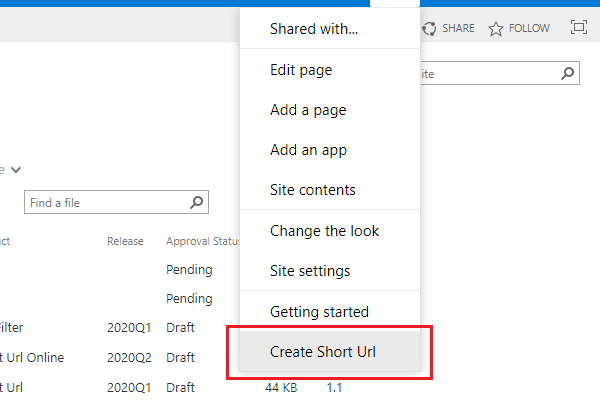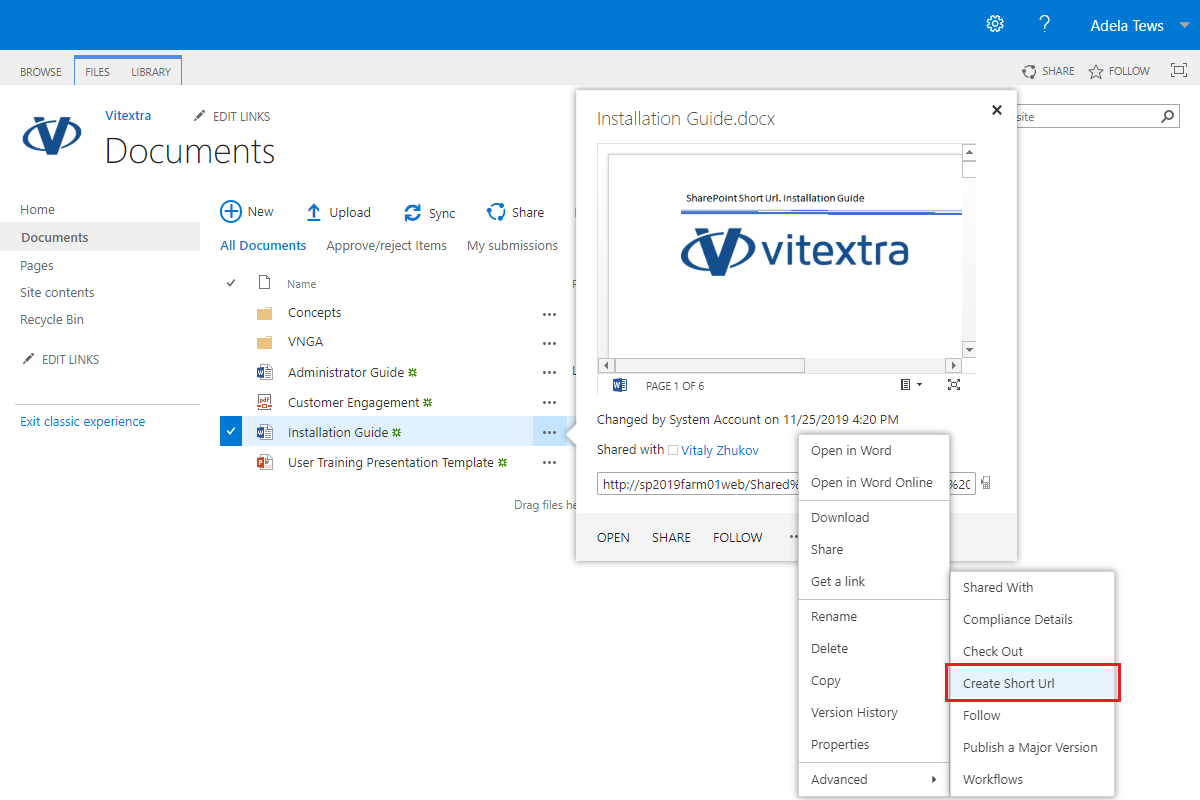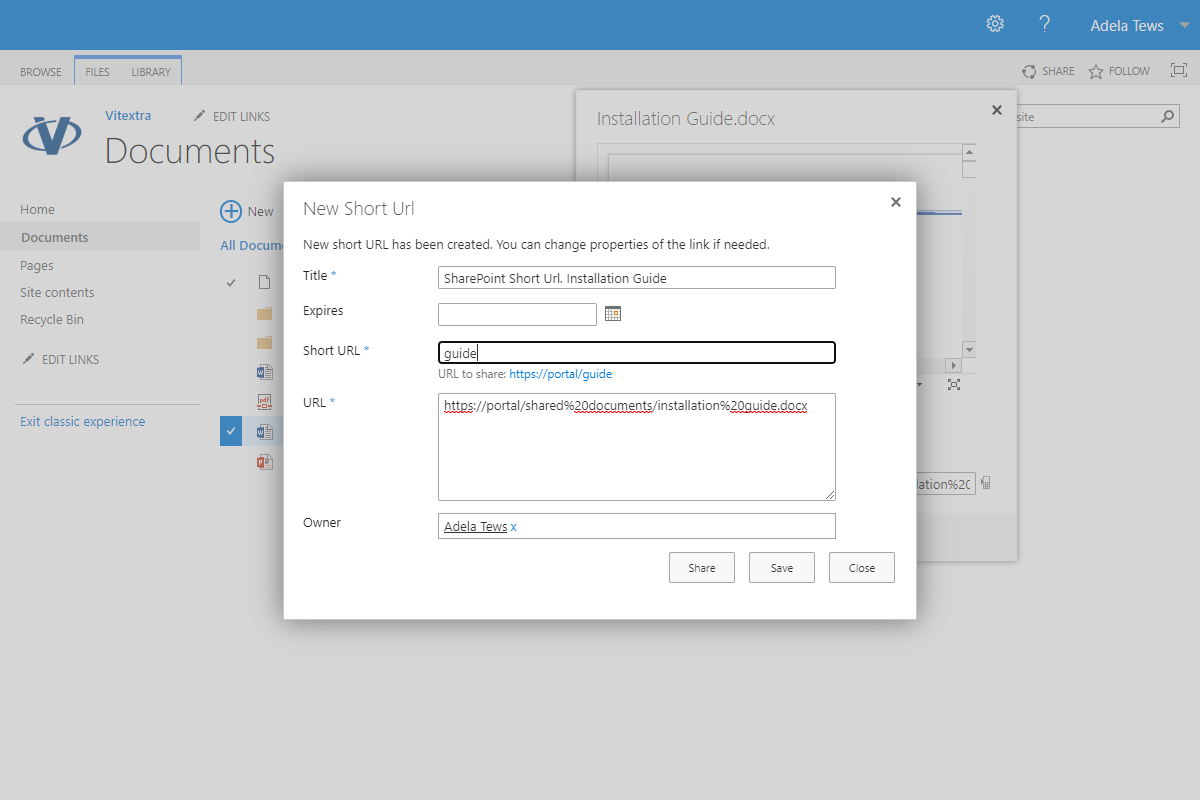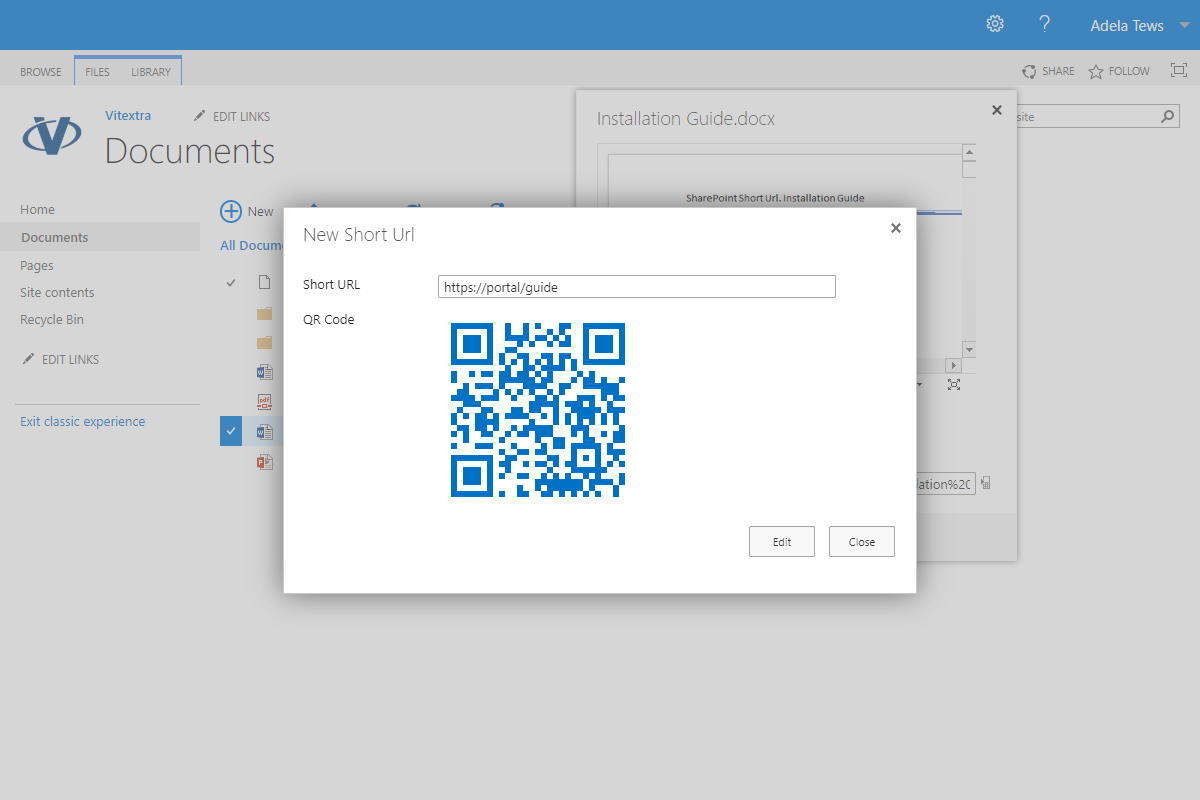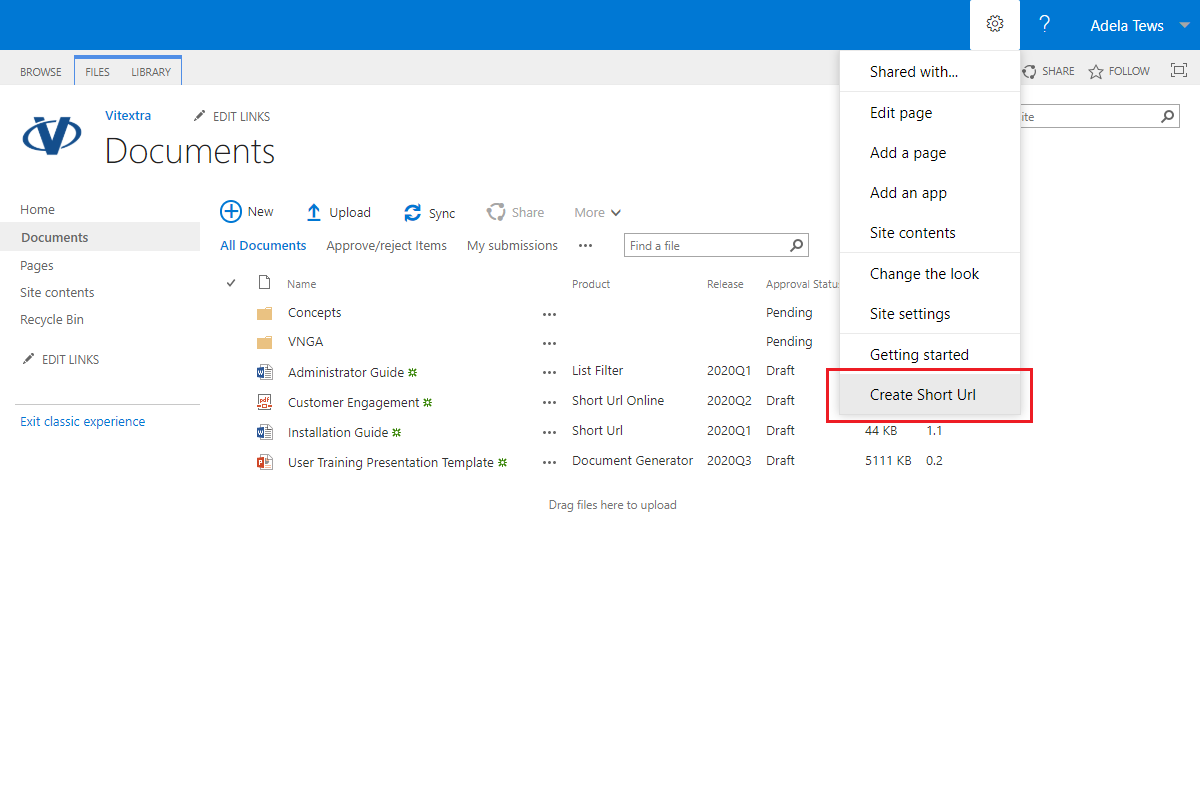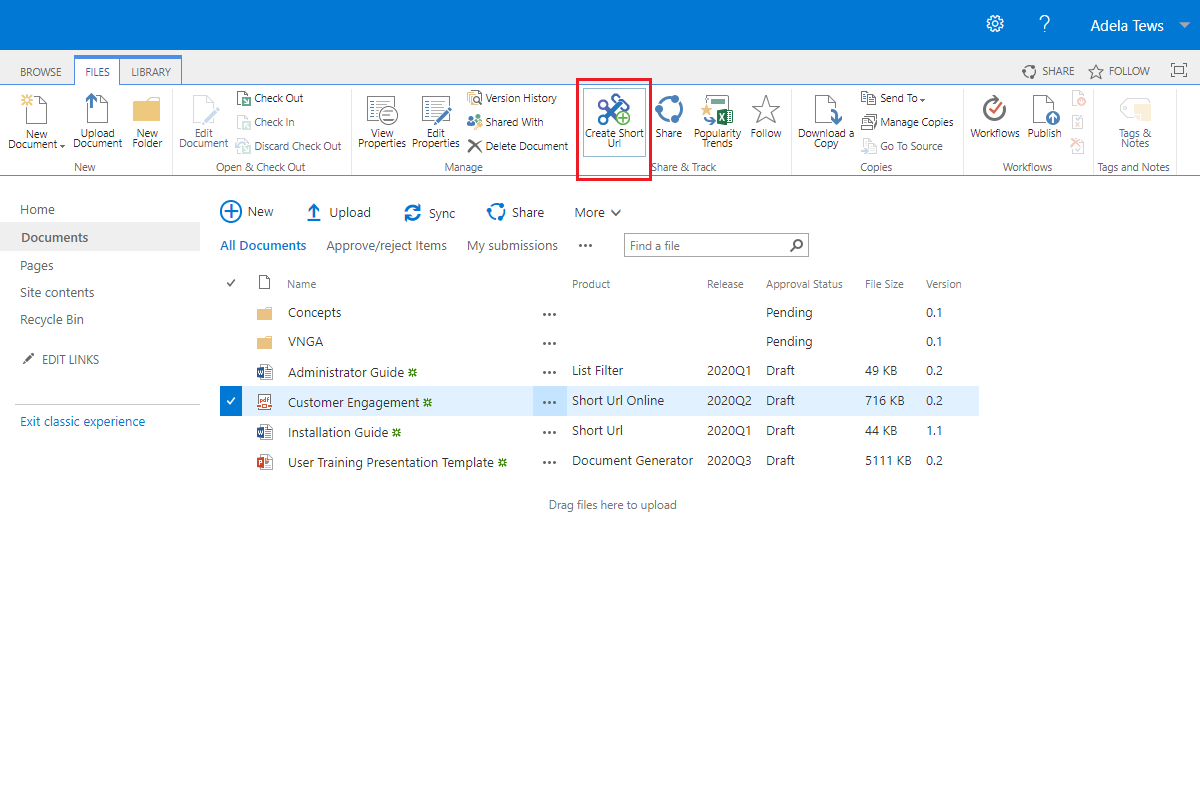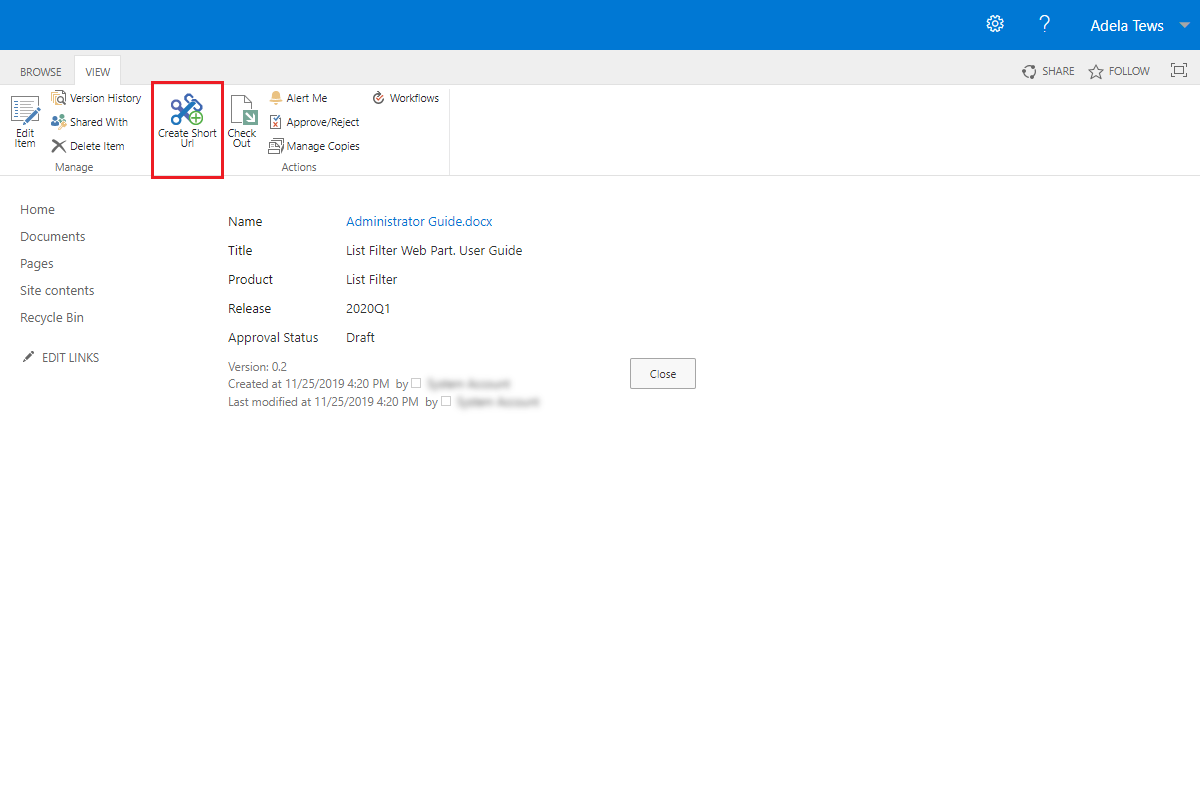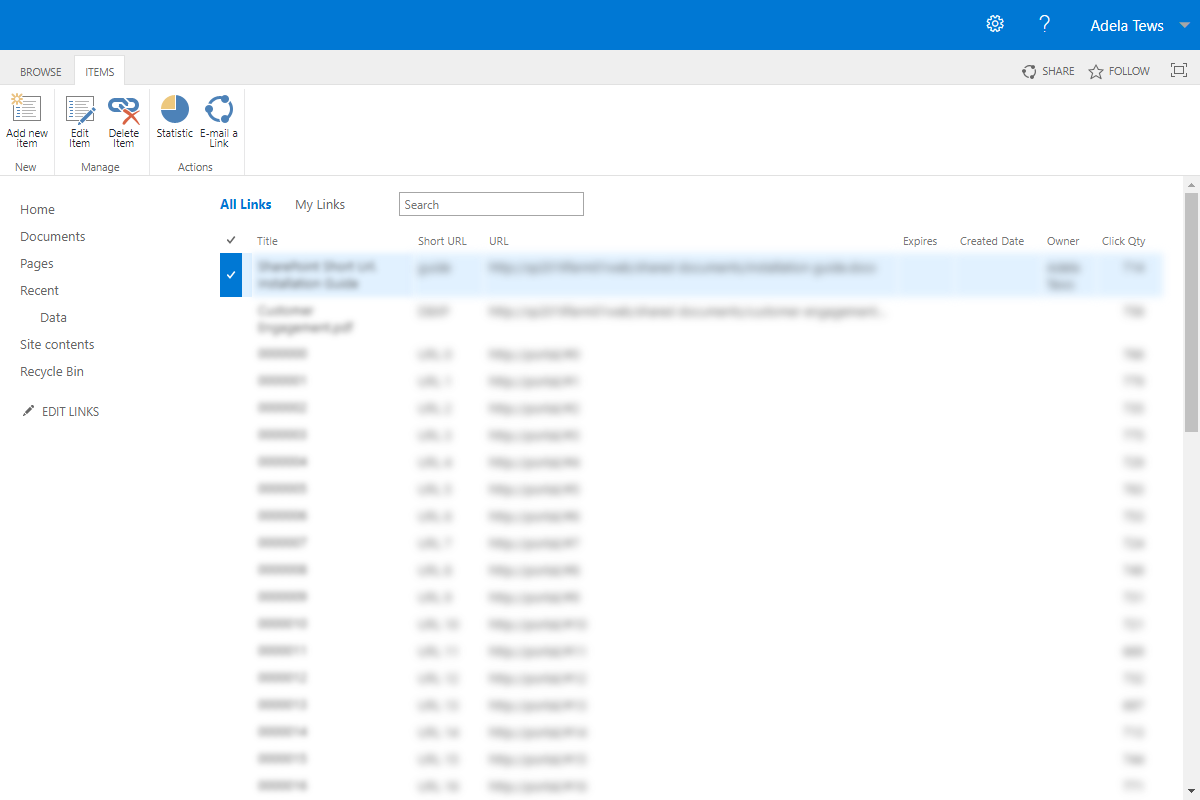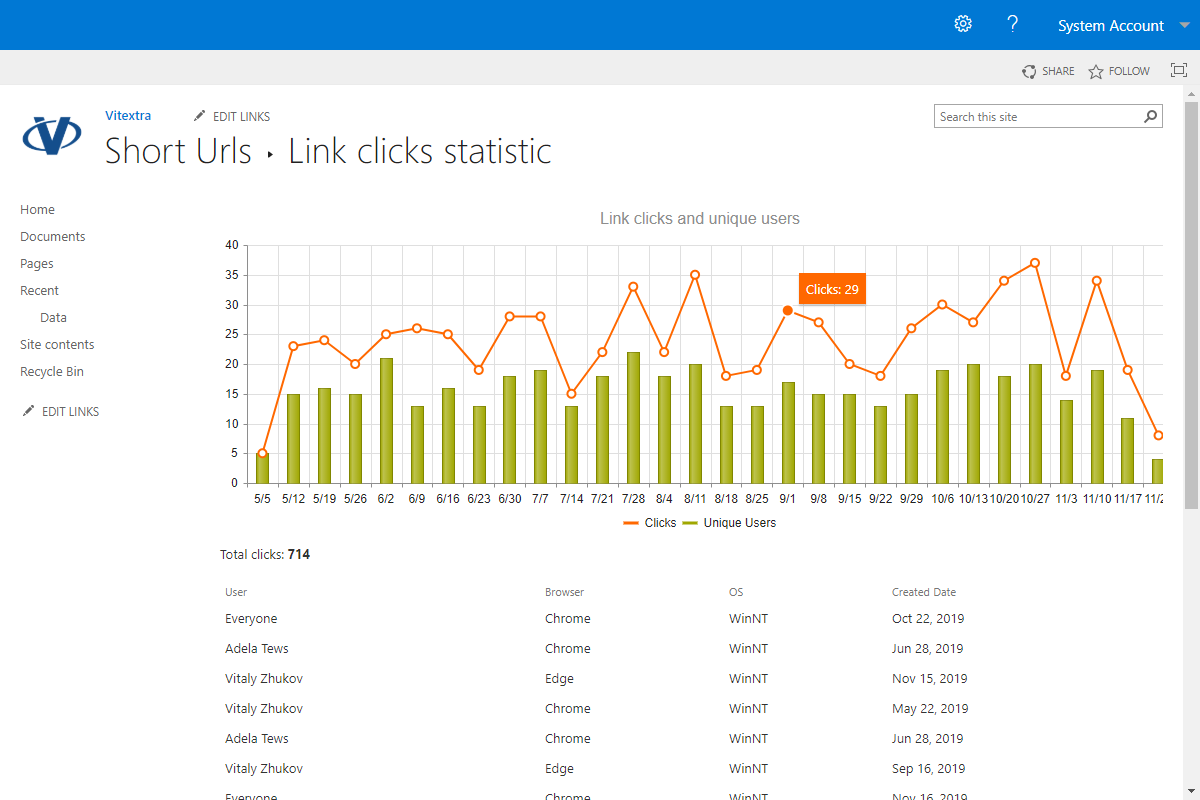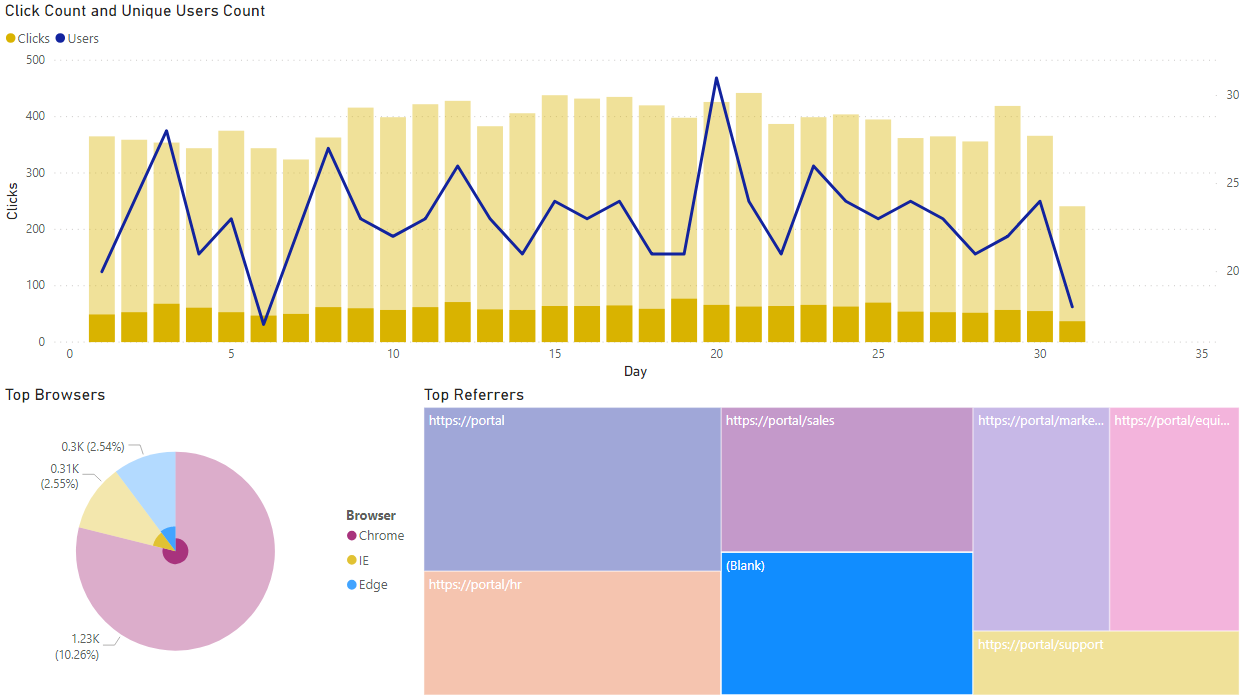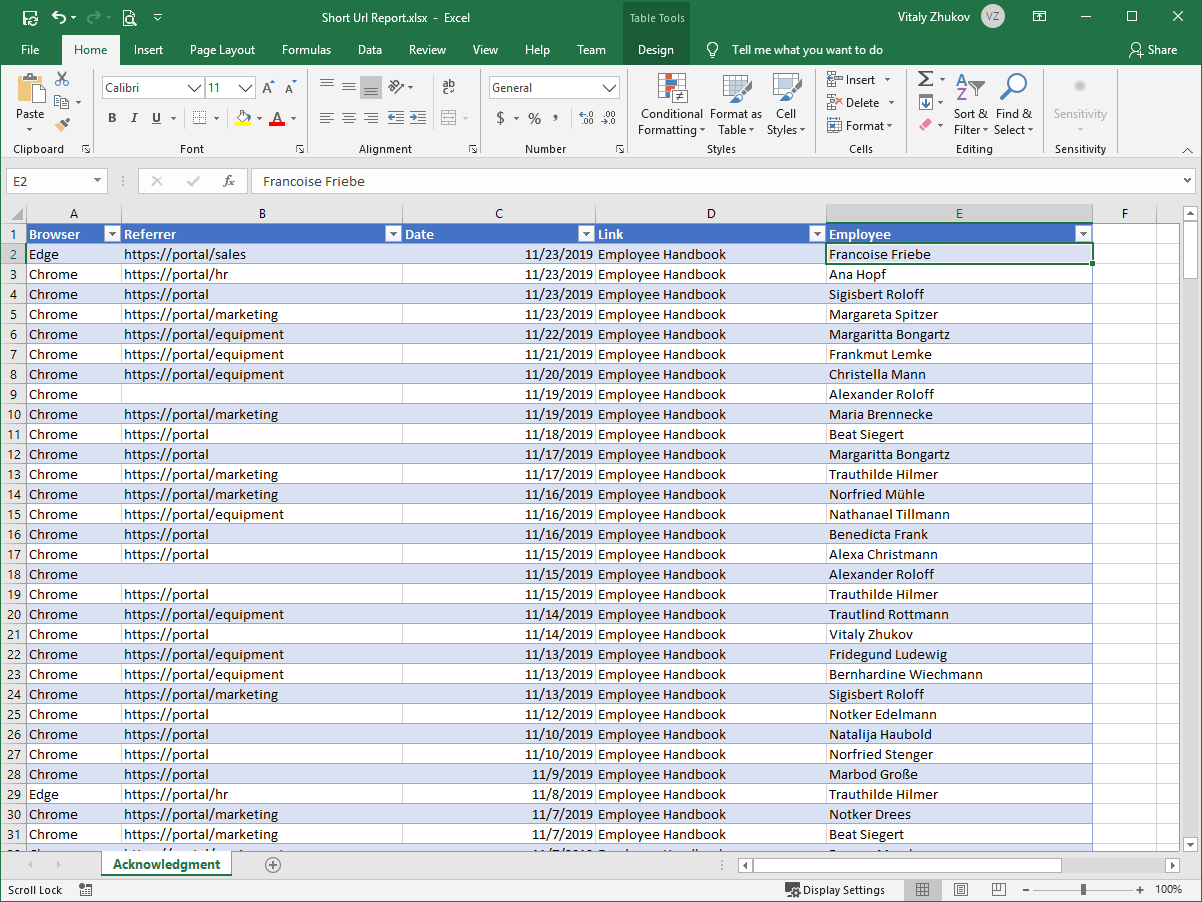Short URL
Сreate short links to any content from within SharePoint in one click
With the Vitextra Short URL Add-in, you can create a short URL for any content stored on your SharePoint as well as an external source directly from the Ribbon and/or Context Menu. You can share created shortened URL with many options such as email, QR code or copy it to the clipboard.
- Simple to use, no training required
- Custom named Short URLs
- Short Url for any List Item, Document, Page or External link
- One-click creation with Ribbon Menu or Item Context Menu
- Detailed statistics (Browser, Referrer, Operation System)
- Built-in QR Code generator
- Date expire for links
$599
Overview
Vitextra Short URL allows you to create a short, user-friendly URL for any content within SharePoint as well as any external content.
Short and easy to remember URLs help you to create meaningful static URLs for content using keywords. It allows users to figure out what the page or document is about just by looking at the URL's name.
Short URL for any content
Create short URL for any document, view, site or page within your SharePoint portal as well as any external content.
With Vitextra Short URL Add-in you can create a short URL directly from:
- Ribbon Menu
- Document or Item context menu
- Settings menu
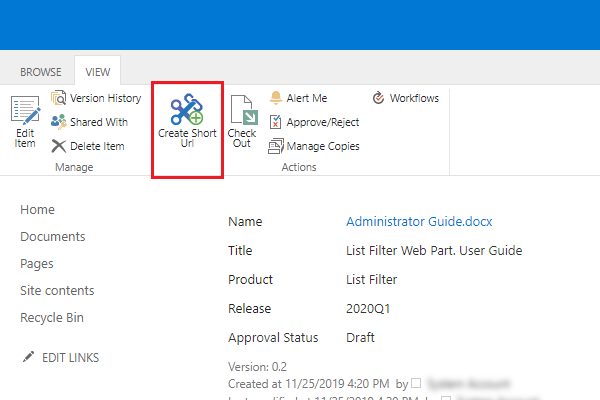
Managed URLs
Vitextra Short URL makes it possible to create custom named shortened hyperlink.
For example the following link to a document stored in SharePoint Document Library:
https://portal/sites/public%20documents%20repository/Shared%20Documents/List%20Filter/List%20Filter.%20Administrator%20Guide.pdf
can be shortened to:
https://portal/list-filter-manual
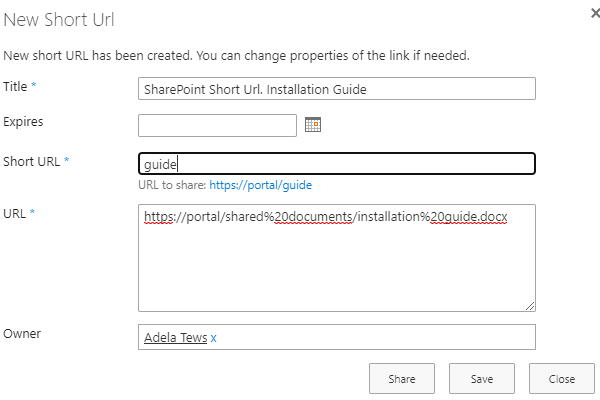
Usage Statistics
Vitextra Short URL provides detailed usage statistics.
Statistics contain information: browser, OS, user, and others.

Customer Questions
Some common questions about Short URL
Can I create a short URL for external content?
Yes. You can create a short URL for both internal and external content.
How many links I can create?
As many as you need. There is no limit to the number of shortened links you create.
Can I change existing shortened URL?
Yes. You can change existing shortened URL at any time.
Does Short URL support HTTP/HTTPS?
Short URL supports HTTP/S target links as well as HTTP/S short URLs.
Documents
Reviews
No reviews yet
Supported Languages
Platforms
Recent Changes
12/16/2020
🐞 Fixed Bugs:
- QR-code for shortened URL is wrong
8/16/2020
🐞 Fixed Bugs:
- Wrong data in the list of shortened URLs
🚀 New Features:
- Performance improvements
2/24/2020
🚀 Improvements:
- Special characters validation
- Performance improvement
1/28/2020
🏁 First Release
Discover more apps
Suggested apps
Share
Send feedback
We would love to hear from you! Please take a moment to let us know about your experience.