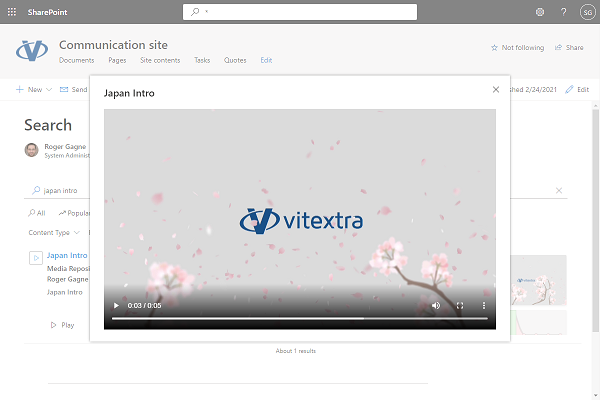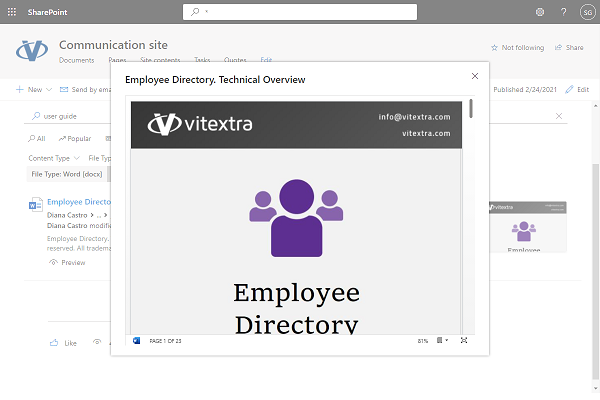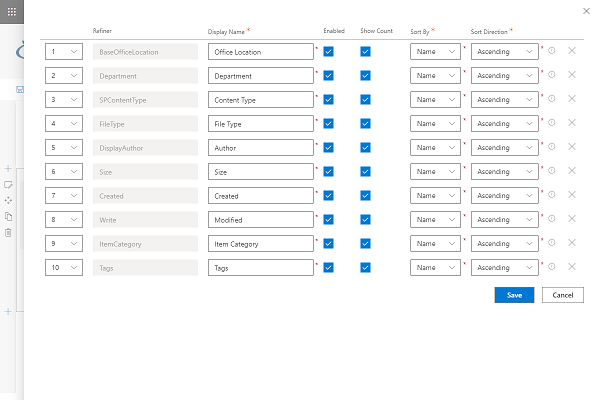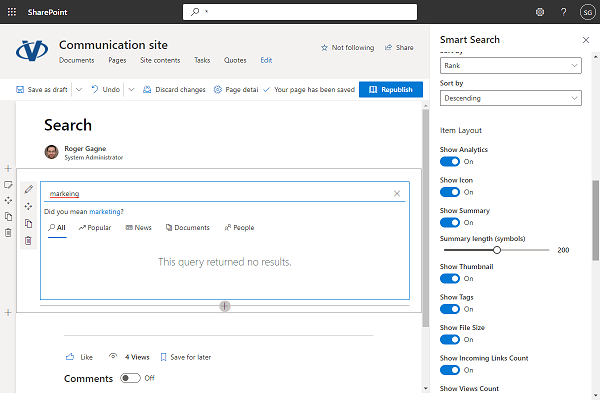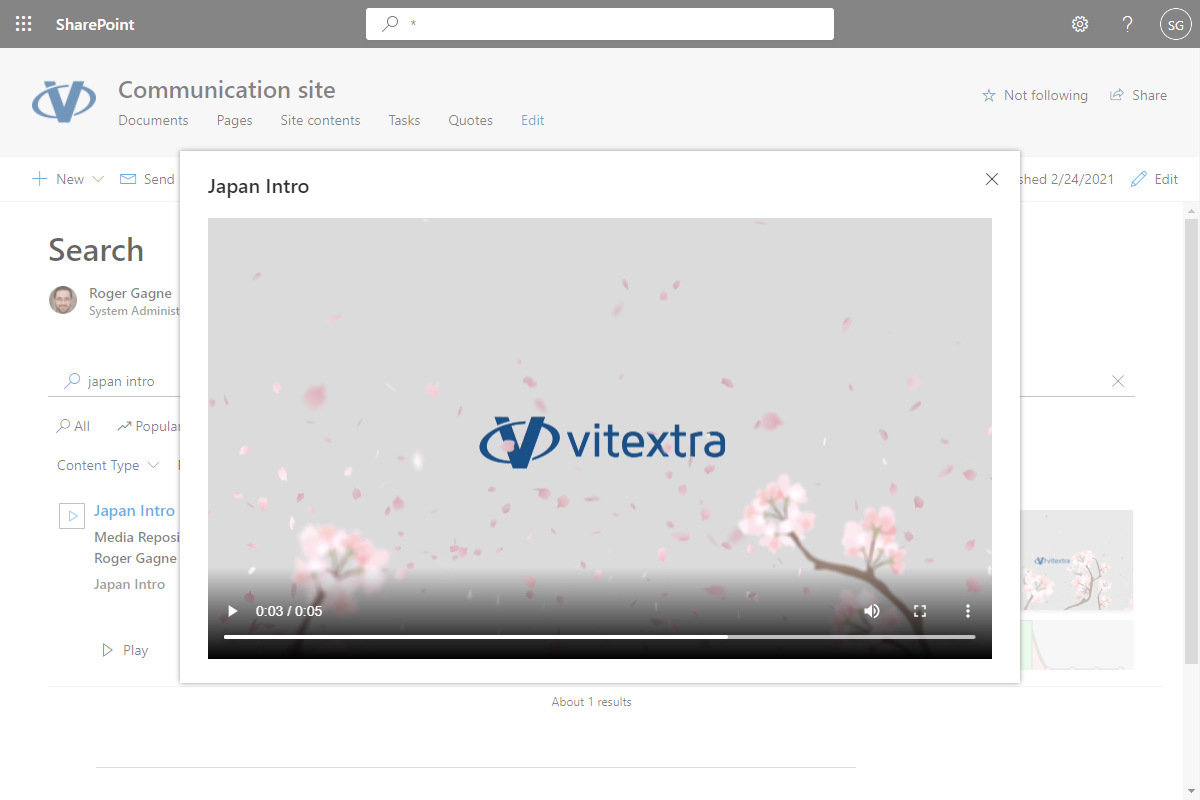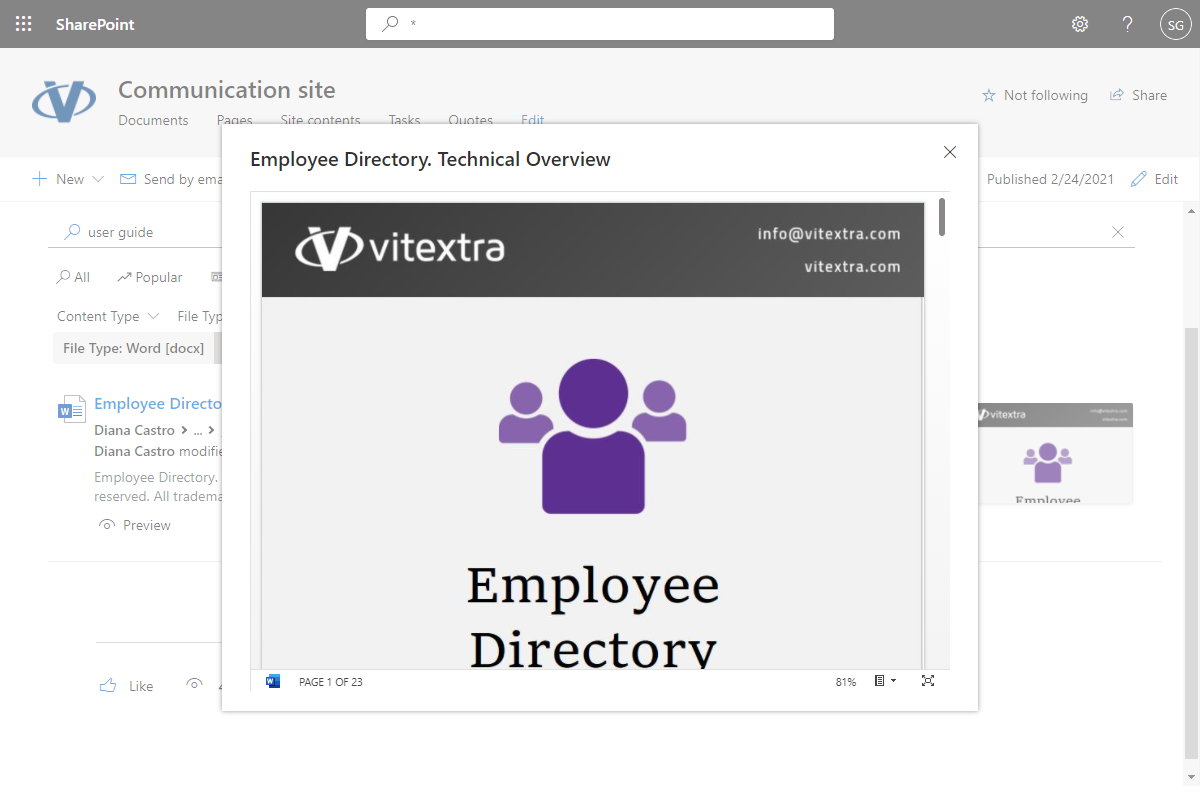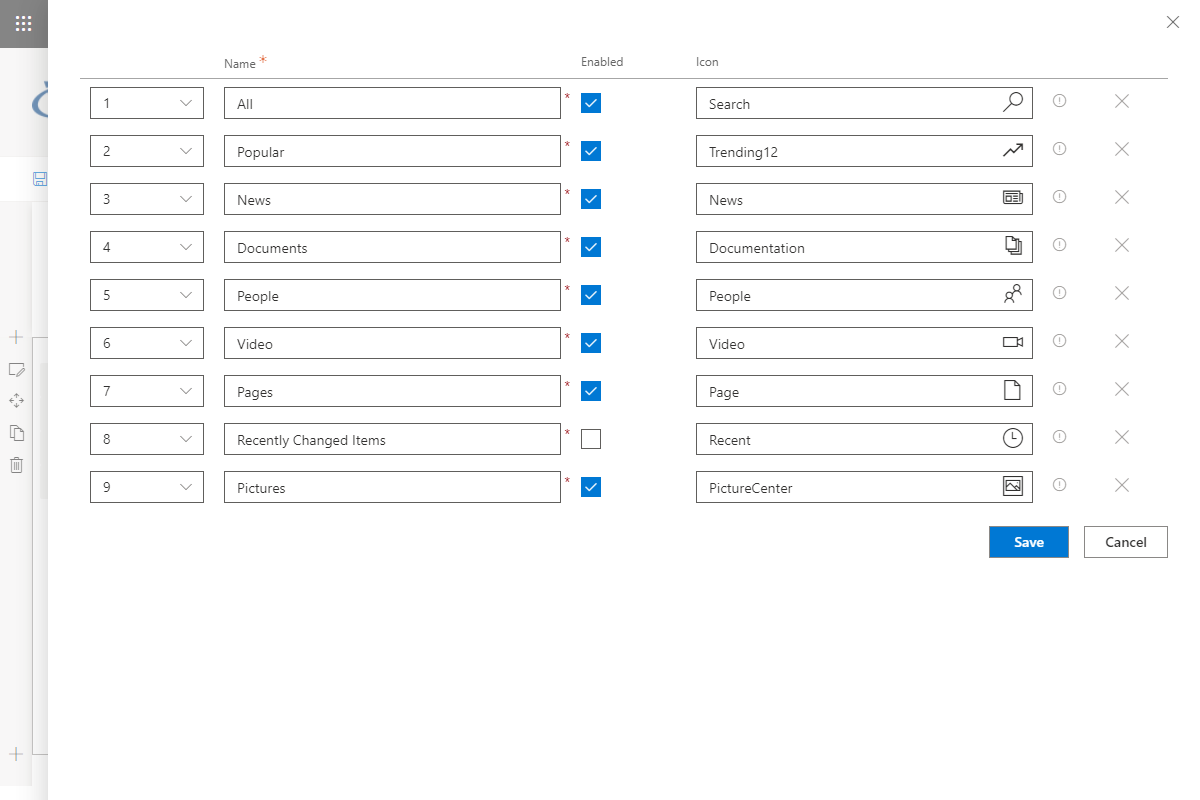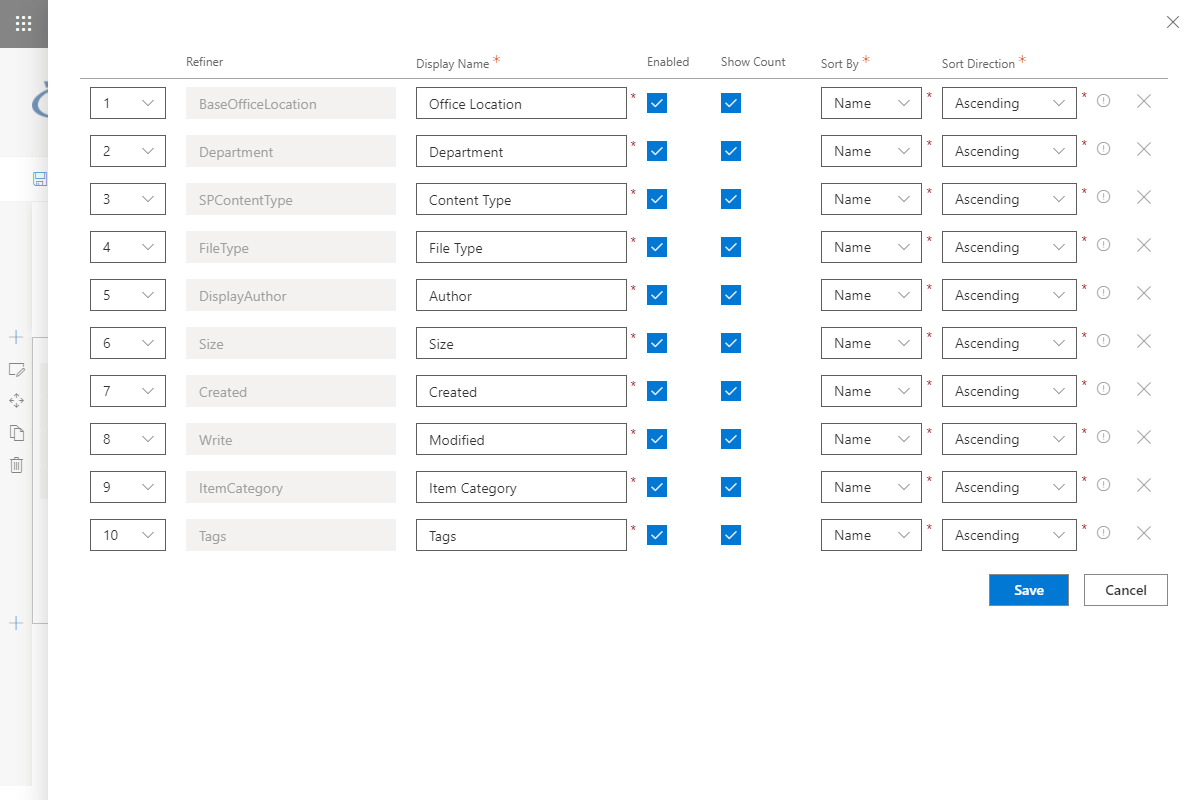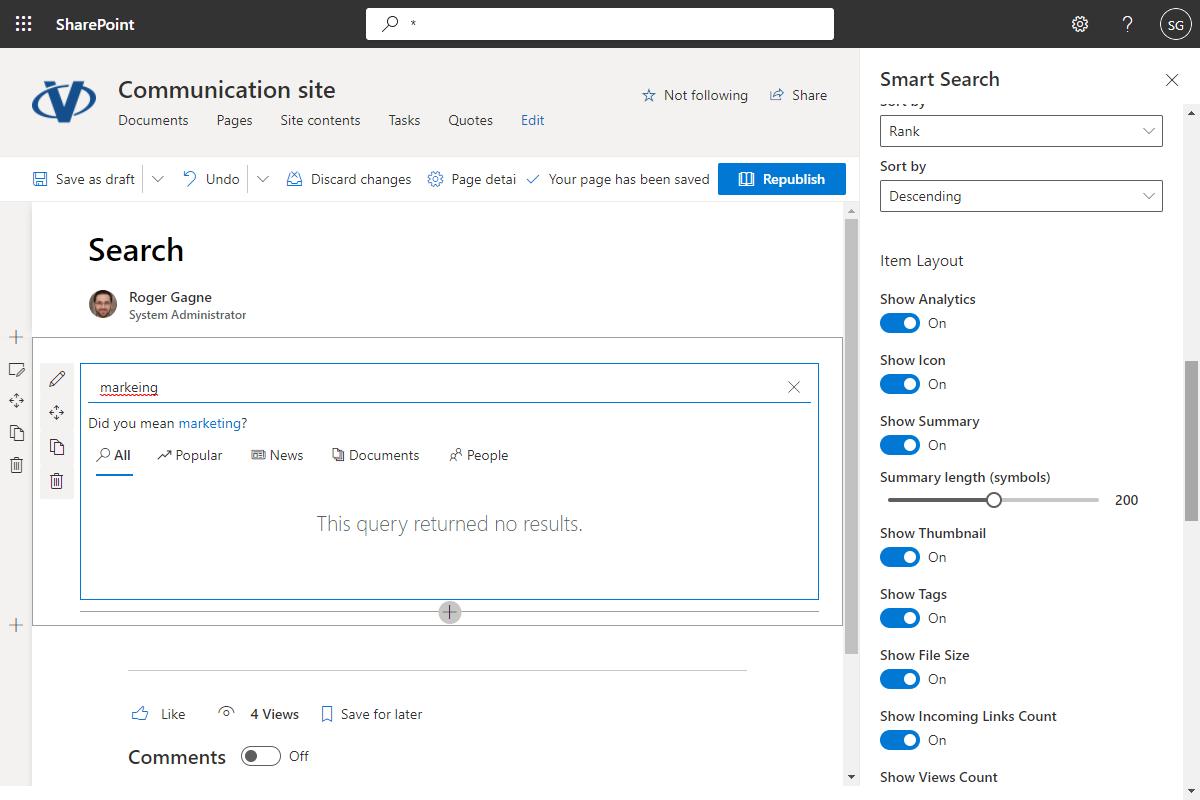Smart Search
Discover Smart Search, a powerful SharePoint Online web part that enhances your document and information search experience.
Smart Search Web Part for SharePoint Online has been designed to help you quickly and efficiently find the information and documents you need. Whether you're looking for specific documents, project details, or general information, our powerful search tool will help you find what you're looking for.
- Configurable Web Part
- Tabs to Switch Between Search Results Sources
- Customizable Item Layout
- Action Buttons
- Refinement Panel
$29/month
$299/year
Overview
Smart Search is an advanced web part for SharePoint Online designed to enhance your search experience. It provides an intuitive interface that allows users to quickly enter queries and receive precise results. The display can be customized to match individual preferences, ensuring a personalized experience. With advanced filtering options, users can easily narrow down their searches to find exactly what they need. Seamlessly integrating into your existing SharePoint environment, Smart Search offers a smooth and efficient way to locate documents and information.
Configurable
Vitextra Smart Search has more than 30 customizable parameters to meet the needs of any modern search engine. The customizable item layout allows you to change the way search results are displayed, from a simple title view to a richer view that includes information such as a breadcrumb, document thumbnail, analytics of recent views, viewer summary, taxonomy tags, and file size.
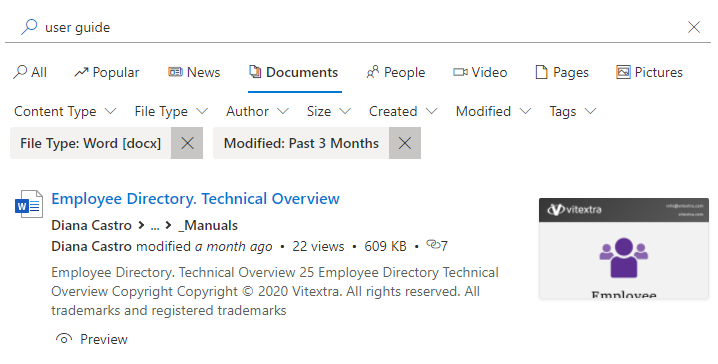
Search Results Sources
The Smart Search supports two operational modes:
- Single Source. Choose one of the nine built-in search sources to narrow the search scope.
- Multiple Sources (Tabs). Choose search sources and their order to allow users to switch between them.
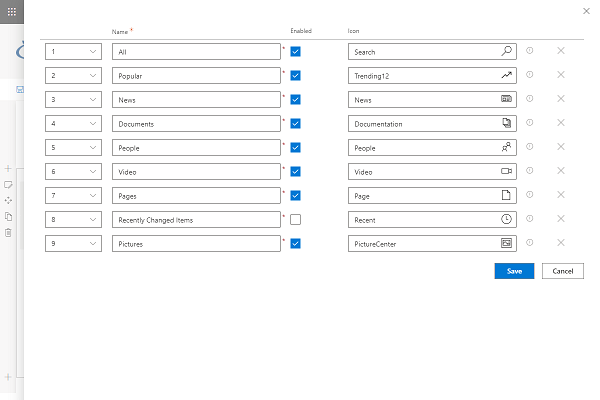
Action Buttons
There are the Action Buttons that are available depending on the type of search result:
- Download. Direct link to the document to download it immediately
- Preview. Open Microsoft Office document in the dialog to view its content
- Play. Play video file in the dialog
The Action Buttons are to perform some actions keeping the context.
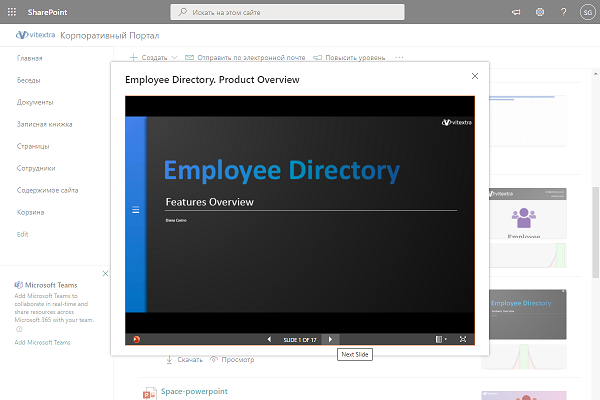
Customer Questions
Some common questions about Smart Search
Is it possible to replace built-in SharePoint search with this solution?
Yes. You can set up a custom search page and use the Smart Search web part to display search results. See Custom Search Page for SharePoint Online article for more information.
May users who do not have permissions for particular documents see them in the search results?
No. The Smart Search uses a built-in SharePoint Search Service. The Search Service trims search results at query time based on current user permissions.
Is it possible to add a custom search source?
No. As for now, the Smart Search does not support custom search sources.
Documents
Reviews
It was easy
We put Smart Search in our SharePoint. It was easy. We can change how the search shows things to make it better for us. It helps us be more productive.
Smart Search has changed the way we look for documents
Smart Search has changed the way we look for documents in SharePoint. It's easy to find what you need with the simple interface and good filters.
search meeting recording
this app allowed me to resolve issue with searching teams meetings
Supported Languages
Platforms
Recent Changes
2/24/2025
This version includes several new features and improvements to enhance your experience:
🎨 Support for SharePoint Branding Center
Customize your search interface to align with your organization's branding.
🚀Performance Enhancements
Enjoy faster and more efficient search operations.
🌍Localization Improvements
Translations have been updated for better clarity across languages
10/22/2024
Minor bug fixes and improvements
4/24/2022
🚀 New Features:
- Display secondary search results
🐞 Fixed Bugs:
- Current page number is not highlighted
- Thumbnails not displayed for some search results
2/23/2022
🐞 Fixed Bugs:
- Filter panel is missing
- Wrong link to a meeting record
🚀 New Features:
- Define the scope of the search results (Tenant, Site Collection, Site)
🌐 Added Language Support:
- Arabic (Saudi Arabia)
- Bulgarian (Bulgaria)
- Czech (Czechia)
- German (Germany)
- Italian (Italy)
- Japanese (Japan)
- Turkish (Turkey)
- Chinese (Simplified, China)
6/27/2021
🚀 New Features:
- Support Microsoft Teams
- Support Theme Variants
🐞 Fixed Bugs:
- Pagination issue
🌐 Languages Support:
- Finnish
- French
- Ukrainian
Discover more apps
Suggested apps
Share
Send feedback
We would love to hear from you! Please take a moment to let us know about your experience.