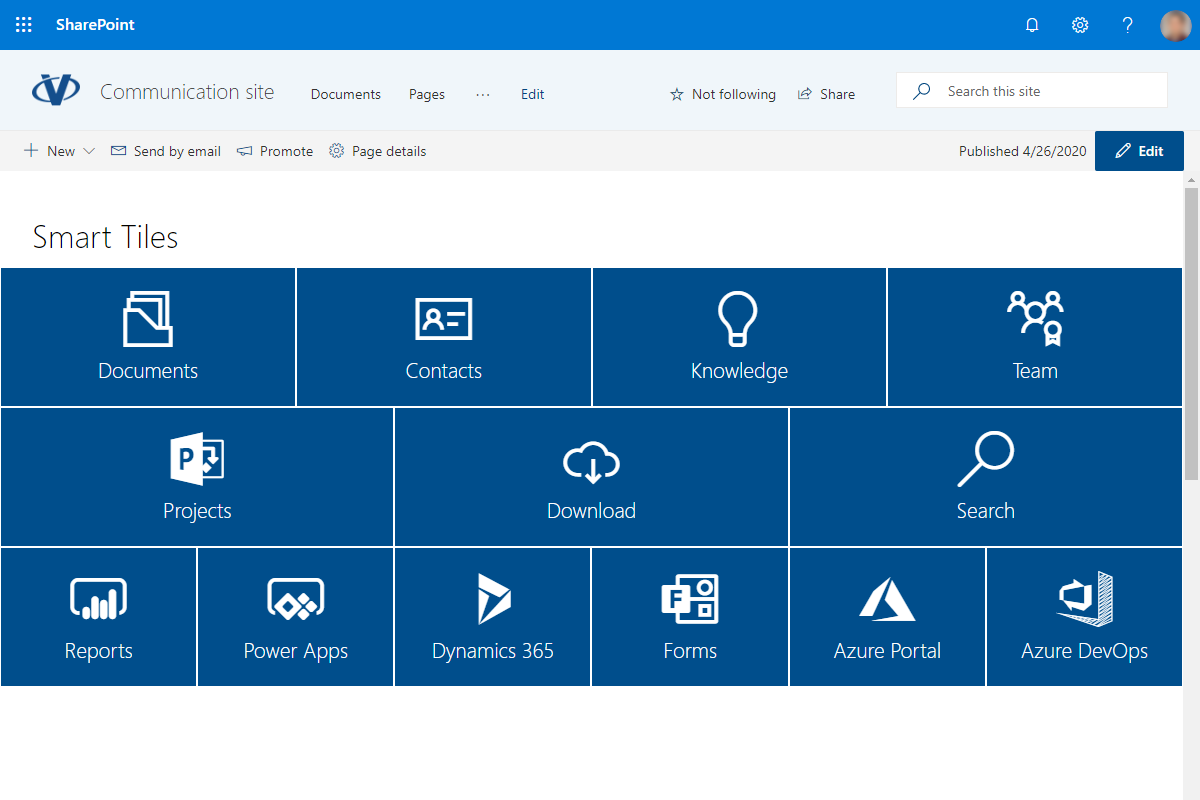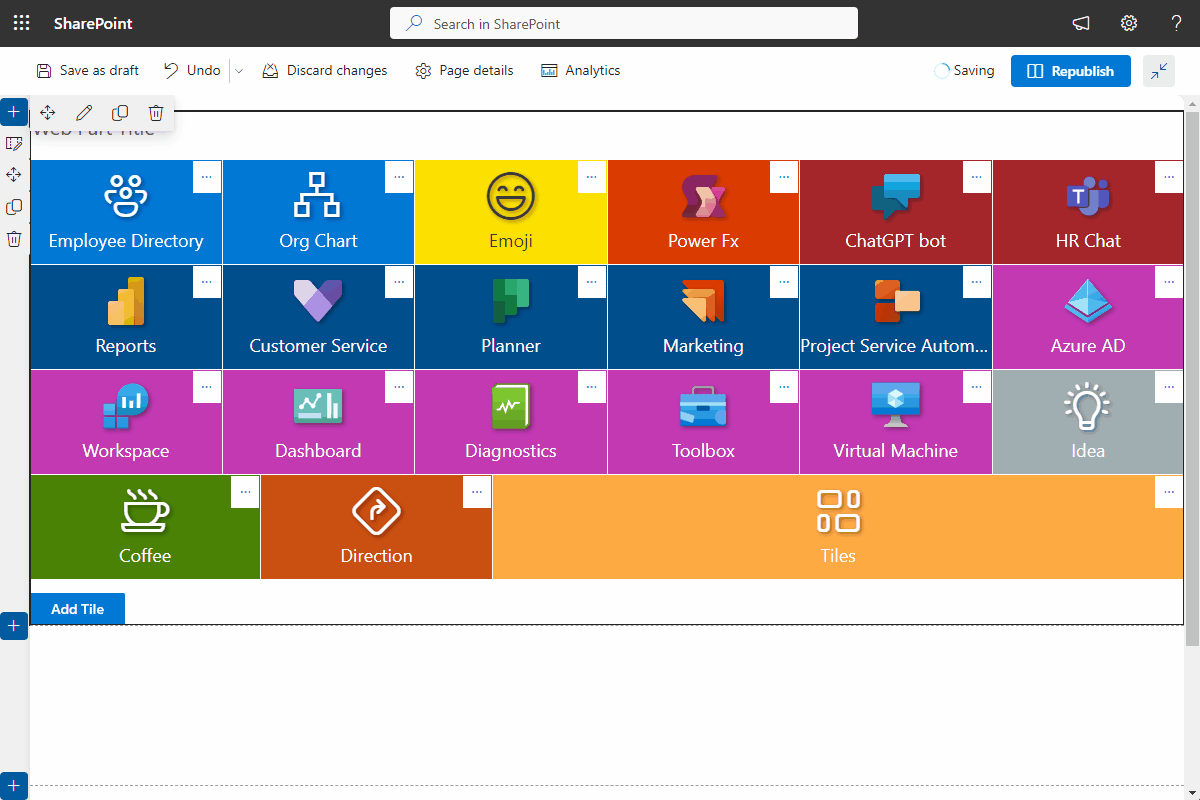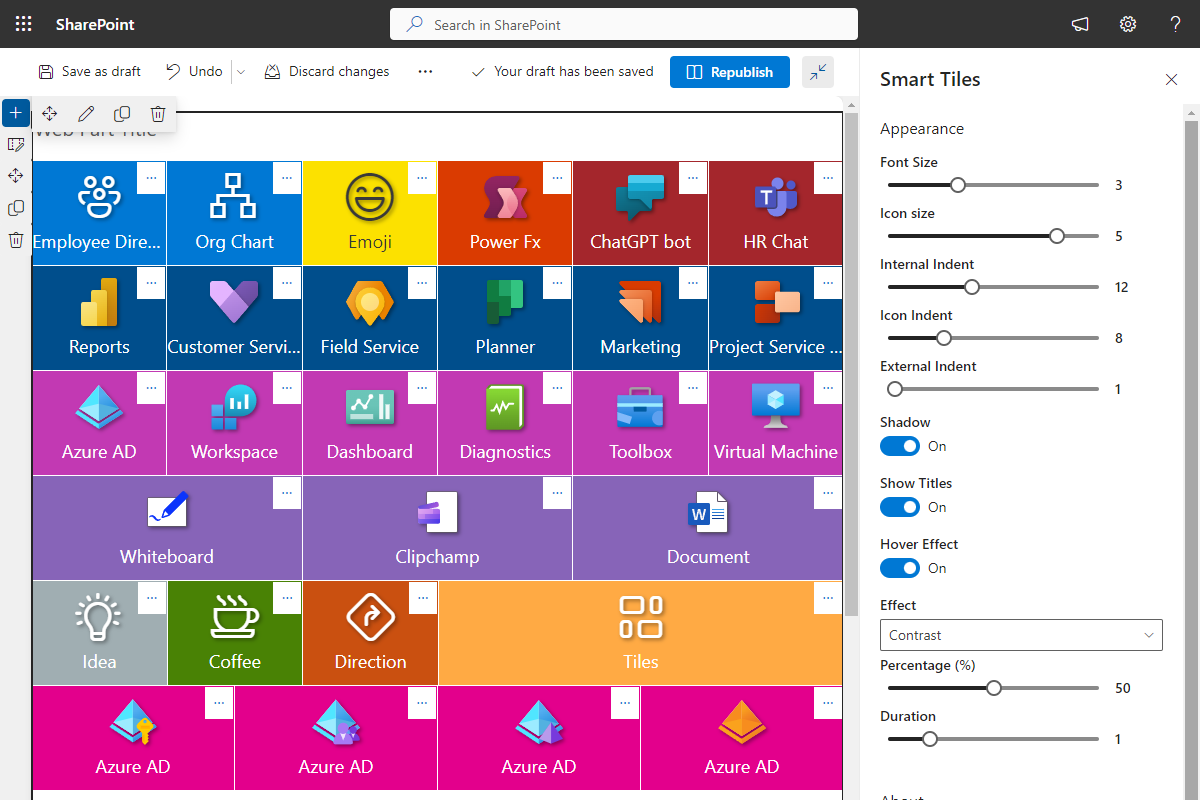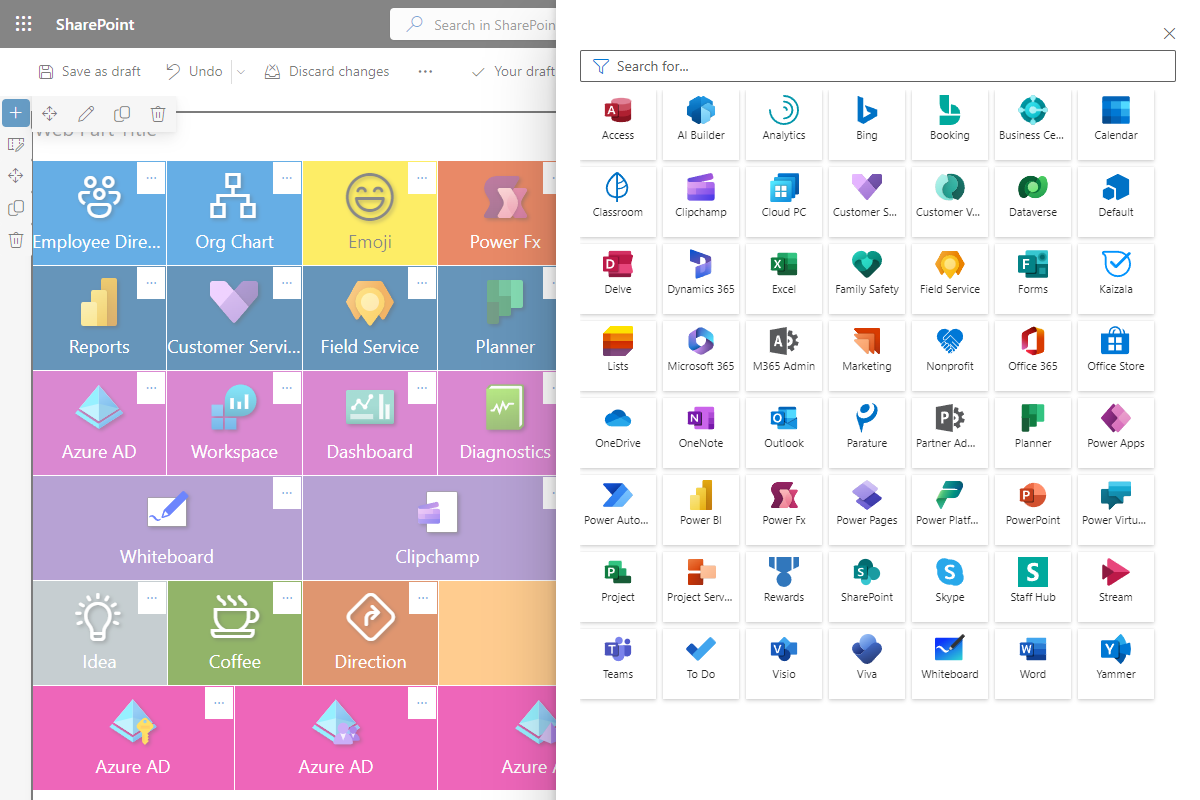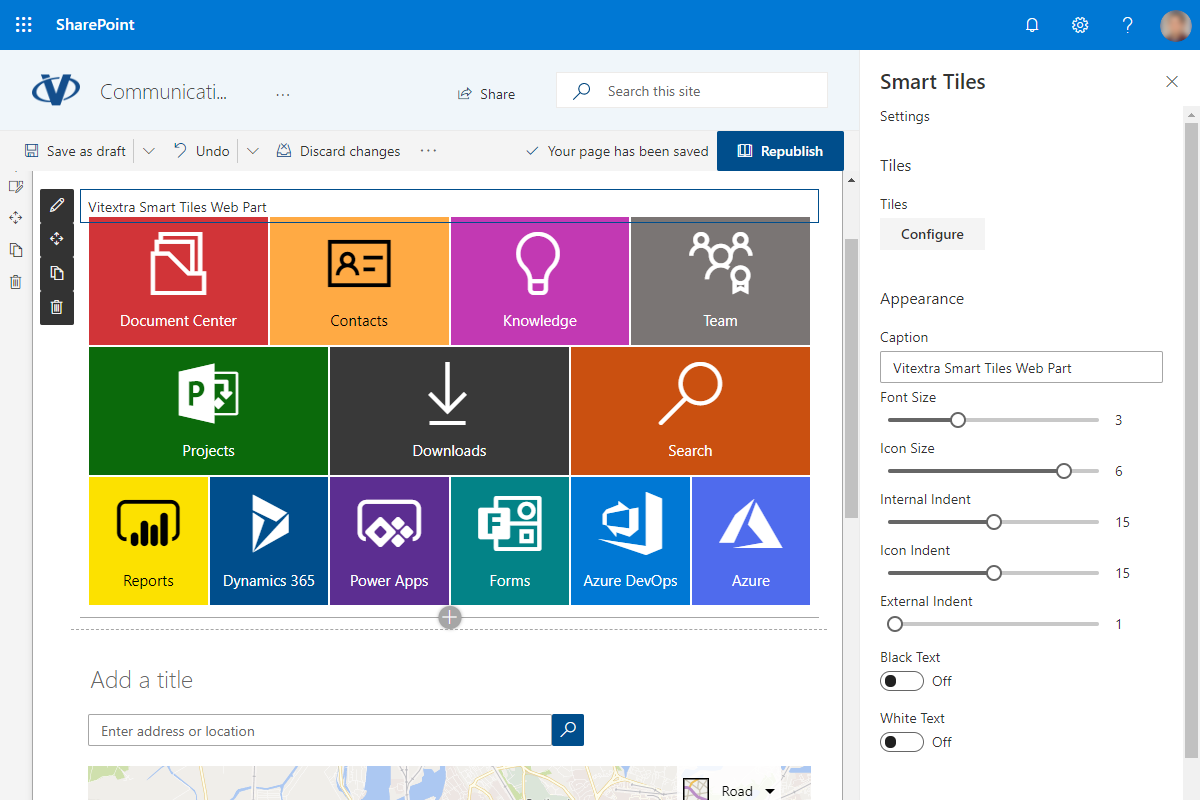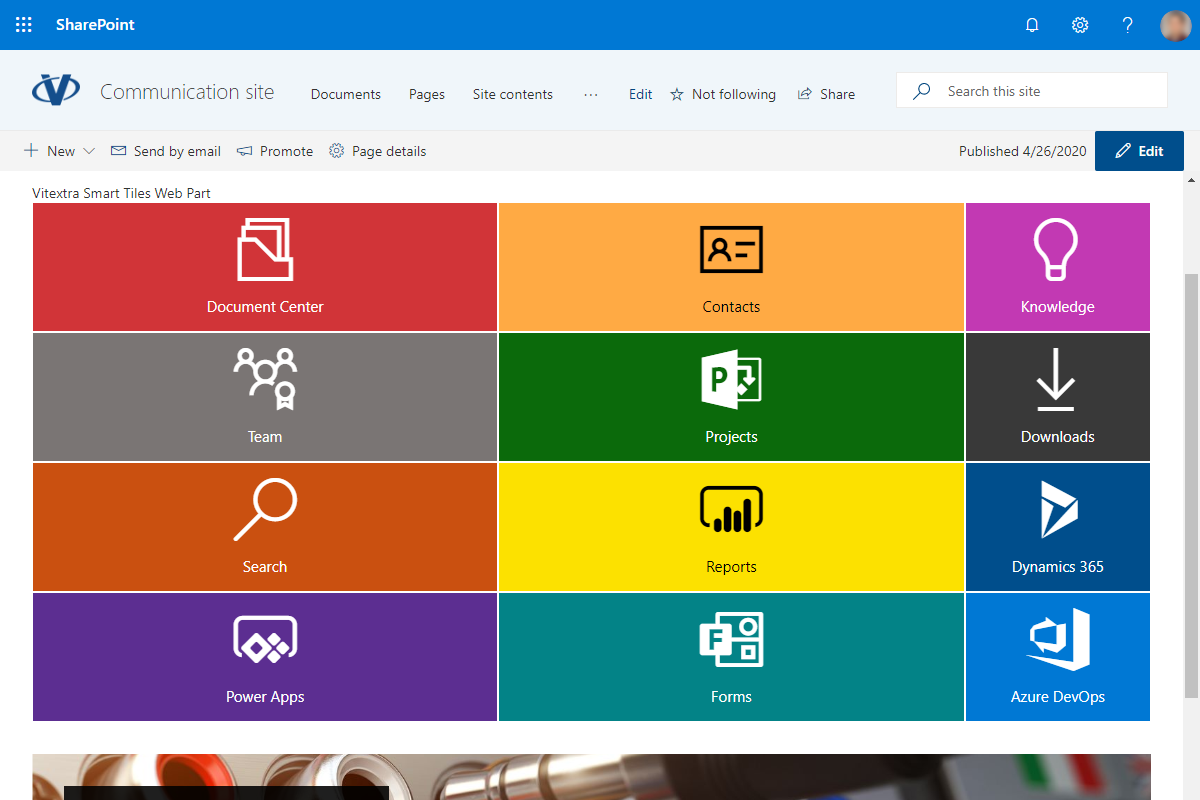Smart Tiles
Powerful navigation web part that allows users to create visually appealing and intuitive navigation menus within their SharePoint sites.
The Smart Tiles web part is a powerful tool that allows users to create visually appealing and intuitive navigation menus within their SharePoint sites.
- Responsive Design
- Customizable Size of Tile, Icon, and Font
- Rich Color Palette
$9/month
$89/year
Overview
The Smart Tiles web part is a powerful tool that allows users to create visually appealing and intuitive navigation menus within their SharePoint sites.
With this web part, users can easily add and customize tiles, each representing a different page or section of their site, and arrange them in a responsive grid.
The web part provides a seamless and efficient way for users to navigate through the site, improving overall user experience and making it easier to find and access important information. With its flexible design options and user-friendly interface, the Smart Tiles web part is an essential tool for enhancing site navigation and improving productivity.
Customizable Tiles
Create and customize Tiles with the easy-to-use configurator. Smart Tiles Web Part supports official Microsoft 365 icons to allow you to create tiles you need.
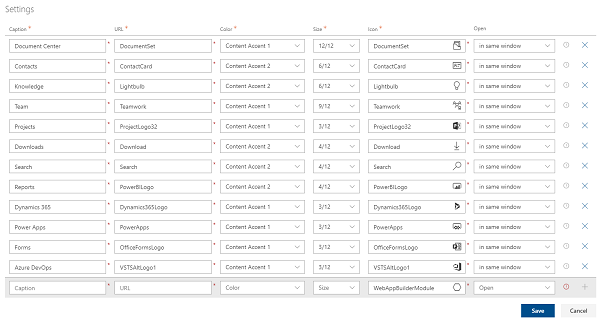
Responsive Design
Smart Tiles supports a powerful flexbox grid to build a custom layout of your tiles. Twelve column system, customizable internal margin, and indent between tiles makes it possible to fit your corporate branding.
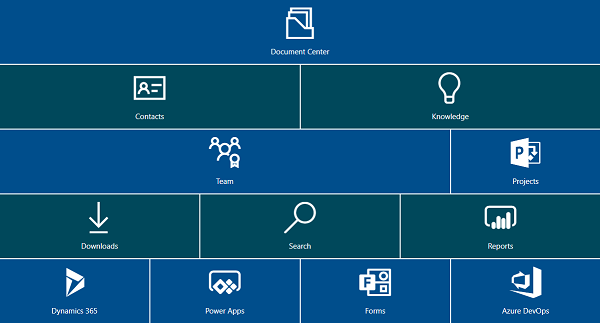
Customer Questions
Some common questions about Smart Tiles
What happens if I add new users to my tenant and how does it affect my licensing?
We provide a tenant-wide subscription. It doesn't matter how many active users you have. All users are able to use the Smart Tiles web part without any limitations. Adding a new user or disabling or blocking one does not affect your license.
Can I install the Smart Tiles in SharePoint 2016 or 2019?
No. As of today, Smart Tiles can only be installed in the SharePoint Online environment. On-premises SharePoint is not supported. We are working on support for SharePoint 2019, but SharePoint 2010 and earlier versions will not be supported.
Can I use the Smart Tiles web part with a full width section on a SharePoint page?
Yes. Smart Tile supports a full-width column, so you can add it to any layout provided by SharePoint Modern Pages.
Where can I find all available icons?
You can use any official Fluent UI icon. There are over 1,800 icons available for your SharePoint site.
Is it possible to customize the color of the tiles?
Yes, you can only use one of the predefined 33 colors or one of six accent colors, depending on your SharePoint theme.
Documents
Reviews
Full-width support!!
Awesome web part! I could set up branded tiles and placed the web part in a full-width section. No more useless space around the app.
Supported Languages
Platforms
Recent Changes
10/23/2024
Minor bug fixes and improvements
6/27/2023
🚀 New Features:
- Added Azure Services Icon Set
2/12/2023
🚀 New Features:
- #22091 Microsoft Product Icon Set
- #22092 File Type Icon Set
🐞 Fixed Bugs:
Minor bug fixes and localization improvements
11/21/2021
🚀 New Features:
- Added ARIA tags for tiles
🐞 Fixed Bugs:
- The long text in the navigation tile is not cut off
- Close dialog button not visible
- Icons not presented in Microsoft Teams
5/16/2021
🐞 Fixed Bugs:
- Configuration pane of the web part is empty
- Hover effect not working
Discover more apps
Suggested apps
Share
Send feedback
We would love to hear from you! Please take a moment to let us know about your experience.