Export Filtered Data to Excel
Vitextra List Filter Web Part for SharePoint makes it possible to export List data into a Microsoft Excel file. The exported file contains all the data no matter how many items are stored there.
Precondition
Before using export functionality you need to activate Vitextra: List Filter Site Collection feature and add List Filter web part to list view or a page where the List presented.
See Configure List Filter article for more information.
Export Feature
To show the Export button click Settings on the filter panel, check Excel under Export heading, and click Save:
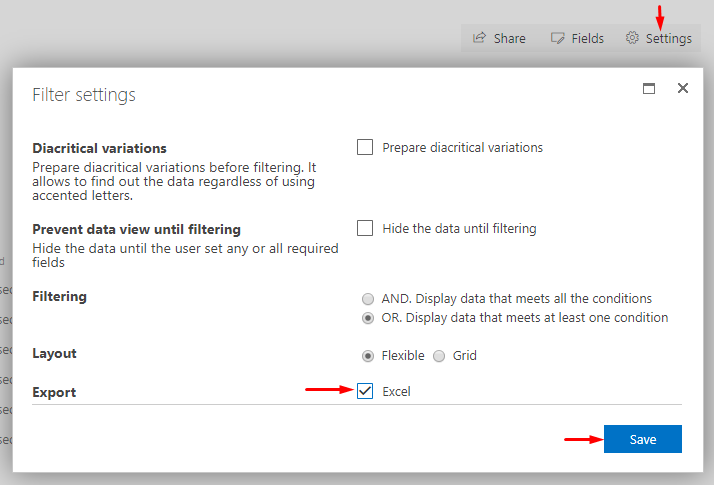
Export List Data
To Export List data to Excel just click Export on the filtering panel:
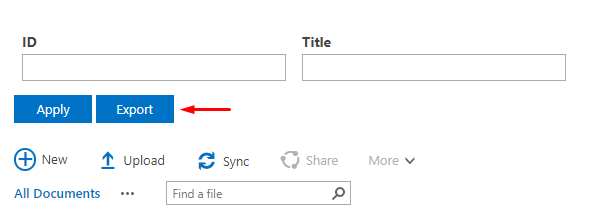
Columns in the exported file are the same as in the view:
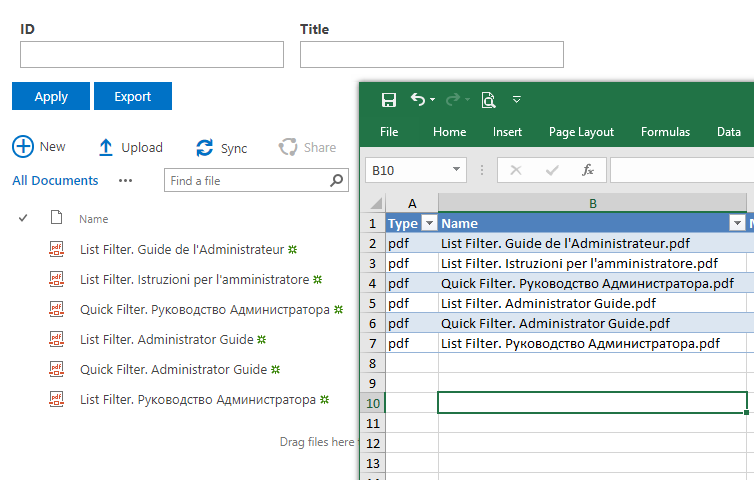
📝 Note
Vitextra List Filter exports all the data according to the view settings, user permissions and filters applied.