How to change the currency in Vitextra Store
12/30/2019
You can pay for Vitextra products using various currencies depending on the country you are shopping from or other reason.
We support many major currencies such as US Dollar, Euro, British Pound, Japanese Yen, Chinese Yuan, and others.
Update currency settings
To change the currency open profile settings page (Account - My Profile on the top menu):
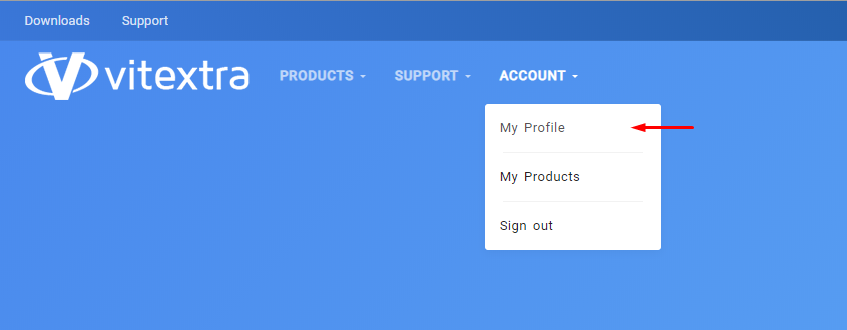
Under Billing section choose the currency you prefer:
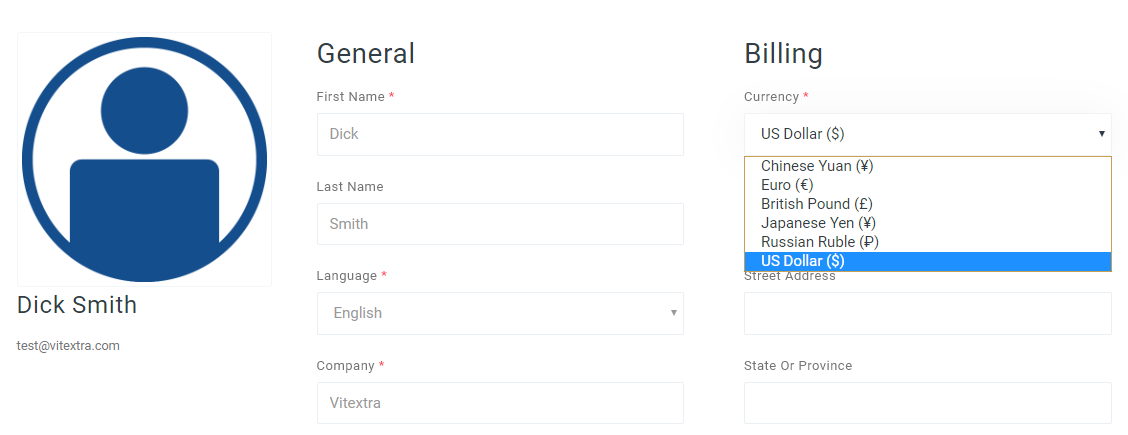
Click Update to save changes.
📝 Note
You can not change the currency if you have purchased any product.
Existing items in cart
If you have added items to your cart their cost will be automatically updated according to the selected currency.