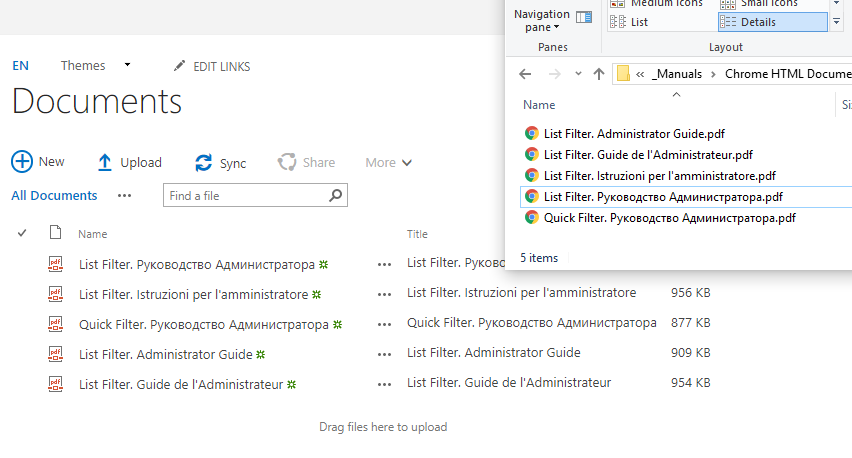Auto-populate Title column with a filename
This article describes how to enable auto-population of the Title column with a filename on document uploading or editing.
Introduction
Vitextra Document Auto Title allows you to enable auto-population of the Title field in SharePoint Document Library.
📝 Note
Auto-population can be enabled only for Document Library.
Preconditions
To apply auto-population to Document Library you need to activate Vitextra: Document Auto Title site feature.
Go to Site Settings - Manage site features and click Activate next to the feature to enable it:
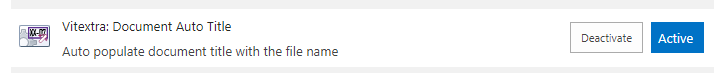
Activate Auto-Population
Open Document Library, go to Library - Settings:
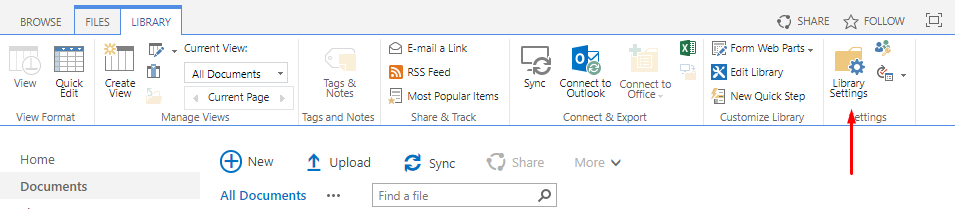
Click Document Auto Title under the General Settings heading:
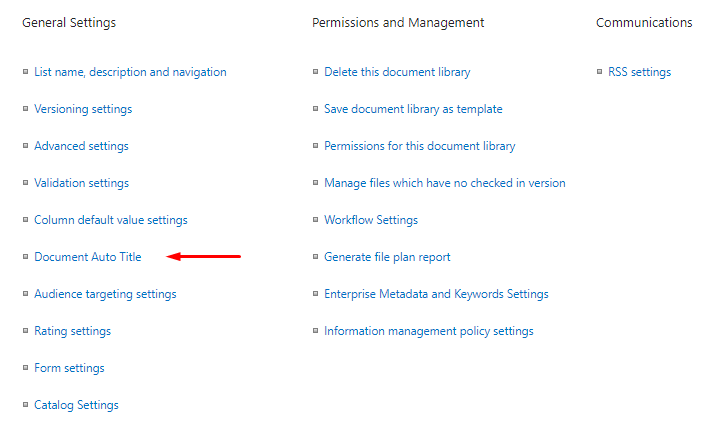
Settings
Check Enable to enable auto-population. Also you can choose additional options such excluding file extension and update Title column on document updating:
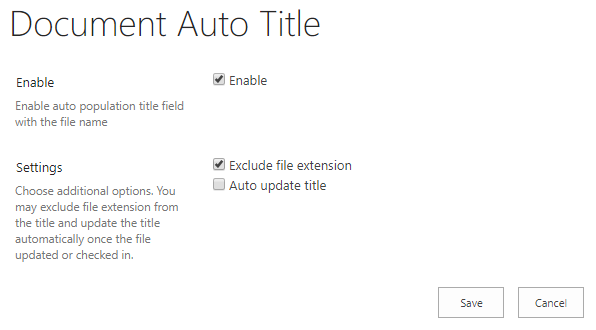
📝 Note
Document Auto Title based on SharePoint event receivers and does not depend on the workflow engine.
It allows to increase performance and avoid creating needless artifacts such as workflow tasks and history list items.
If Document Auto Title is enabled Title column is populated automatically once the document is uploaded: