Format Column or Sequence Value in Numbering Scheme
This article describes how to apply formatting in scheme numbering definition.
Introduction
Vitextra Number Generator allows to automatically generate value for column based on other columns and sequences.
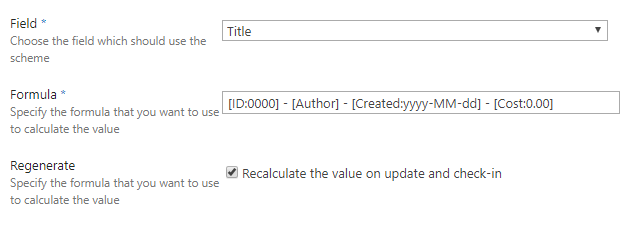
Supported Column Types
Number Generator supported the following SharePoint column types:
- Date and Time
- Number
- Counter
- Integer
📝 Note
Formatting rules are the same for types Number, Counter, and Integer.
Define Formatting
To apply formatting use the syntax:
[DateColumn:format]
DateTime Column Formatting
DateTime formatting can be applied only to Date and Time column type.
Some common values used in format are as follow:
| Value | Description | Value | Output |
|---|---|---|---|
| yyyy | The year as a four-digit number | 4/12/1986 9:15:00 | 1986 |
| yy | The year, from 00 to 99 | 4/12/1986 9:15:00 | 86 |
| MM | The abbreviated name of the month | 4/12/1986 9:15:00 | Apr |
| MMMM | The full name of the month | 4/12/1986 9:15:00 | April |
| d | The day of the month, from 1 through 31 | 4/2/1986 9:15:00 | 2 |
| dd | The day of the month, from 01 through 31 | 4/2/1986 9:15:00 | 02 |
| ddd | The abbreviated name of the day of the week | 4/12/1986 9:15:00 | Sat |
| dddd | The full name of the day of the week | 4/12/1986 9:15:00 | Saturday |
| h | The hour in AM/PM from 1 to 12 | 4/12/1986 9:15:00 | 9 |
| hh | The hour in AM/PM from 01 to 12 | 4/12/1986 9:15:00 | 09 |
| H | The hour in 24-hour from 0 to 23 | 4/12/1986 9:15:00 | 9 |
| HH | The hour in 24-hour from 00 to 23 | 4/12/1986 9:15:00 PM | 21 |
| m | The minute, from 0 through 59 | 4/12/1986 9:05:00 | 5 |
| mm | The minute, from 00 through 59 | 4/12/1986 9:05:00 | 05 |
| tt | AM/PM designator | 4/12/1986 23:15:00 | PM |
Column reference and formatting separated by a colon must be in square brackets.
The Created column formatting to use in numbering scheme:
[Created:yyyy-MM-dd]
Output for value equal to 2/10/2020 11:00AM is 2020-02-10.
📝 Note
The culture which is used to format Date value is determined by the site where the list or library is located.
Number Column Formatting
Number formatting can be applied to number column types as well as sequences.
The following table describes the numeric format specifiers.
| Specifier | Description | Value | Format | Output |
|---|---|---|---|---|
| 0 | Replaces the zero with the corresponding digit if one is present | 235 | 00000 | 00235 |
| # | Replaces the # symbol with the corresponding digit if one is present | 235 | ##### | 235 |
| . | Determines the location of the decimal separator in the result string | 23.5 | #.00 | 23.50 |
| , | Determines the location of the group separator in the result string | 1235 | #,# | 1,235 |
📝 Note
0 used to display insignificant zeros when a number has fewer digits than zeros in the format otherwise, zero appears in the result string.